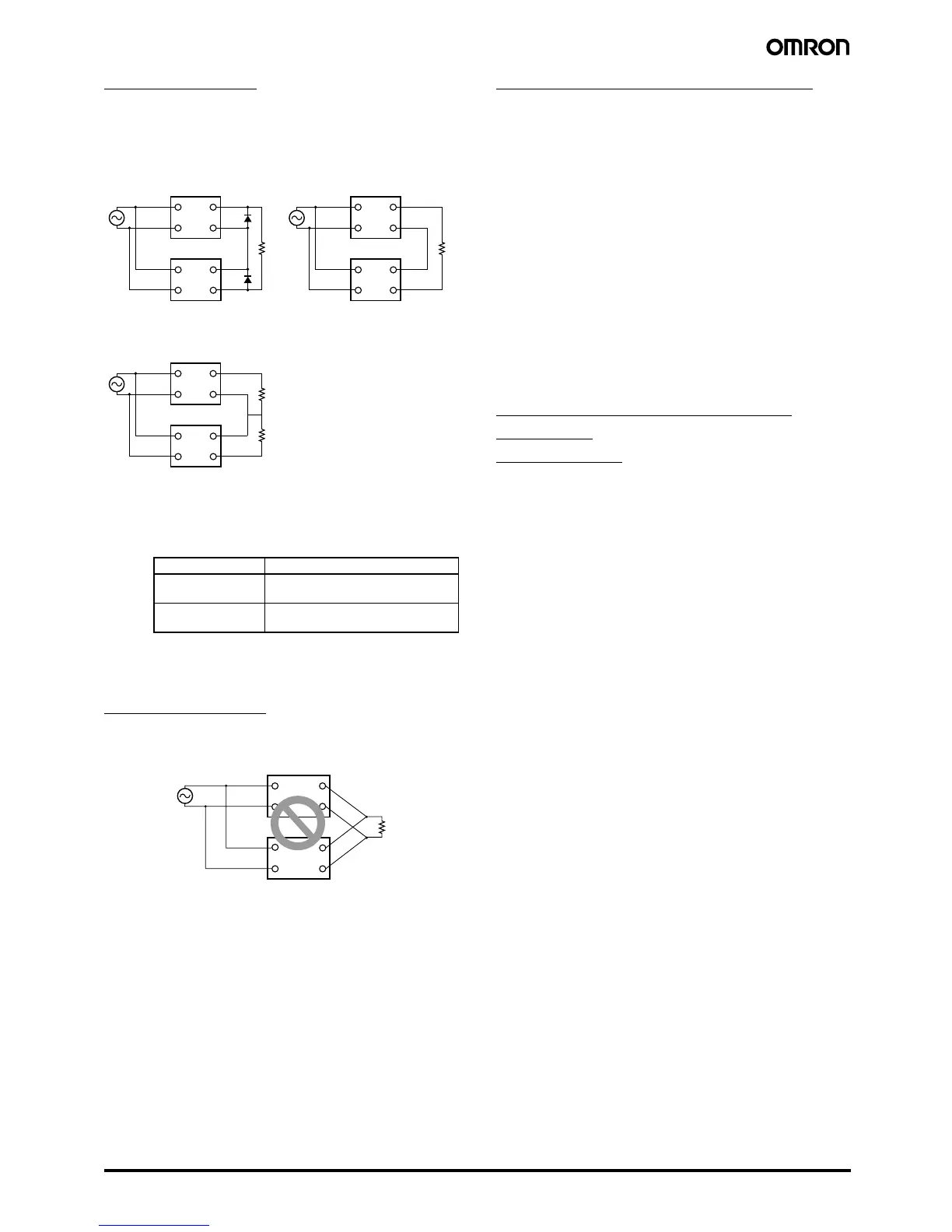Switch Mode Power Supply S8VM 21
Series Operation
Two Power Supplies can be connected in series.
The (
±) voltage output can be accomplished with two Power Supplies.
Series Operation
Note: 1. If the load is short-circuited, a reverse voltage may be ap-
plied inside the Power Supply unit, and this may possibly
cause the deterioration or damage of the Power Supply unit.
Connect the diode as shown in the figure. Use the following
guidelines to select the diode to be connected.
2. Though Products having different specifications can be
connected in series, the current flowing through the load
must not exceed the smaller rated output current.
Parallel Operation
The product is not designed for parallel operation.
In Case There Is No Output Voltage
The possible cause for no output voltage may be that the overcurrent
protection or overvoltage protection has operated. The internal pro-
tection circuit may operate if a large amount of surge voltage such as
a lightening surge occurs while turning ON the input power.
If there is no output voltage even after checking the following points
please contact us.
Check the Overload Protected Status
Check whether the load is in overload status or is short-circuited.
Remove wires load when checking.
Attempt to Clear the Overvoltage or Internal Protection
Function
Turn the input power OFF once, and leave it OFF for at least 3 min-
utes. Then turn it ON again to see if this clears the condition.
Check whether the +S terminal or
−S terminal is opened with the
short bar removed. (S8VM-100@@@@/S8VM-150@@@@ only)
Check if the output voltage has been adjusted to more than +20% of
the rated value by output voltage adjuster (V. ADJ).
Buzzing Noise when the Input Is
Turned ON
(50/100/150W)
A harmonic current suppression circuit is built into the input power.
This circuit can create noise when the input is turned ON, but it will
last only until internal operation stabilizes and does not indicate any
problem in the Product.
15W/30W
Correct
50W/100W/150W
Correct
Output Voltage (
±)
Correct
Type Schottky Barrier diode
Dielectric strength
(V
RRM)
Twice the rated output voltage or
above
Forward current (I
F) Twice the rated output current or
above
+V
−V
AC (L)
AC (N)
AC (L)
AC (N)
+V
−V
+V
−V
AC (L)
AC (N)
AC (L)
AC (N)
+V
−V
+V
−V
AC (L)
AC (N)
AC (L)
AC (N)
+V
−V
+V
−V
AC (L)
AC (N)
AC (L)
AC (N)
+V
−V
Incorrect
