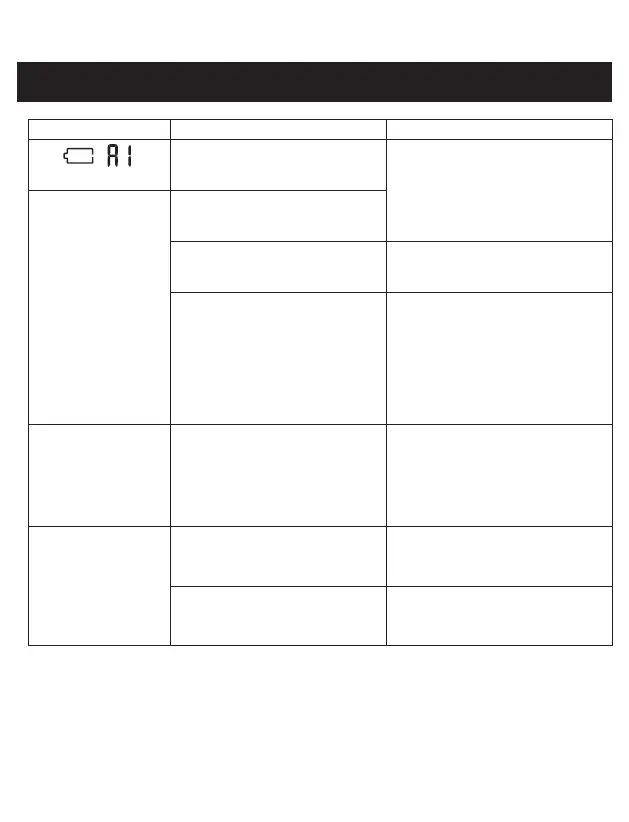16
6. ERROR MESSAGES AND TROUBLESHOOTING
Display/Problem Possible Cause Solution
,
Appears
Batteries are depleted.
Immediately replace all 4 batteries
with new ones.
Refer to sub-section 2.1.
Stepping onto the
scale does not turn it
on.
Batteries are depleted.
Battery polarities are not properly
aligned.
Check the battery installation for
proper placement.
Refer to sub-section 2.1.
The user’s weight is less than
22.1
lb (10 kg).
This scale requires a weight load
of 22.1 lb (10 kg) or higher to
automatically turn on. If the user
weighs less than 22.1 lb (10 kg),
place an object that weighs 22.1 lb
(10 kg) or higher to turn the scale
on, and then proceed to take a
weight measurement.
Connection failure.
The data is not being
transferred.
Your smart device is too far away
from the scale.
After checking that there are no
sources of interference nearby,
move the receiving device to a
distance within 5 m (16 ft.) of the
scale. Then try to connect again.
Your measurement
result is higher or
lower than the actual
value.
Your result varies
widely for each
measurement.
You take a measurement on a
carpet or cushioned floor surface,
or an uneven floor.
Ensure the scale is correctly placed
on a hard, flat and level floor.
The scale did not properly auto-
calibrate.
Calibrate your scale. Refer to
section 8.