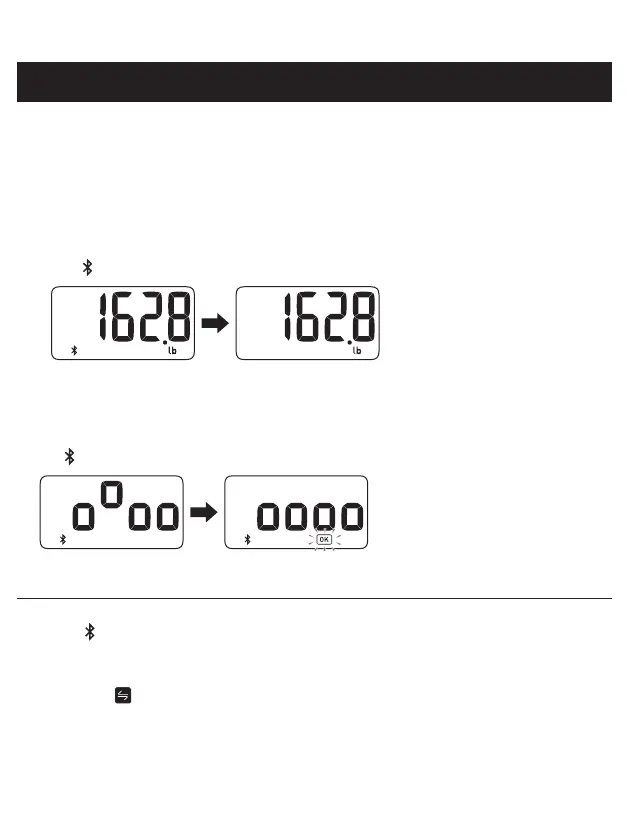13
4. TRANSFERRING YOUR READING
Open the app on your smart device.
4.1 Transferring Your Reading Automatically
Your reading will be transferred to your smart device automatically within 30 minutes after the
scale is turned off.
Note:
• If your reading is transferred before the scale is turned off, the display shows as below with
the “ ” symbol showing on the display during the transfer.
The scale will automatically
turn off.
Transferring the reading. The transfer is completed.
4.2 Transferring Your Reading Manually
To transfer the readings manually, press the [Bluetooth] button during the power is off.
The “ ” symbol appears from the start of transferring to the end.
The scale will automatically
turn off after 10 seconds.
Transferring the reading. The transfer is completed.
Note:
• If the “ ” symbol does not appear, refer to “The data is not being transferred.” in section 6
for more detail.
• This scale will store up to 30 readings for one user. Stored readings cannot be viewed on the
scaleʼs display. You can view your readings on the app after transferring.
• When the “ ” symbol appears on the display, your reading was not transferred. Transfer
the readings immediately before the oldest reading is deleted.
