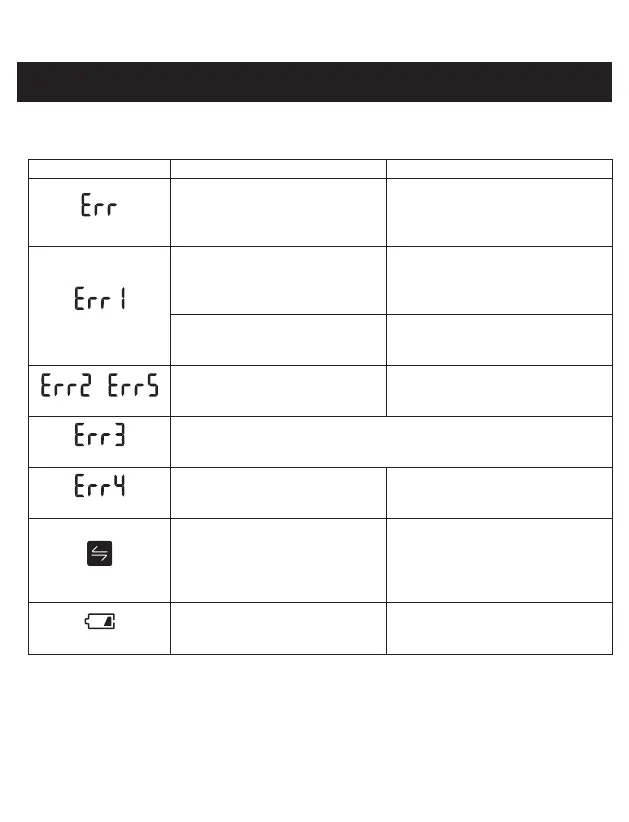15
If any of the below problems occur during a measurement, check to make sure that no other
electrical device is within 12 inches (30 cm). If the problem persists, refer to the table below.
Display/Problem Possible Cause Solution
Appears
The scale cannot connect to a
smart device or transfer data
correctly.
Follow the instructions shown in the
app. If the “Err” still appears after
checking the app, contact OMRON
customer service.
Appears
You moved during a
measurement.
Step off of the scale and it will
automatically turn off after 10
seconds, then take a measurement
again.
You took a measurement in the
room under the effect of strong
magnetic fields.
Take a measurement again in
another room.
Appears
Device error. Contact OMRON customer service.
Appears
Your body weight is out of the measurable range.
Appears
Misalignment during
autocalibration.
Repeat the measurement.
Appears
Your reading was not transferred.
Transfer your readings to the
app. Refer to section 4 for more
information. After your readings
have been successfully transferred,
this symbol will disappear.
Flashes
Batteries are low.
Replacing all 4
batteries with new
ones is recommended. Refer to
sub-section 2.1.
6. ERROR MESSAGES AND TROUBLESHOOTING
