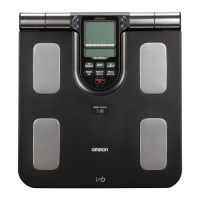Body Composition Monitor
VIVA (HBF-222T-EBK)
,QVWUXFWLRQ0DQXDO
*HEUDXFKVDQZHLVXQJ
0RGHG¶HPSORL
0DQXDOGHLQVWUXFFLRQHV
0DQXDOHGLLVWUX]LRQL
*HEUXLNVDDQZLM]LQJ
ɊɍɄɈȼɈȾɋɌȼɈɉɈɗɄɋɉɅɍȺɌȺɐɂɂ
.XOODQÕP.ÕODYX]X
Thank you for purchasing the OMRON Body Composition Monitor.
Before using this unit, please be sure to read this Instruction Manual carefully to
understand the safe and proper use.
Please store this Instruction Manual carefully for future reference.
IM-HBF-222T-E-04-01/2018
3135909-5D
EN
DE
FR
ES
IT
NL
RU
TR
AR