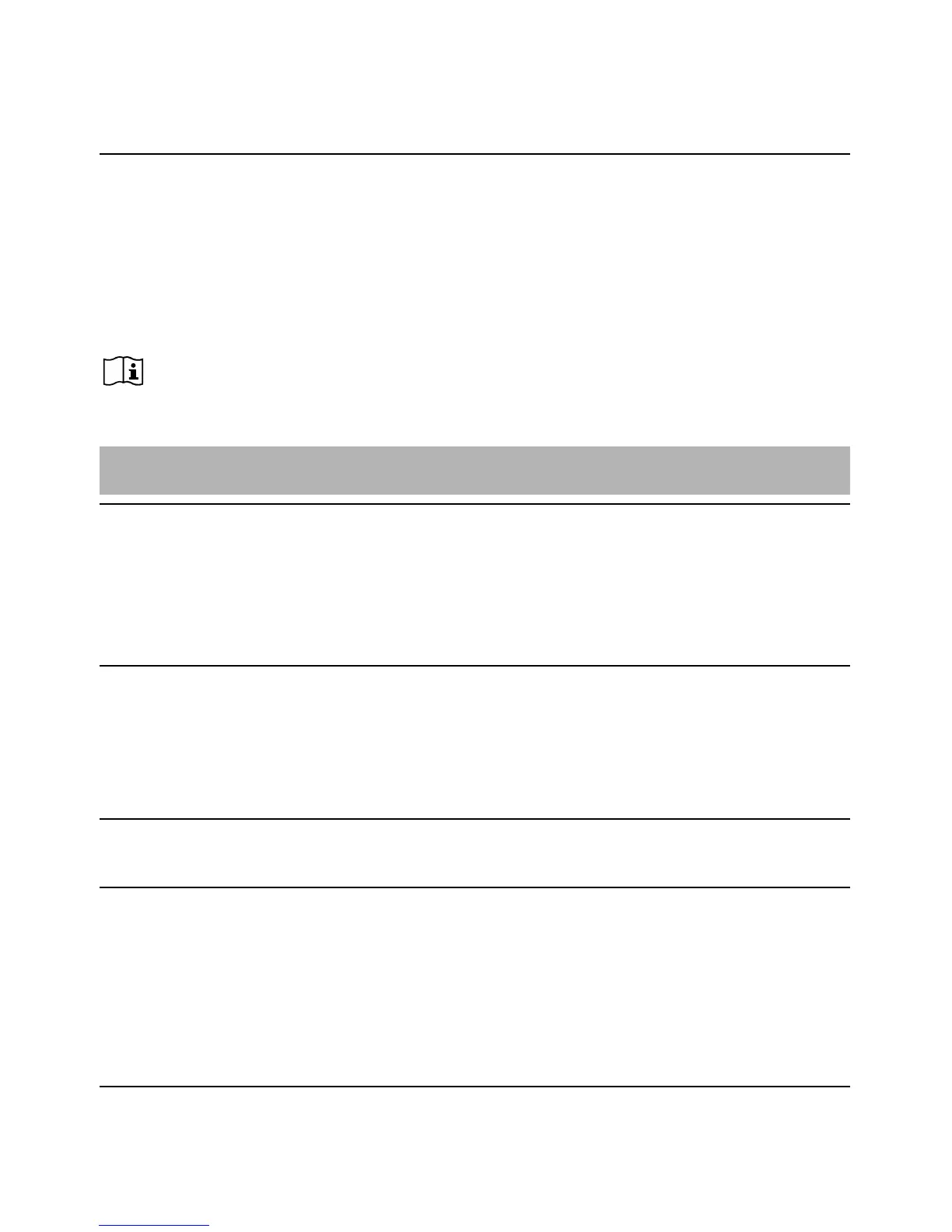1
VIVA
Body Composition Monitor
,QWHQGHG8VH
Thank you for purchasing this OMRON Body Composition Monitor. This unit is intended for measuring
and displaying the following body composition parameters.
- Body Weight - Body Fat (in %)
- Visceral Fat (up to 30 levels) - Skeletal Muscle (in %)
- Resting Metabolism (in kcal) - BMI (Body Mass Index)
This unit is intended to be operated by adults who can understand this instruction manual. It is not for
professional use in hospitals or other medical facilities, it is intended for home use only.
Please read this instruction manual carefully before use and for further information on the
individual functions.
&RQWHQWV
%HIRUHXVLQJWKHXQLW ............................................................................................ 2
Notes on Safety ....................................................................................................................2
1. Know Your Unit ..............................................................................................................4
2. Insert and Replace the Batteries ....................................................................................5
3. Pair the Unit with Your Smart Device .............................................................................6
4.
Set the Measurement Unit, Date and Time .......................................................................... 7
5. Register the Personal Data ............................................................................................8
2SHUDWLQJLQVWUXFWLRQV ......................................................................................... 9
6. How to Take a Measurement Accurately ........................................................................9
6.1 Correct postures during the measurement ..............................................................9
6.2 About the “0 kg correction” (Caution for storing) ....................................................10
6.3 How to implement the “0 kg correction” .................................................................10
7. Take a Measurement ...................................................................................................10
8VHWKH0HPRU\)XQFWLRQ .................................................................................. 12
8. View the Measurement Results on Your Smart Device ...............................................12
:KHQQHFHVVDU\ ................................................................................................. 13
9. Select Your Personal Number and Take a Measurement ............................................13
10. Guest Mode (Unrecorded Mode) .................................................................................14
11. Measure Weight Only ..................................................................................................15
12. Change or Delete Your Personal Data .........................................................................16
13.
Delete the Communication Setting ....................................................................................... 17
14.
Maintenance and Storage ................................................................................................17
15.
Troubleshooting .................................................................................................................. 18
16. Technical Data .............................................................................................................21
,QIRUPDWLRQRQERG\FRPSRVLWLRQ .................................................................... 24
17. Information on Body Composition ................................................................................24
18. Measurement Results Interpretation Diagrams ..........................................................26