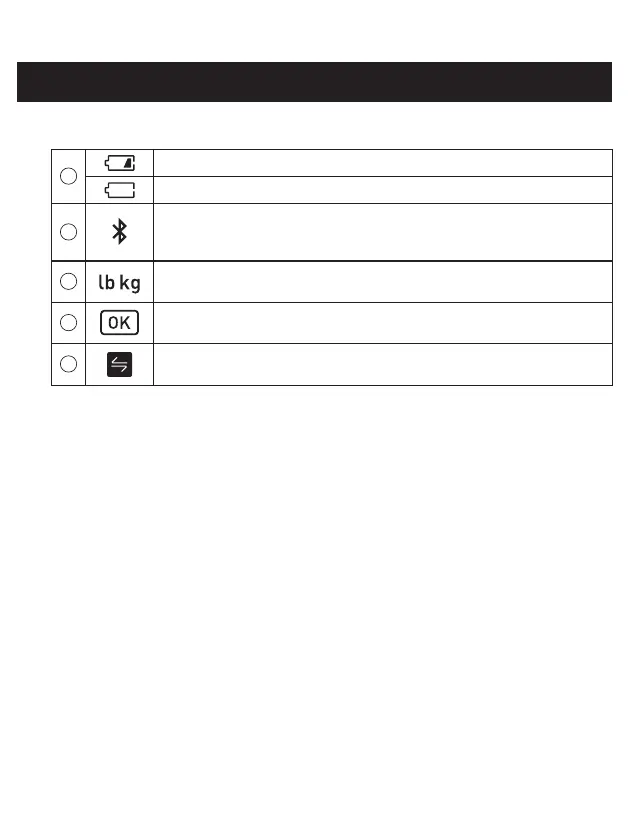8
Display symbols:
A
Flashes when batteries are low.
Appears when batteries are depleted.
B
Flashes/appears when the scale is being connected to your smart
device or readings are being transferred, or when restoring the scale to
the default settings.
C
Flashes/appears when selecting weight metric and appears during your
measurement.
D
Flashes when the scale is connected to your smart device or readings
are transferred successfully.
E
Appears if your reading was not transferred successfully when the scale
has been paired with your smart device.
1. KNOW YOUR DEVICE