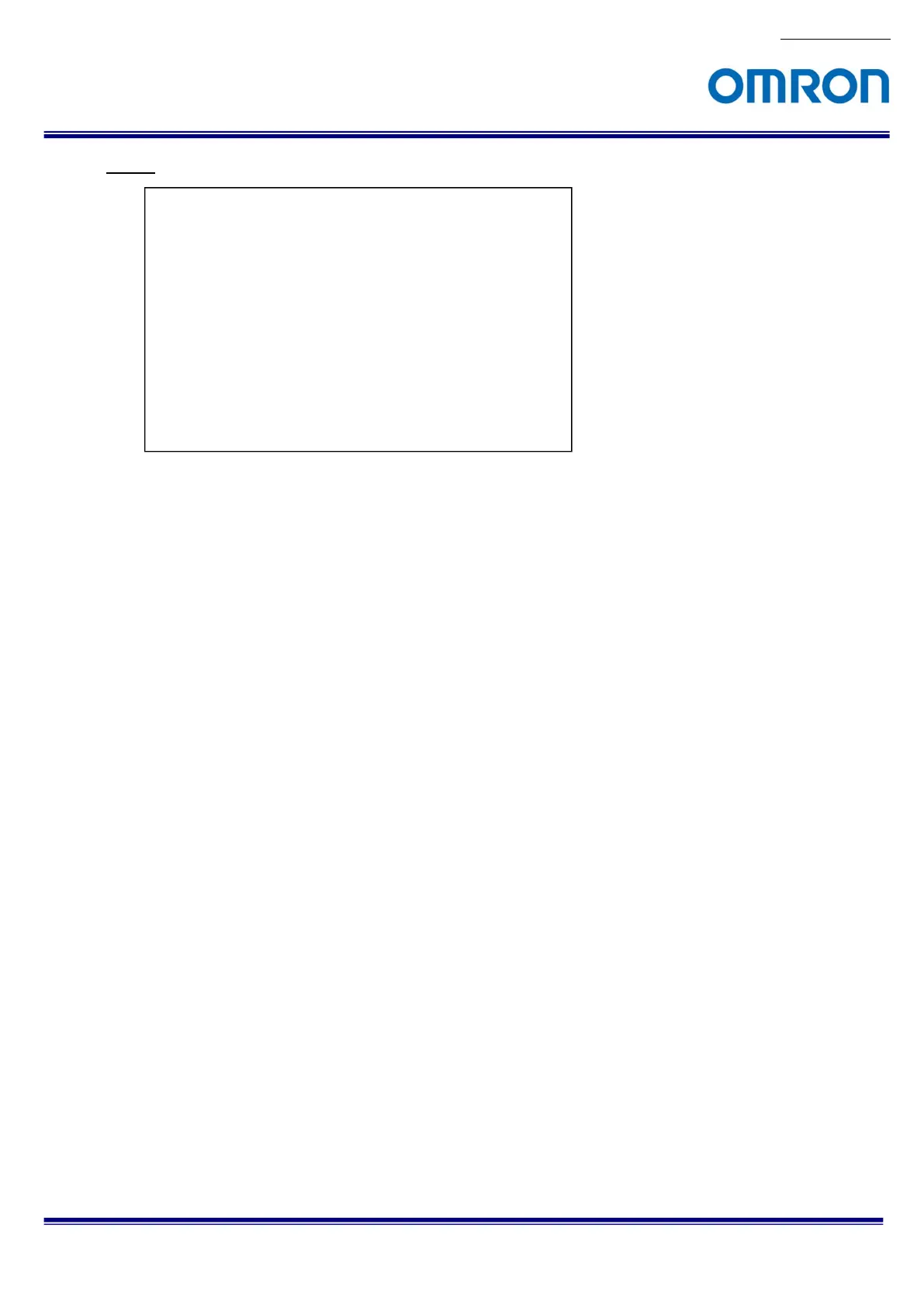No. 13S054-10
STC-HD203DV / STC-HD203DV-CS / STC-HD203SDI / STC-HD203SDI-CS
Product Specifications and Users Guide
66/78
Page 3
1) GRAPHICS
Selects enable or disable for the line makers and the shadow mask display. (Default: ON).
a) ON
The line markers and the shadow mask can be display.
The line makers display enable or disable is selecting at “LINE”
The shadow mask display enables or disable is selecting at “SHADOW”.
Sets the color, the size (thickness) and the position for the line makers.
Sets the grade, the position for the shadow mask.
b) OFF
The line markers and the shadow mask do NOT display.
2) LINE
Selects enable or disable for the Line markers display (Default: ON).
This setting is only valid when “GRAPHICS” is “ON”.
a) ON
The line makers can be display.
Sets the color and the size (thickness) and the position for the horizontal line 1, the horizontal line 2,
the vertical line1 and/or the vertical line 2.
b) OFF
Line Markers do NOT display.
3) Horizontal line 1 maker and vertical line 1 maker settings
Sets the color, the size (thickness) and the position for the horizontal line 1 and the vertical line 1.
a) H POS
Sets the position for the horizontal line 1.
Setting range: 0 (Top) to 1,080 (Bottom)
Default: 0
PAGE 1 2 3 4 5 6
GRAPHICS ON
LINE ON
LINE1 H POS 0000 SIZE 0000
COLOR BLACK
V POS 0000 SIZE 0000
COLOR BLACK
LINE2 H POS 0000 SIZE 0000
COLOR BLACK
V POS 0000 SIZE 0000
COLOR BLACK
