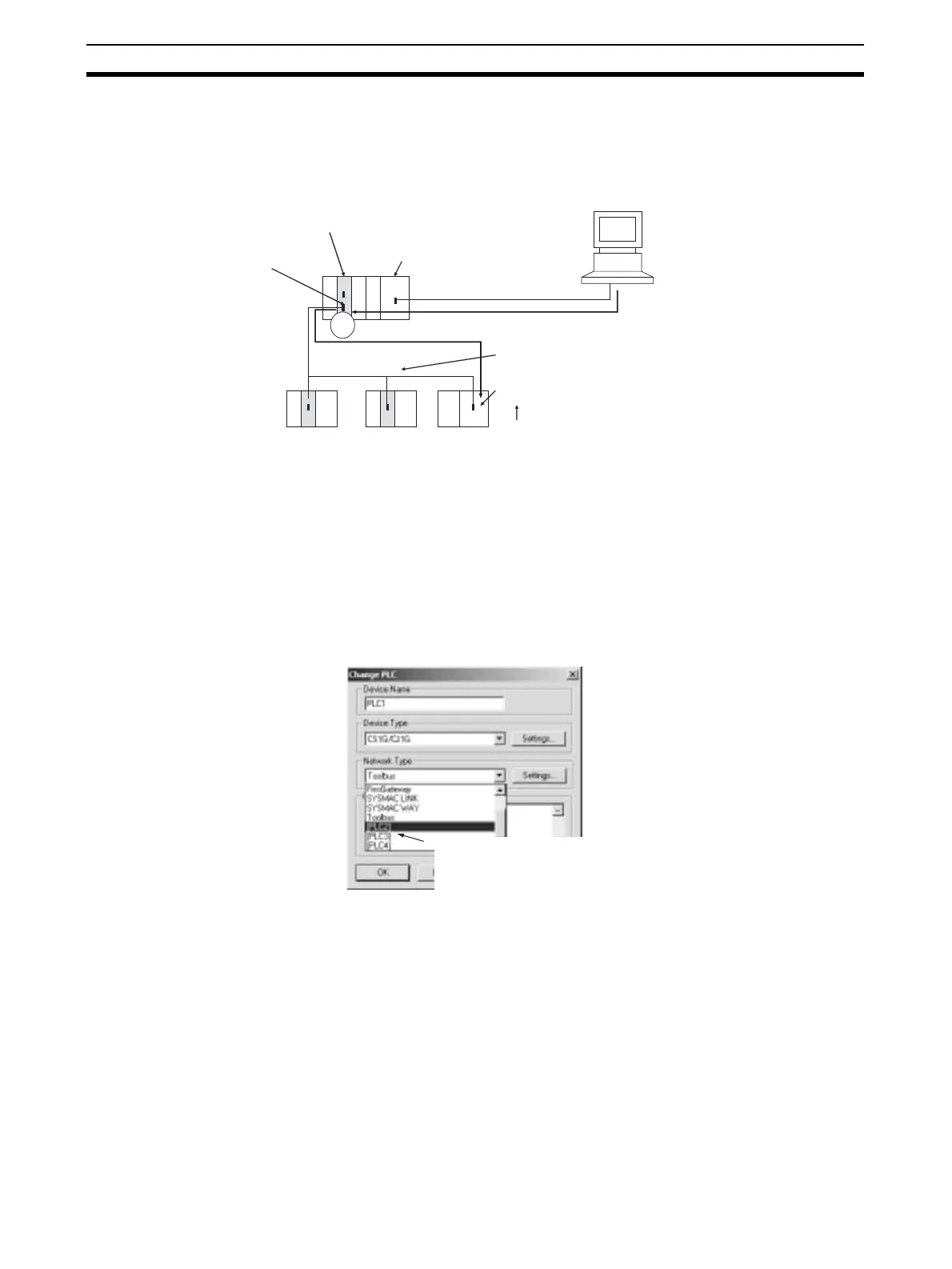222
Protocol Conversion Section 6-5
Use the following method to access the serially (serial-to-serial) connected
PLC from the CX-Programmer.
1,2,3... 1. Register the PLC to be connected serially (using Host Link FINS) in the
project gateway (e.g., PLC2).
2. In the Change PLC Dialog Box of the target PLC (e.g., PLC1), select the
relay PLC (gateway PLC) in the Network Type pull-down menu (e.g.,
[PLC2] (See note.)) and click the Settings Button to the right of the Net-
work Type pull-down menu.
Note The PLC name enclosed in square brackets (e.g., [PLC2]) indicates
the gateway PLC.
3. The Network Settings Dialog Box will be displayed. Click the Guide for Se-
rial Gateway Button.
4. The Serial Gateway Guide Dialog Box will be displayed.
Select the unit and the port number under the Calculate Address Area, the
serial port number address is automatically calculated in the Calculated
Address Field.
Select the Use SYSWAY with the port option, and enter the actual Host
Link unit number for the target (communications partner) PLC in the Host
Link Unit Number field (see note).
Finally, click the Apply Button.
System Configuration Example
PLC name: PLC2
CX-Programmer Ver. 5.0 or later
Network type: Select [PLC2].
Host Link FINS
PLC name: PLC1
Target PLC Host Link unit number
Set the relay PLC.
(Select in the Change PLC Dialog Box.)
Serial Communications Board/Unit with unit Ver. 1.2 or later
(Select SCU (Unit 0 to 15) in the UNIT field.)
Serial Gateway function
port (Select port 1/2 in the
PORT field according to
the calculated address.)
Serial
Gate-
way
Select the Use SYSWAY with the port option
in the Host Link (SYSWAY) settings.
Enter the Host Link unit number in the
Host Link Unit Number field for the target
PLC in the Host Link (SYSWAY) settings.
Select the PLC to be used as the
relay PLC (e.g., [PLC2]) in the
Network Type pull-down menu.
