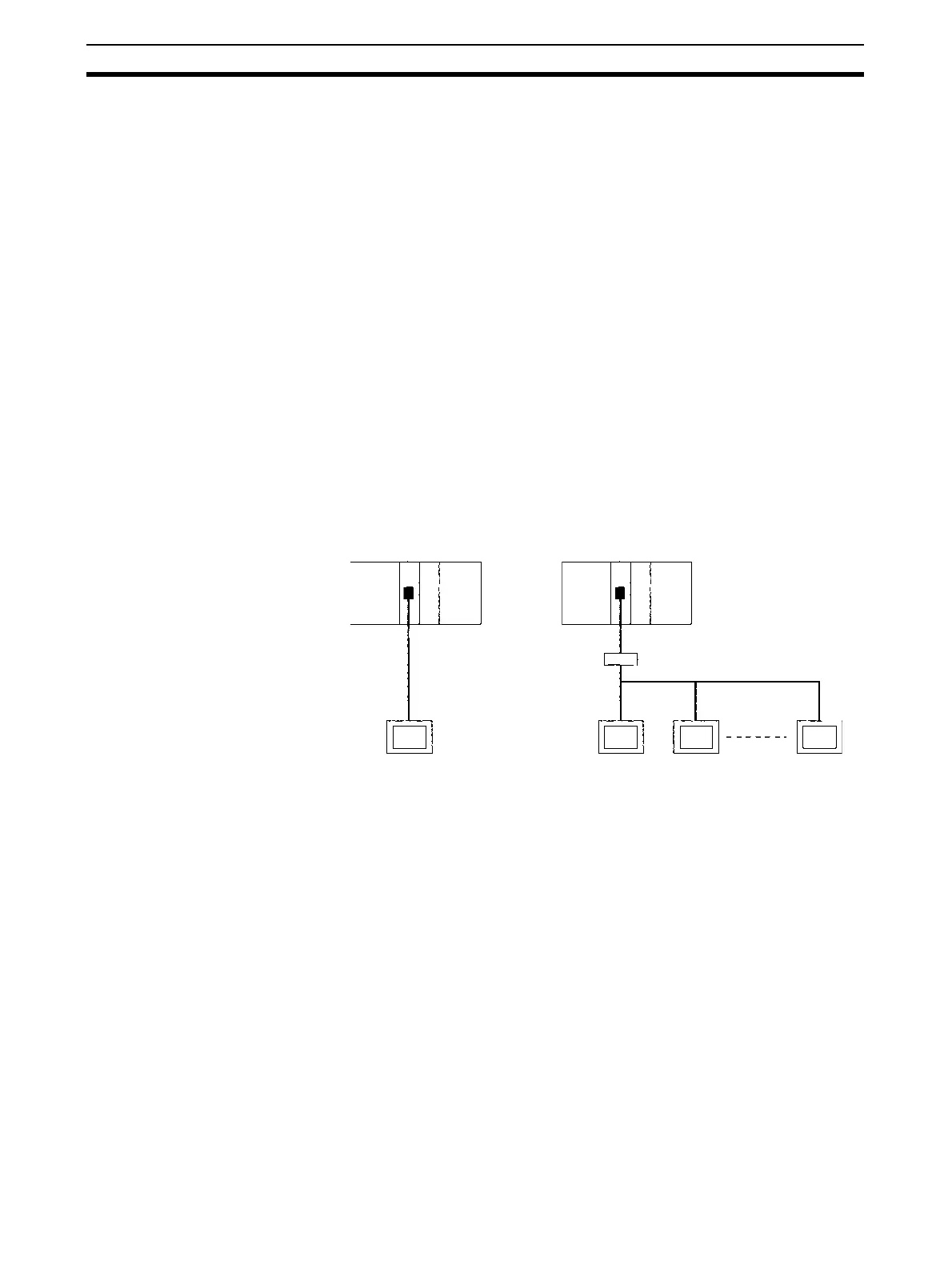10
Protocol Overview Section 1-3
The following additional functions are supported for unit Ver. 1.2 or later.
• Serial Gateway can be executed during protocol macro execution.
• An new I/O refresh method is provided for constant data conversion of
link words.
• The contents of the reception buffer can be held while the PMCR(260)
instruction is executing.
• A baud rate of 57,600 bps is possible (115,200 bps is not possible).
1-3-3 1:N NT Links
A PLC can be connected to one or more Programmable Terminals (PTs)
using an RS-232C or RS-422A/485 port. The I/O memory of the PLC is allo-
cated to the Status Control Areas and the Status Notification Areas used by
the PTs, as well as to display objects, such as touch switches, lamps, and
memory tables. This enables the status of the I/O memory in the PLC to be
controlled and monitored by operations from the PTs, without the use of a lad-
der diagram programming in the PLC. Up to eight PTs can be connected to a
PLC.
Note The user does not need to be aware of NT Link commands. The user only has
to allocate the PLC memory to the PTs.
Note 1. The serial port on the PT must be set to a 1:N NT Link.
2. The Serial Communications Boards and Units do not support 1:1 NT Links.
The NT Link must be set to 1:N even if only one PT is connected. Connec-
tion is not possible to PTs that do not support 1:N NT Links.
3. The NT20S, NT600S, NT30, NT30C, NT620, NT620C, and NT625C can-
not be used if the cycle time of the CPU Unit is 800 ms or longer (even if
only one of these PTs is used in a 1:N NT Link).
4. The Programming Console functions of the PT (Expansion Mode) cannot
be used when connected to Serial Communications Board or Unit ports.
They can be used only by connecting to the peripheral port or RS-232C
port on the CPU Unit.
5. Set a unique unit number for each PT connected to the same PLC. If the
same unit number is set for more than one PT, malfunctions will occur.
6. NT Link serial communications are unique and are not compatible with oth-
er serial communications modes.
1:N NT Link
Serial Communications Unit
PT
NT Link
(Set to 1:N)
Serial Communications Unit
PT
