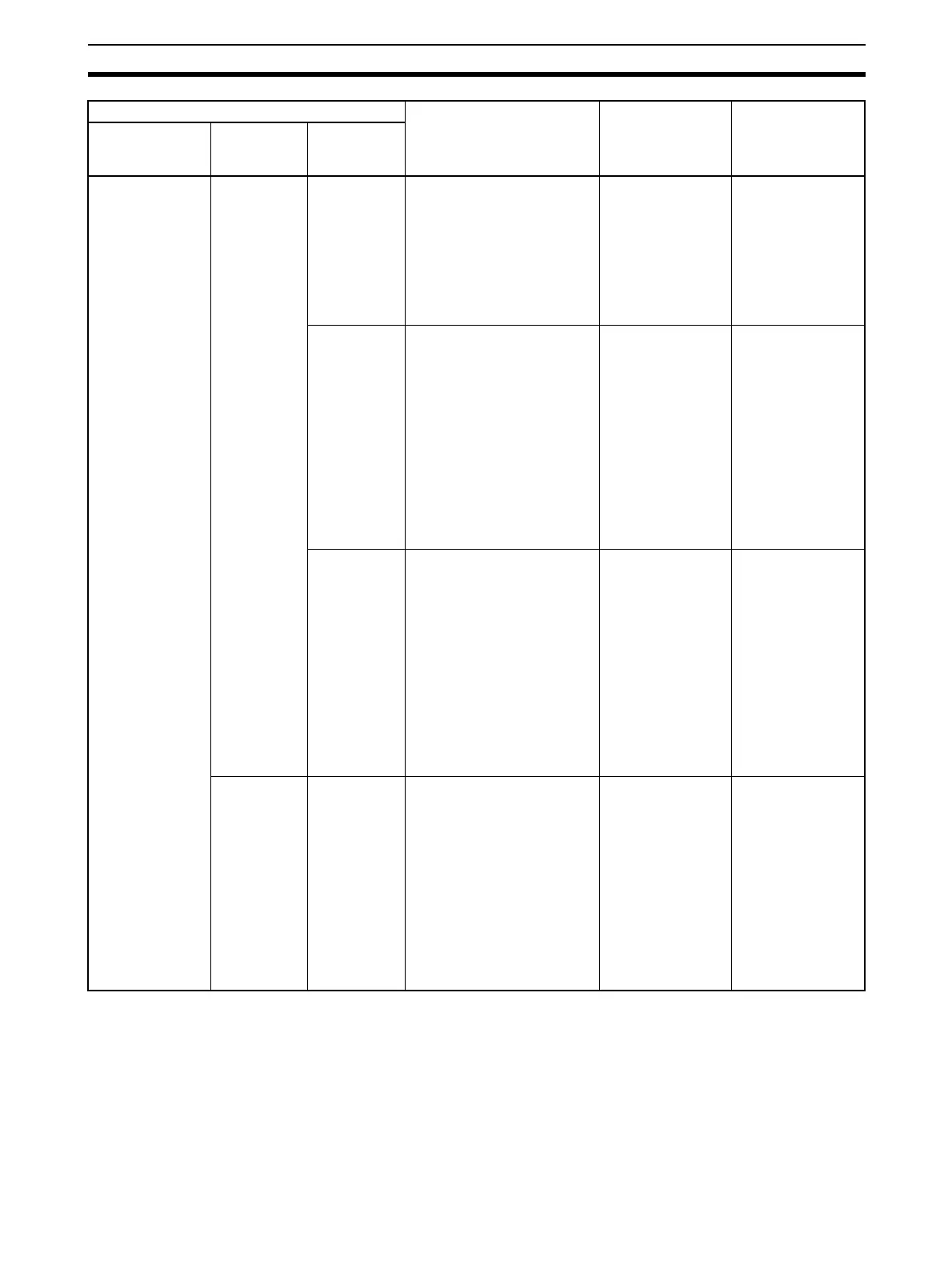327
Troubleshooting Section 11-3
The serial com-
munications
mode is set to no-
protocol mode.
--- --- --- A hardware error
has occurred.
Conduct a loop-
back test in serial
communications
mode to check the
transmission lines.
If an error occurs
during the test,
replace the Board
or Unit.
--- --- The cables are not
connected cor-
rectly.
The setting of the
2/4-wire switch for
the RS-422A/485
port does not
match the actual
wiring.
The wiring of
adapters such as
the NT-AL001-E is
incorrect.
Check the wiring.
Reset the port to
the correct wiring
setting.
Wire all nodes
using the 4-wire
method.
--- CTS control is ON, but bit 04
of word n+7/n+17 (CS) is
OFF.
CTS control is set,
but the remote
node’s RS signal is
not being input in
the local node’s CS
signal.
Perform either of
the following:
Loop the RS-CS
signals of the local
node.
Disable CTS con-
trol.
Input the RS sig-
nal from the remote
node to the CS sig-
nal of the local
node and use CTS
control.
The RD@
and COM@
indicators
flash but
communica-
tions are not
always possi-
ble.
A transmis-
sion error has
occurred.
CIO word n+8/n+18 bit 15
(transmission error) or bit 04
(overrun error) is ON.
The settings in the
Setup Area such
as baud rate and
frame format do
not match those of
the remote device.
The baud rate is
outside the permis-
sible range, or the
bits have been dis-
placed due to a
stop bit error or
other error.
Correct the set-
tings in the Setup
Area.
Revise the remote
device settings and
program (e.g.,
baud rate, frame
format)
Error conditions Words allocated in CIO
Area
Cause Remedy
Serial communi-
cations mode
Indicator
display
Status and
other condi-
tions
