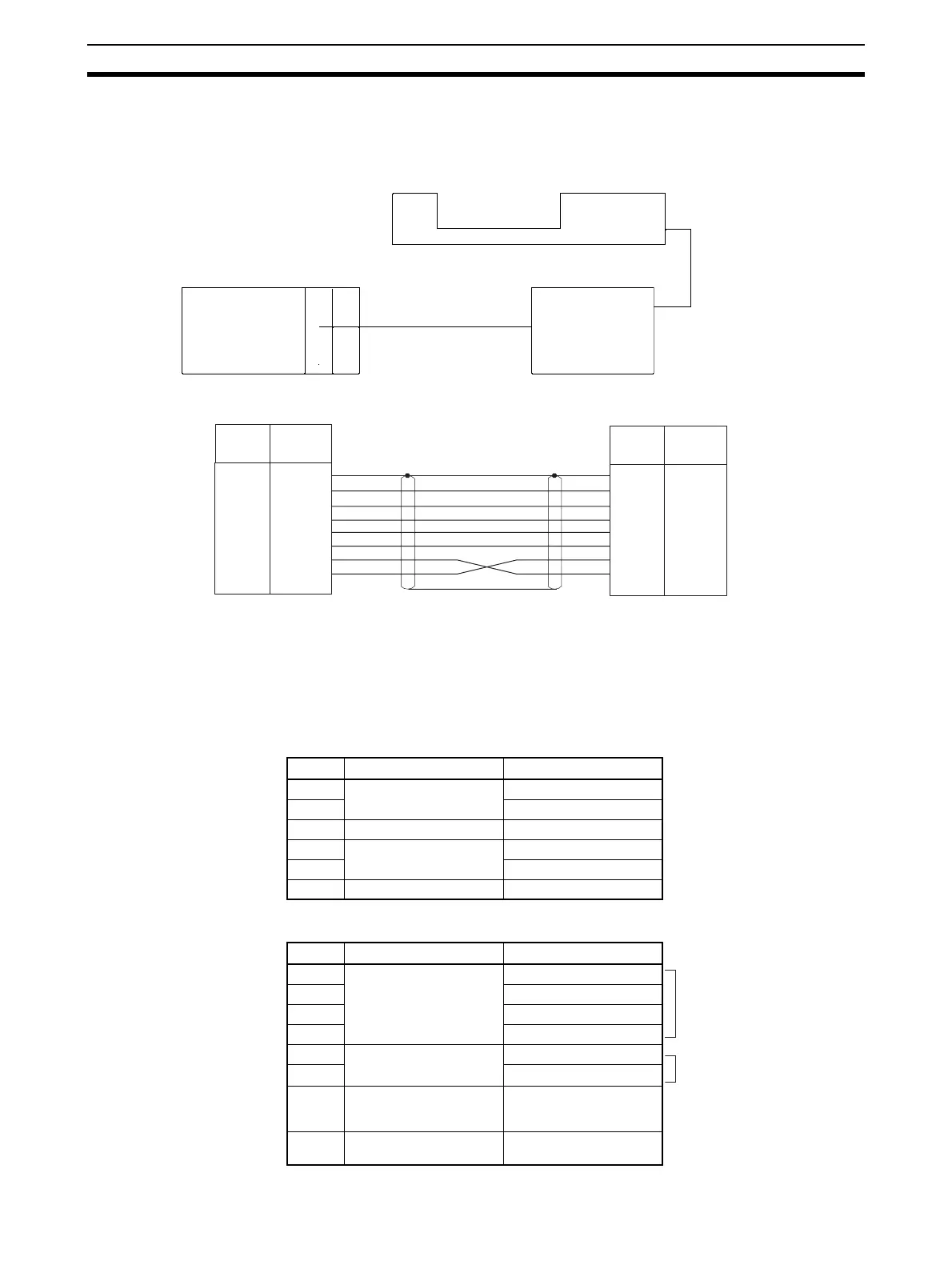636
3Z4L Laser Micrometer Protocol Appendix N
Connections
The connections for the 3Z4L Laser Micrometer Protocol are shown below.
RS-232C Connection
DIP Switch Settings
Shown below are the settings of 3Z4L-3000, 3Z4L-4000-series DIP switches required to use the system proto-
col sequences.
3Z4L-3000 Series
• DIP Switch 1
• DIP Switch 2
No. Setting Status
1 Baud rate ON/OFF
2ON/OFF
3 Handshaking procedure ON/OFF
4 RS-232C interface use
selection
ON/OFF
5ON/OFF
6ON/OFF
No. Setting Status
1 Selection for measure-
ment section
ON/OFF
2ON/OFF
3ON/OFF
4ON/OFF
5 Setting of minimum read
value
ON/OFF
6ON/OFF
7 Setting of transparent
body measurement func-
tion
ON/OFF
8 Setting of simultaneous
measurement function
ON/OFF
Sensor
Signal cable
Controller
RS-232C Port
FG
SD
RD
RTS
CTS
DSR
DTR
SG
1
2
3
4
5
7
8
9
Pin No.
Serial Communications Unit/Board:
D-sub 9 pin (female)
Controller: D-sub
25 pin (female)
Signal
name
FG
TXD
RXD
RTS
CTS
DSR
SG
DTR
1
2
3
4
5
6
7
20
Pin No.
Signal
name
Serial Communications Board
(CS Series only)
Serial Communications Unit
(CS/CJ Series)
PLC PS
RS-232C
Set these settings according
to the sensor connected.
Set these settings for
4 digits in the decimal por-
tion.
