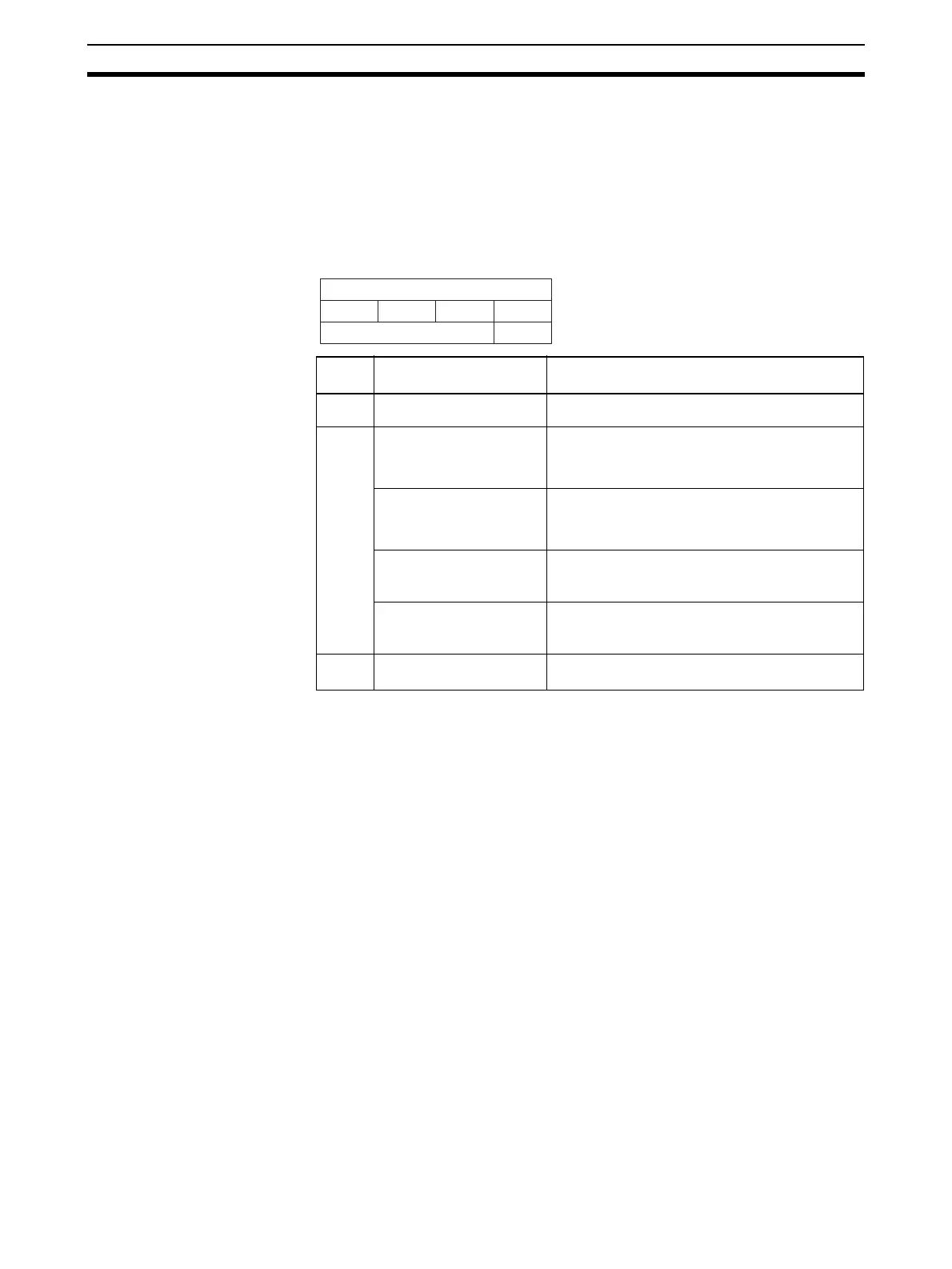654
3Z4L Laser Micrometer Protocol Appendix N
The value -0.12345 is stored as follows:
Area of decimal portion: 2345; Area of integer portion: 0001; Sign area: F000
Memory Switch Set 1 (3000-series, High-speed Type)
(Sequence No. 421 (Hex 01A5))
This sequence sets memory switches.
Send Data Word Allocation (3rd Operand of PMCR(260))
Receive Data Word Allocation (4th Operand of PMCR(260))
None.
Note 1. Memory switches cannot be set when DIP switch SW3, pin 5 of the Laser Micrometer is not turned
ON.
2. The setting (y, z) of RS-232C takes effect when the power supply is turned back on.
Offset Contents
(data format)
Data
+0 Number of send data words
(4 digits Hex)
0003 (fixed)
+1 w (1 digits BCD) 0: For single run or zero run measurement start dis-
playing ‘---.’
1: For single run or zero run measurement start dis-
playing the previous measured value
x (1 digit BCD) 0: Perform single run measurement to the RUN signal
of I/O IF
1: Repeat measurement while the RUN signal of I/O IF
is input
y (1 digit BCD) *0: RS-232C Delimiter CR+LF
1: RS-232C Delimiter CR
2: RS-232C Delimiter LF
z (1 digit BCD) 0: RS-232C no parity check
1: RS-232C odd parity check
2: RS-232C even parity check
+2 v (1 digit BCD) 0: Displaying ‘Err-0’
1: Displaying ‘0’
Note Settings marked with asterisks are required for this protocol.
First word of send
data
Number of send data words+0
+1
+2
W
(Undefined)
X Y Z
V
