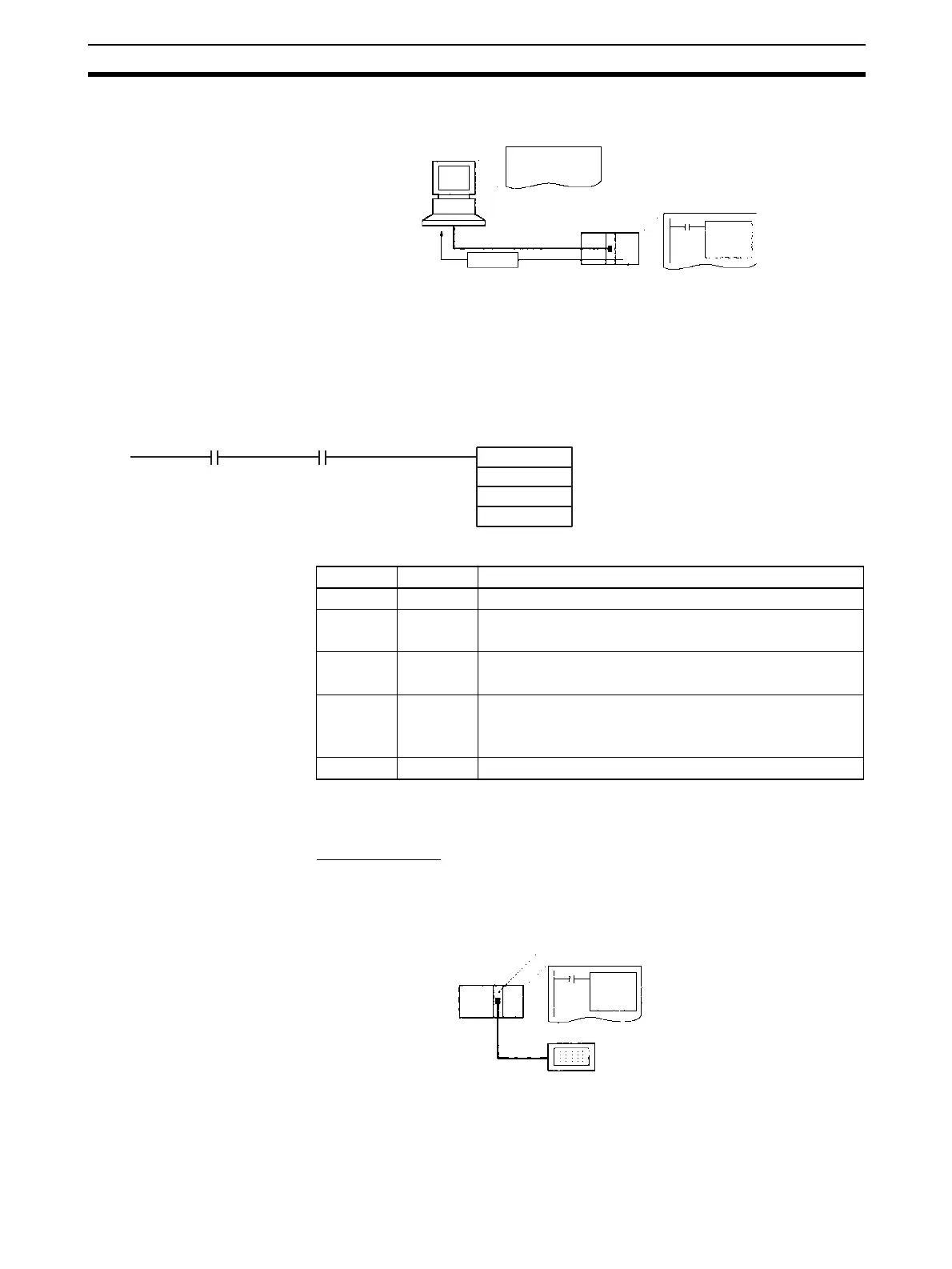53
Basic Operating Procedure Section 1-9
received data and return responses. An example is provided below for
SEND(090).
SEND(090) can be used to send data from the PLC to a host computer. If the
input condition turns ON when the Communications Port Enabled Flag is ON,
10 words of data from CIO 0100 to CIO 0109 will be sent to the host computer
connected to port 1 on the Serial Communications Unit with network address
0, node address 0, and unit address 10 Hex.
The control data for the above instruction is shown in the following table.
A program would be required at the host computer to receive the above data
and return a response.
Protocol Macros
When a standard system protocol (provided in the Serial Communications
Board, Serial Communications Unit, and CX-Protocol) is executed.
Using Standard System Protocols
1,2,3... 1. Setting the Send Data
Programming to
return responses.
Host computer
Command
Serial Communications
Board/Unit
CPU Unit
SEND(090),
RECV(098),
CMND(490)
Communications Port
Enabled Flag for Port 0
First send word: CIO 0100
"0000" used to send to a host computer.
First control data word: D00200
@SEND (90)
0100
0000
D00200
Input condition A20200
Word Contents Meaning
D00200 000A Number of send words: 10
D00201 0100 Bits 00 to 07: Destination network address 0
Bits 08 to 10: Serial Communications Unit port 1
D00202 0010 Bits 00 to 07: Destination unit address 10 Hex
Bits 08 to 15: Destination node address 0
D00203 0000 Bits 00 to 04: Number of retries is 0
Bits 08 to 11: Communications port 0
Bit 15: Response required
D00204 0000 Response monitoring time: 2 s (default value for 0000)
Board or Unit
Uses standard system protocol No. 600
Executed
with
PMCR(260)
(237)
CPU Unit
External device
Example: K3N Series
Digital Panel Meter
