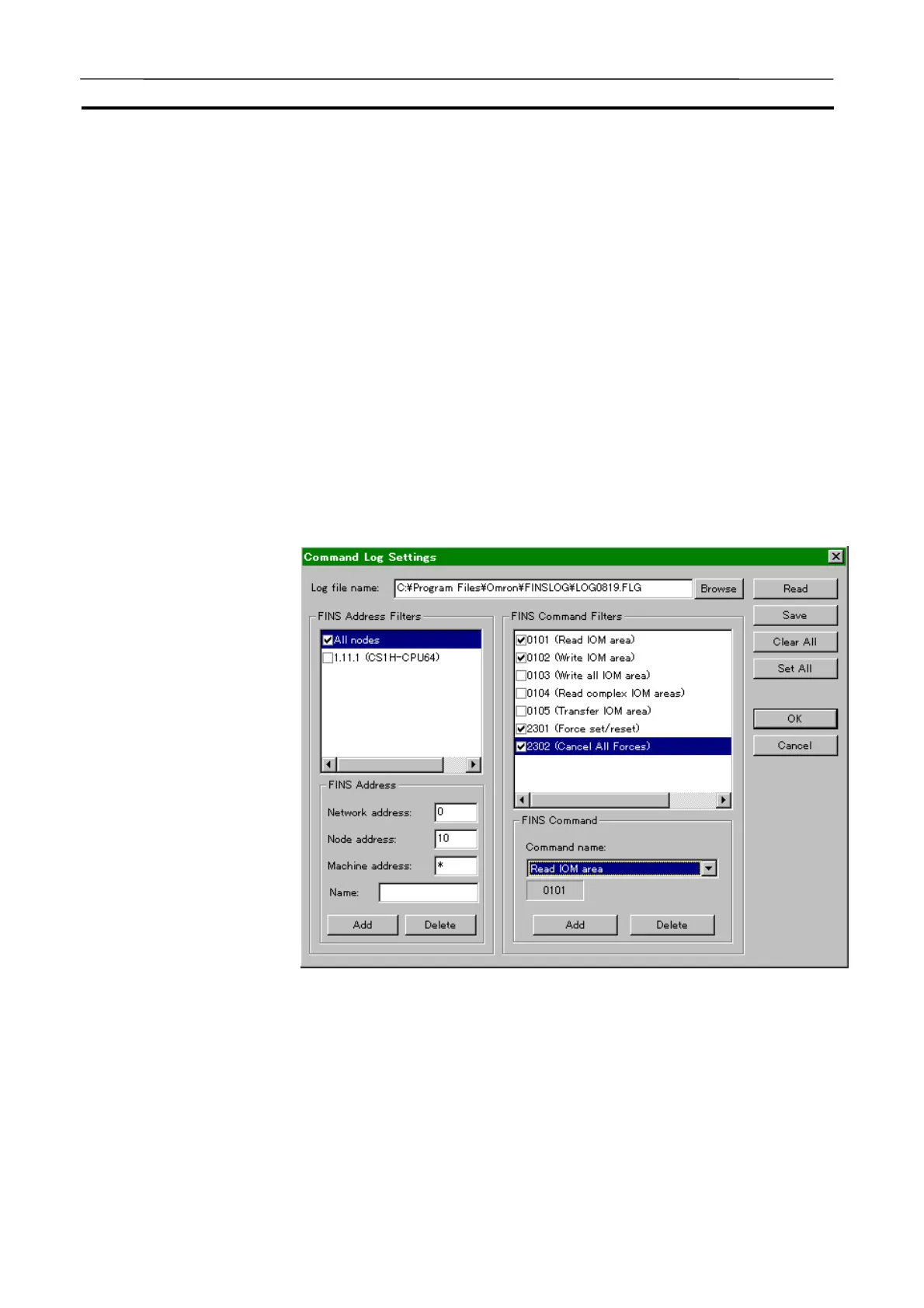Generating Virtual External Inputs Section 8-3
158
8-3 Generating Virtual External Inputs
8-3-1 Command Log
The Command Log File (.flg) contains the operation history (actually the
communications commands history of FINS communications) such as
read/write of I/O memory areas and force-set/reset executed by the CX-
Programmer. Besides, FINS communications from application programs, etc.
can be stored as a history. Replaying this file using Data Replay Tool substi-
tutes manual input operation to the Ladder Engine.
Note Refer to 8-4 Running by Virtual External Inputs for replaying with Data Replay
Tool.
Setting for Creating
Command Log
Set for saving the command log in the [CX-Simulator Debug Console] | [Re-
play] | [Command log] | [Settings].
1,2,3…
1. Select [Settings] in the [CX-Simulator Debug Console] | [Replay] | [Com-
mand log] to display the [Command Log Settings] window.
2. Specify the file name for saving the log file. Key-in the name to the text
box for the log file name or click the [Browse] button to input from the file
dialog box.
3. Set the FINS address filter. Mark the appropriate items in the list of the
FINS address filter. Usually "All nodes" is selected. Add/delete of items
are also possible.
4. Set the FINS command filter. Mark the appropriate items in the list of the
FINS command filter. Add/delete of items are also possible.
AUDIN - 8, avenue de la malle - 51370 Saint Brice Courcelles - Tel : 03.26.04.20.21 - Fax : 03.26.04.28.20 - Web : http: www.audin.fr - Email : info@audin.fr
