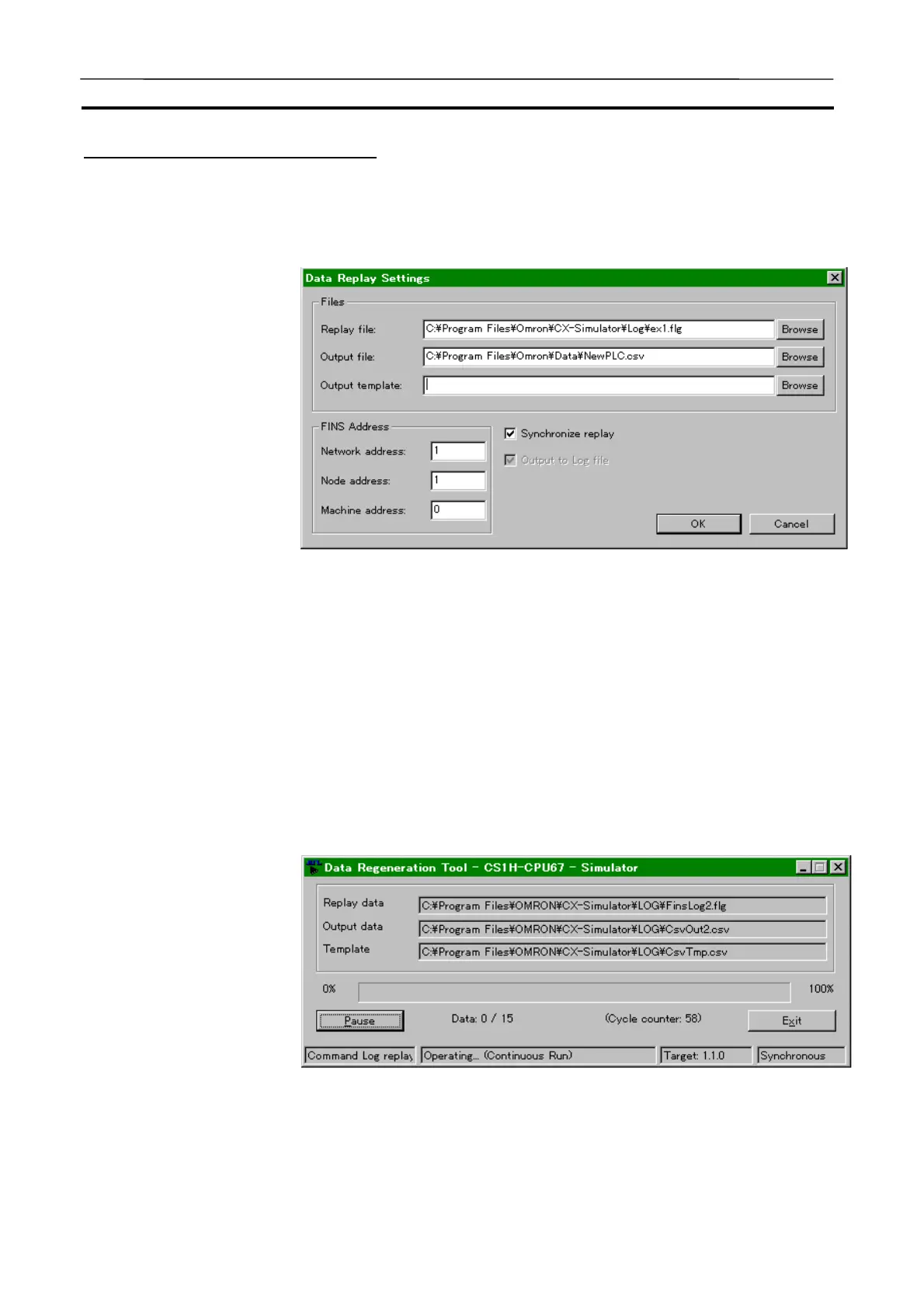Running by Virtual External Inputs Section 8-4
175
How to Run the Data Replay Tool
Starting the Data Replay Tool This section explains the testing procedure using the Data Replay Tool.
1,2,3…
1. Select [Data Replay] in the [CX-Simulator Debug Console] | [Replay] to
display the [Data Replay Settings] window.
2. Specify the Data Replay File. The [Browse] button can be used, too. The
Command log file (.flg), Data Trace File (.cdt), and Data Replay File(.csv)
can be specified.
3. Specify the output file as required. Only the Data Replay File (.csv) can
be specified as the output file. If an existing file is specified, new data will
be appended to the end of the file.
4. When using a new output file, set a template file. Only the Data Replay
File (.csv) can be specified as the template file.
5. Pressing the [OK] button will start the Data Replay Tool to display its
Execution window.
6. Completing the input data replay will exit the Data Replay Tool automati-
cally.
AUDIN - 8, avenue de la malle - 51370 Saint Brice Courcelles - Tel : 03.26.04.20.21 - Fax : 03.26.04.28.20 - Web : http: www.audin.fr - Email : info@audin.fr
