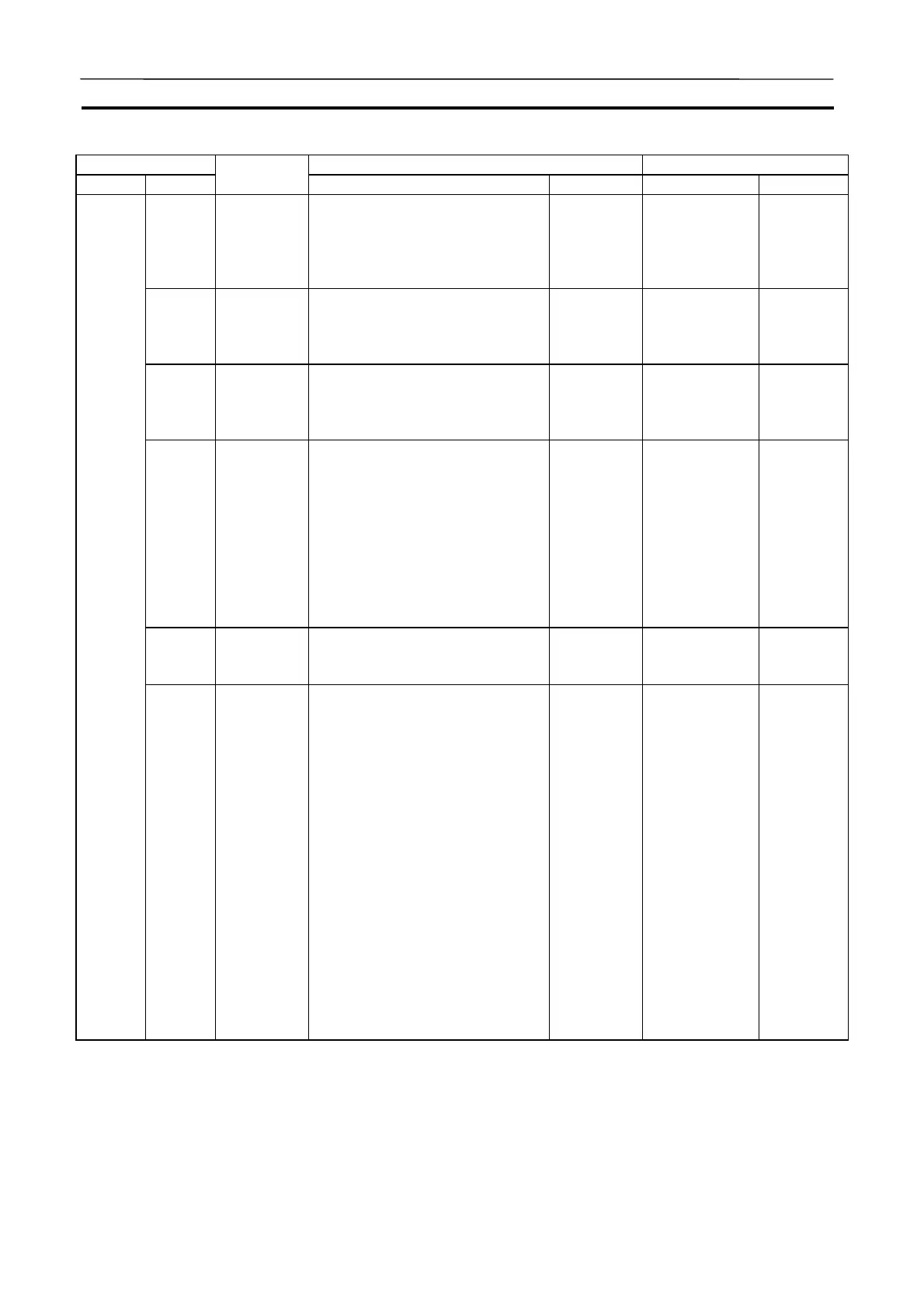I/O Memory Allocation Section 9-3
214
Address CS/CJ-series PLC CX-Simulator
Words Bits
Name
Function Settings Function Settings
A40110 I/O Set ting
Error Flag
(Fatal error)
ON when an Input Unit has been
installed in an Output Unit’s slot
or vice versa, so the Input and
Output Units clash in the regis-
tered I/O table.
1: Error
0: No error
Not used.
A40111 Too Many
I/O Points
Flag
(Fatal error)
ON when the number of I/O
points being used in Basic I/O
Units exceeds the maximum
allowed for the PLC.
1: Error
0: No error
Not used.
A40112 Inner Board
Stopped
Error Flag
(Fatal error)
ON when there is an Inner Board
Error (Watchdog timer error or
Inner bus error).
1: Error
0: No error
Not used.
A40113 Duplication
Error Flag
(Fatal error)
ON in the following cases:
· Two CS/CJ-series CPU Bus
Units have been assigned the
same unit number.
· Two Special I/O Units have
been assigned the same unit
number.
· Two Basic I/O Units have been
allocated the same data area
words.
1: Duplica-
tion error
0: No dupli-
cation
Not used.
A40114 I/O Bus
Error Flag
(Fatal error)
ON when an error occurs in a
data transfer between the CPU
Unit and a Unit mounted to a slot.
1: Error
0: No error
Not used.
A401
A40115 Memory
Error Flag
(Fatal error)
ON when an error occurred in
memory or there was an error in
automatic transfer from the
Memory Card when the power
was turned ON.
CPU Unit operation will stop and
the ERR/ALM indicator on the
front of the CPU Unit will light.
The location where the error oc-
curred is indicated in A40300 to
A40308, and A40309 will be
turned ON if there was an error
during automatic transfer at start-
up.
This flag will be turned OFF
when the error is cleared. (The
automatic transfer at start-up
error cannot be cleared without
turning off the PLC.)
1: Error
0: No error
Same as
CS/CJ-series
PLC.
AUDIN - 8, avenue de la malle - 51370 Saint Brice Courcelles - Tel : 03.26.04.20.21 - Fax : 03.26.04.28.20 - Web : http: www.audin.fr - Email : info@audin.fr
