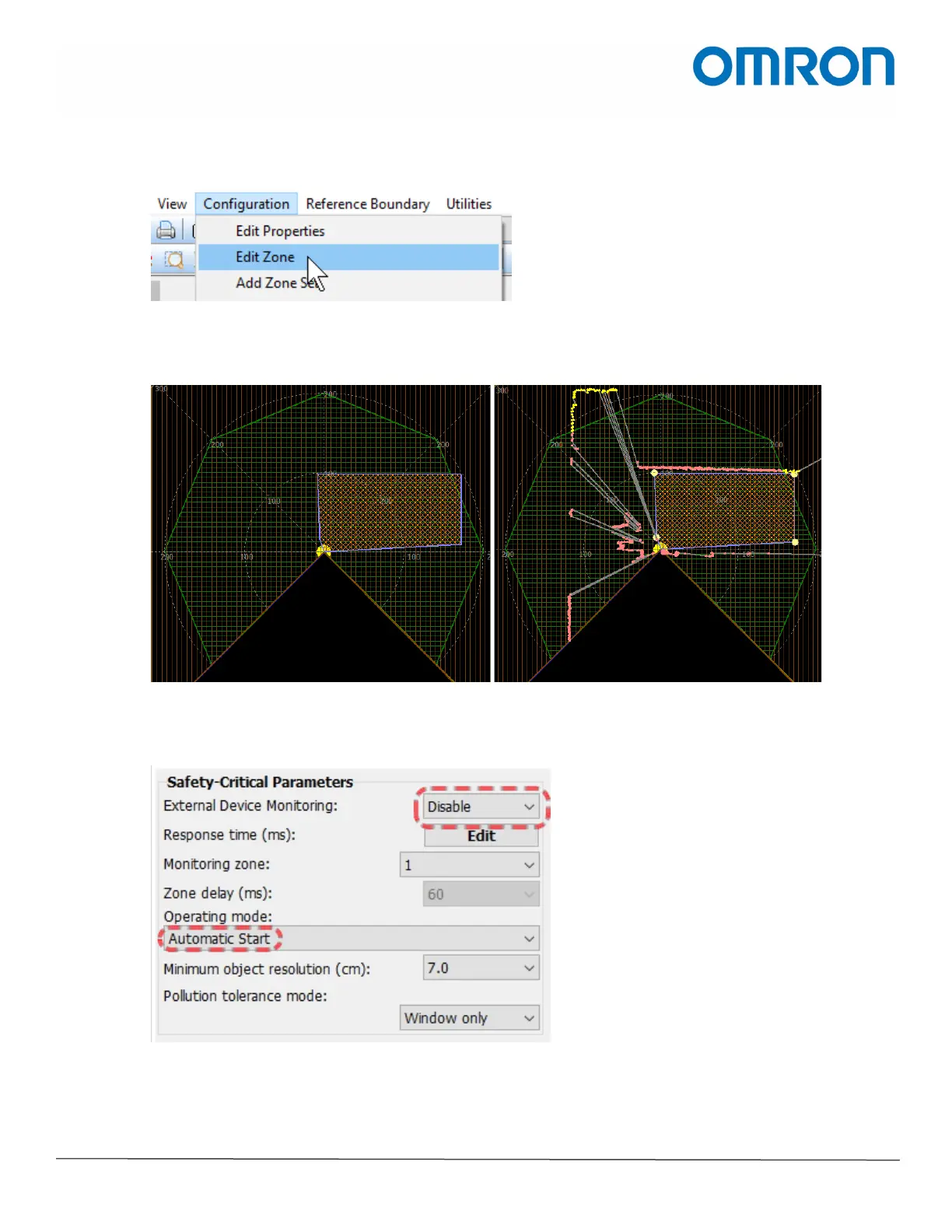Omron TM Collaborative Robot: Safety Laser Scanner Installation – Ver. 1
Page 8 of 11
Omron Automation │©2019 Omron. All rights reserved. │automation.omron.com
4.2. Configuring the Safety Zone
1. From the menu bar, go to Configuration > Edit Zone.
2. Yellow dots now appear in the main screen. Click and drag it to shape your safety zone. Right click to add
more points.
3. In the right-hand column, set the External Device Monitoring to Disable, and Operating Mode to Automatic
Start.