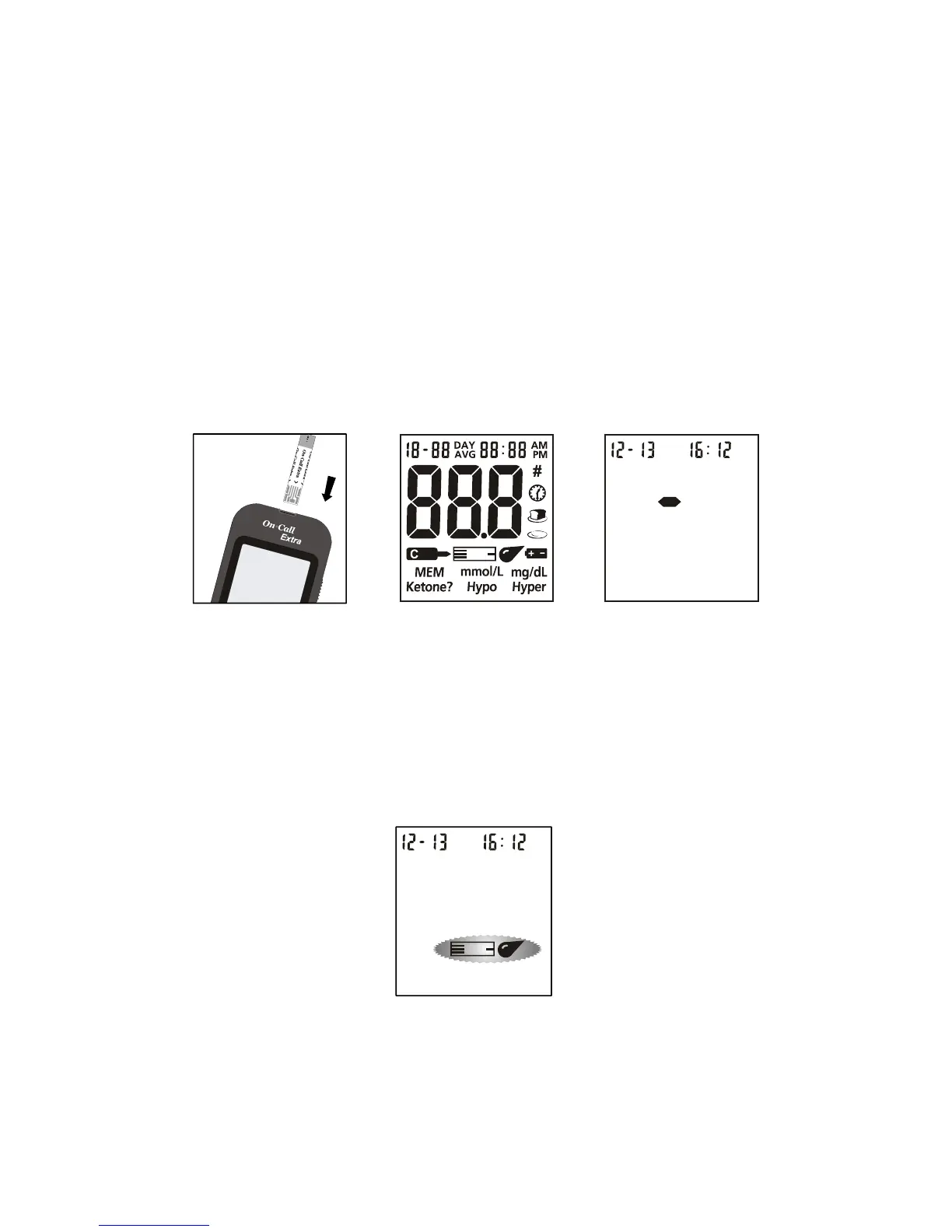26
Step 2 – Testing Blood Glucose
Note: Insertion of a new test strip at any time, except while in the data
transfer mode (detailed on page 33) will cause the meter to automatically
enter the test mode.
1. Insert a test strip into the strip port, contact bars end first and facing up. This
will turn on the meter and display all the display segments. If the audio option is
on, the meter will beep, signaling the meter is turned on.
2. Check the display to confirm that all the display segments turn on with no
missing components. The display will then show only the date and time, with a
dash moving across the display. Check the display to ensure no inappropriate
segments or icons are permanently turned on.
3. Following this display check, the system will enter the test mode. The display
will show the date and time and the strip icon with the blood sample icon
blinking, to indicate that the test strip is inserted correctly and a drop of blood
can be added. If the test strip has been inserted incorrectly, the meter will not
turn on. The meter is ready for testing when the blinking blood drop and strip
symbol appears. At this time a blood drop can be added.
4. Touch the blood sample to the sample tip at the end of the test strip. If the
audio option is turned on, the meter will beep to indicate the sample is sufficient
and the measurement has started. If you applied a drop of blood, but do not
NOT READY NOT READY NOT READY
READY TO TEST