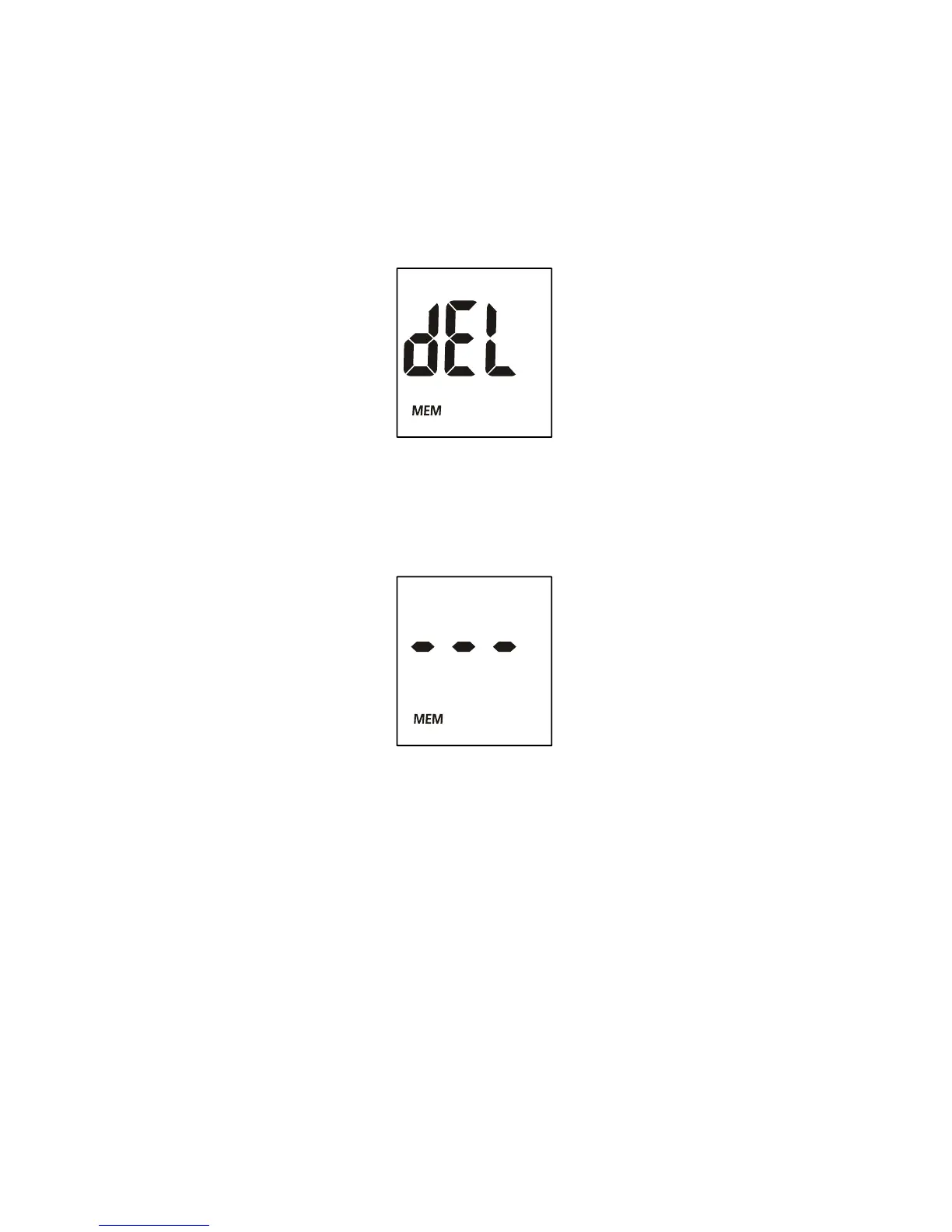33
Clearing the Memory
Take extreme caution when clearing the memory. This is not a reversible operation.
To clear the memory:
1. With the meter off, press and hold the ◄ button for 2 seconds. This will turn on
the meter and enter the delete mode.
2. To clear the memory, press and hold both the ◄ and ► buttons for 2 seconds.
3. The display will show “MEM” and “- - -”. After a second, the meter will clear its
memory and turn itself off.
4. If you entered the delete mode but want to exit without deleting the recorded
data, press the ► button. This will turn the meter off without deleting any data.
Transferring Records
The meter can transfer stored information to a Windows-based personal computer
(PC) using an optional data transfer cable and software package. To make use of
this feature, you need the On Call
®
Diabetes Management Software and a USB
data transfer cable from ACON.
1. Install the software to your personal computer (PC) according to the
instructions from the On Call
®
Diabetes Management Software Kit.
2. Connect the USB cable to your PC and plug the audio jack of the cable into the
meter data port. Meter will automatically turn itself into “PC” mode.