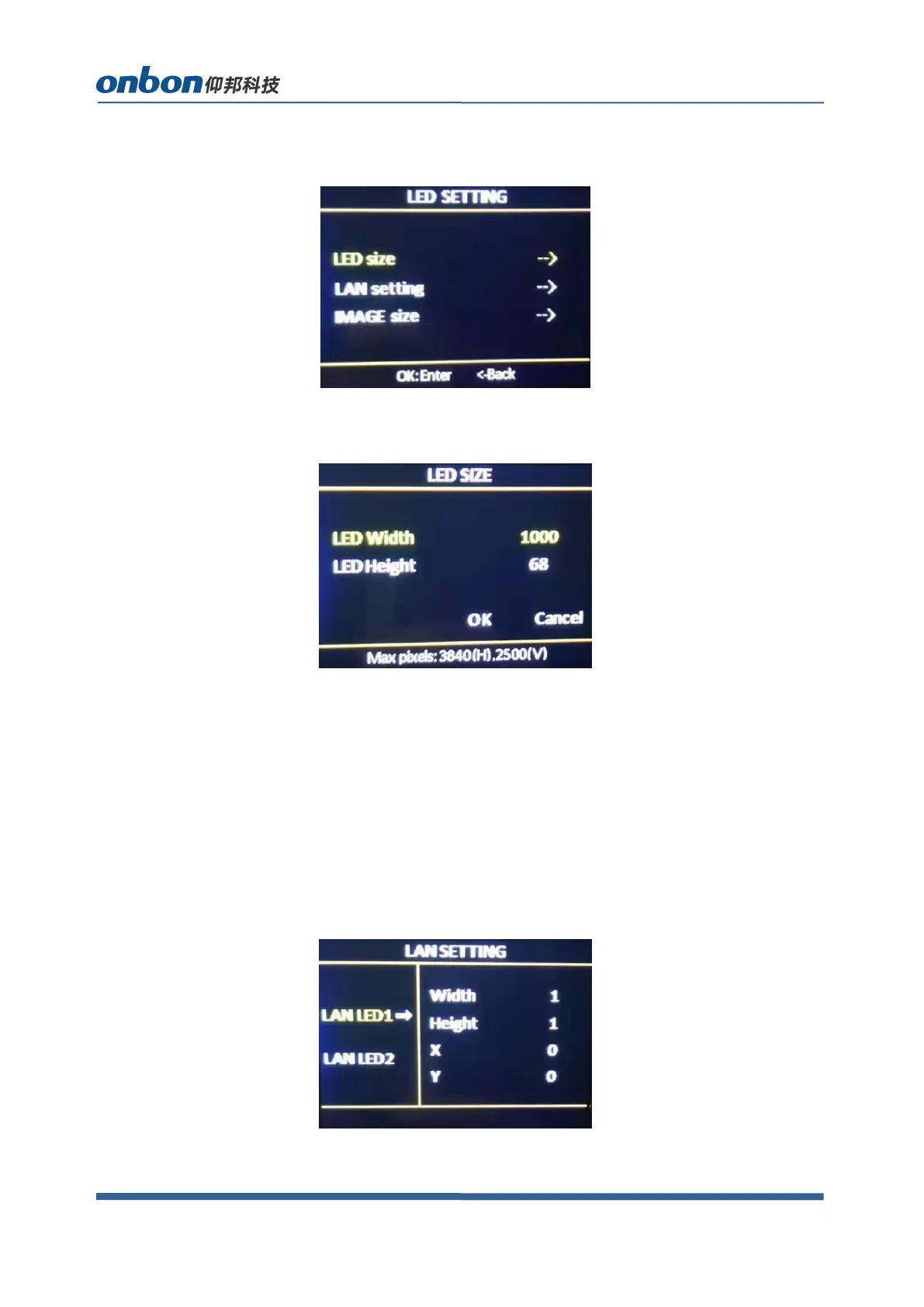www.onbonbx.com Page 12
Click【OK】as to enter into main menu, then choose “LED setting”, as below:
Click【OK】as to enter into main menu--“LED setting”--”LED size”,as below:
After finish settings of LED size, system will be in reset status, users need to wait for a
while here.
Note: Size range
LED screen width <= 1920
LED screen height <= 2500
Click【OK】as to enter into main menu--“LED setting”--”LAN SETTING”, as below:
Value range or LED1~LED2:
