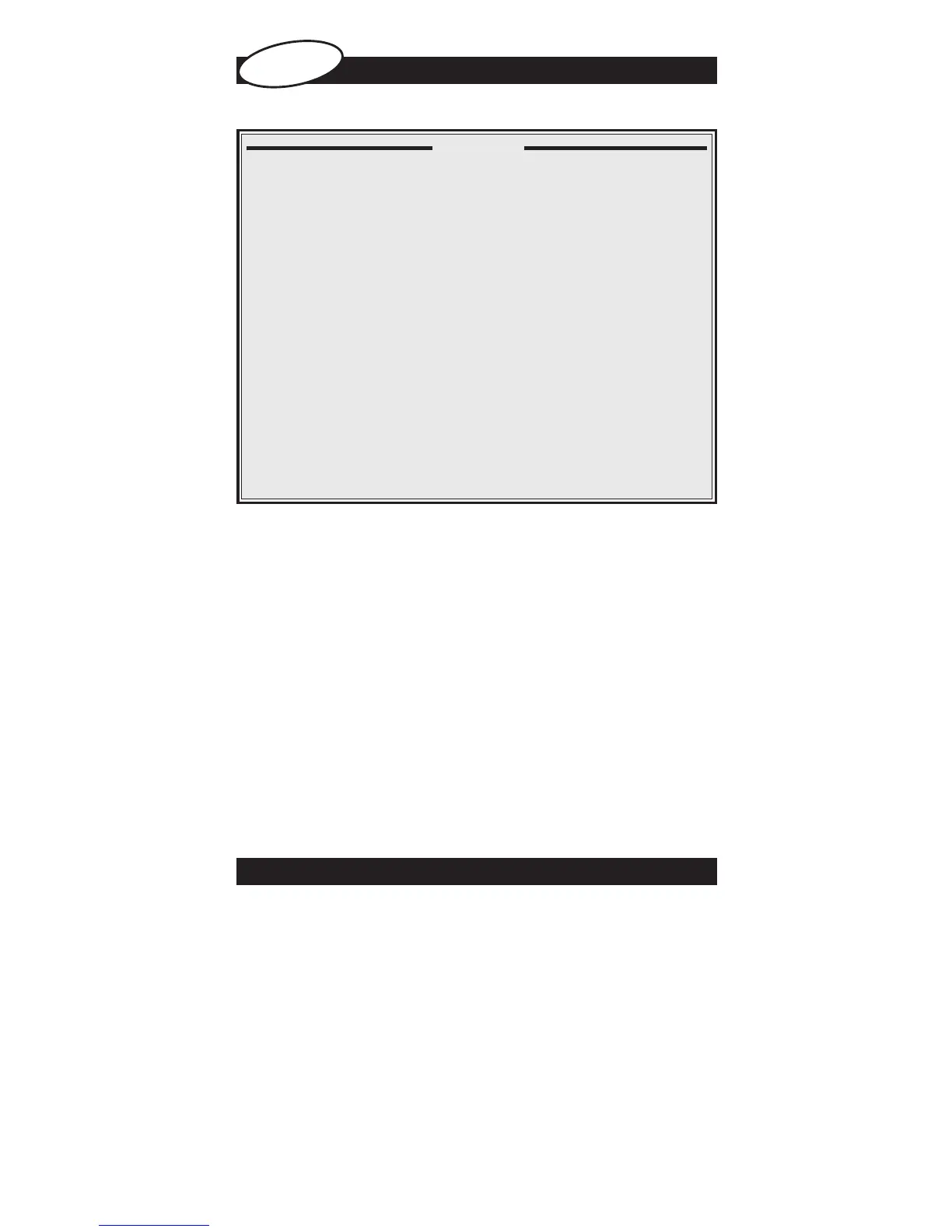2 WWW.ONEFORALL.COM2 WWW.ONEFORALL.COM
THE KEYPAD
3
SET UP
SETTING UP THE ONE FOR ALL 5
5
Direct code set up 5
Search Method 6
SET-UP CODES
TV : Television / LCD / Plasma / Projector / Rear Projector
. . . . . .
143
VCR : Video Cassette Recorder / TV/VCR Combi / DVD/VCR
Combi / PVR
. . . . . . . . . . . . . . . . . . . . . . . . . . . . . . . . . . . . .
153
SAT : Satellite Receiver / Set-Top-Box / DVB-S / DVB-T /
Freeview (UK) / TNT (F) / Digitenne (NL) / SAT/HDD
. . . . . . .
156
CBL : Cable Converter / Set-Top-Box / DVB-C
. . . . . . . . . . . . . . .
158
VAC : Video Accessory like Media Centres / AV Accessories /
AV Selectors
. . . . . . . . . . . . . . . . . . . . . . . . . . . . . . . . . . . . .
160
AMP : Audio / Amplifier / Active Speaker System
. . . . . . . . . . . . . .
160
RCV : Audio / Audio Receiver/Tuner/Amplifier / (DVD) Home
Cinema
. . . . . . . . . . . . . . . . . . . . . . . . . . . . . . . . . . . . . . . .
160
DVD : DVD Player / DVD-R / DVD Home Cinema / DVD Combi /
DVD/HDD
. . . . . . . . . . . . . . . . . . . . . . . . . . . . . . . . . . . . . . .
161
CODE BLINK OUT
(To find out which code is currently programmed)
7
QUICK CODE REFERENCE
7
THE LEARNING FEATURE
(How to copy functions from your original working
remote onto the ONE FOR ALL 5)
8
OPERATIONAL RESET
9
EXTRA FEATURES
• Mode re-assignment (Changing a device mode) 10
• Volume Punch-Through 11
• Macros (Sequence of commands) 12
• Key Magic (How to program missing functions) 14
TROUBLE-SHOOTING
15
CUSTOMER SERVICE
15
Table of Contents
English
Installing the Batteries
Your ONE FOR ALL 5 needs 2 new “AA/LR6” alkaline batteries.
1 Remove the battery cover from the back of your ONE FOR ALL 5.
2 Match the batteries to the + and - marks inside the battery case,
then insert the batteries.
3 Press the battery cover back into place.
