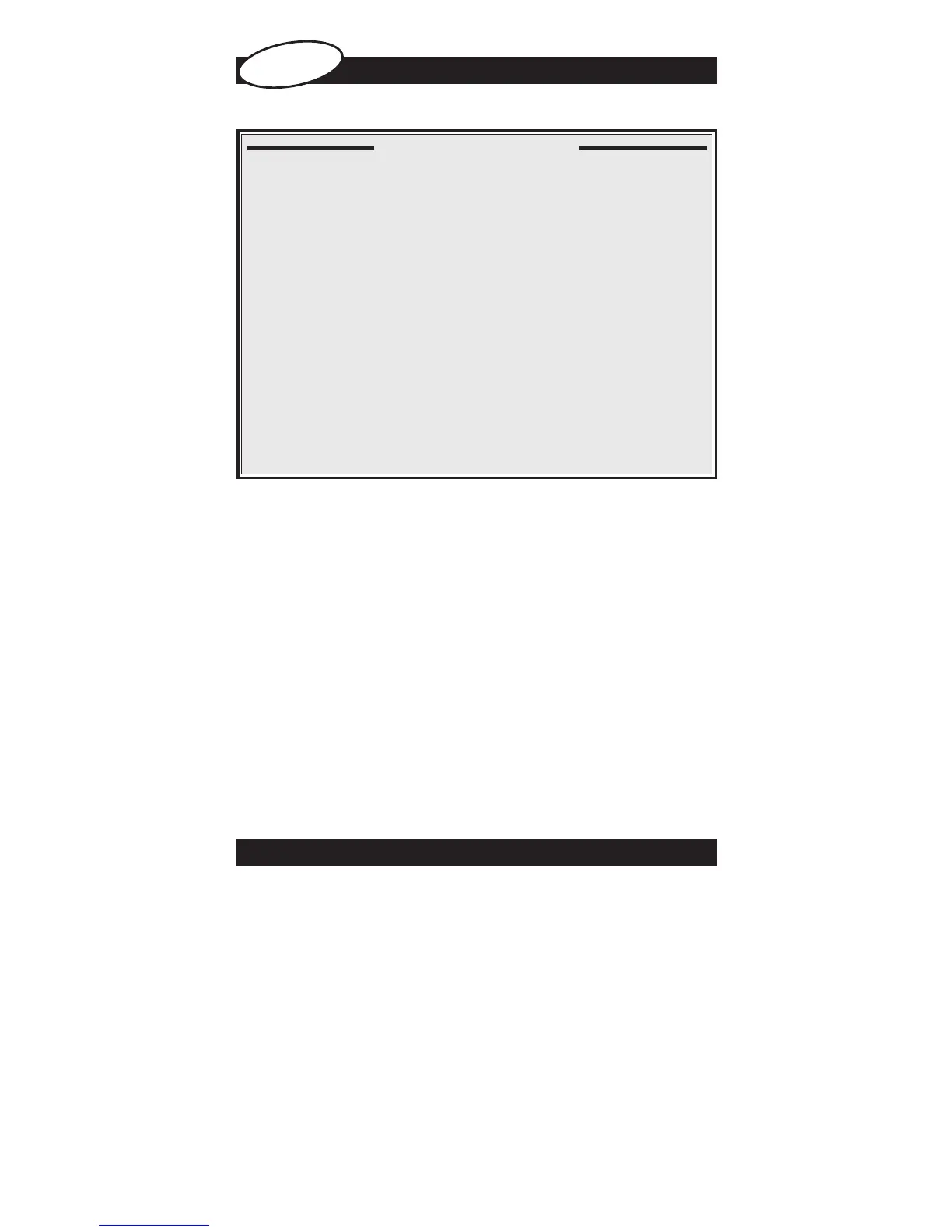O TECLADO
59
CONFIGURAÇÃO
CONFIGURAR O ONE FOR ALL 5
61
Programação directa de códigos 61
Método de Busca 62
CÓDIGOS DE PROGRAMAÇÃO
TV : Televisor / LCD / Plasma / Projetor / Retroprojetor
. . . . . . . .
143
VCR : Videogravador / Combinado TV/Videogravador /
Combinação DVD/Videogravador / PVR
. . . . . . . . . . . . . . . .
153
SAT : Receptor de Satélite / TV a Cabo / DVB-S / DVB-T /
Vista libre (UK) / TNT (F) / Digitenne (NL) / SAT/HDD
. . . . . .
156
CBL : Conversor de Cabo / Set-Top-Box / DVB-C
. . . . . . . . . . . . .
158
VAC : Acessórios de Vídeo como Media Centres /
Acessórios de AV / Selectores de AV
. . . . . . . . . . . . . . . . . .
160
AMP : Áudio / Amplificador / Sistema Ativo de Autofalante
. . . . .
160
RCV : Áudio / Receptor/Audio/Amplificador Áudio / Cinema em
Casa (DVD)
. . . . . . . . . . . . . . . . . . . . . . . . . . . . . . . . . . . . . .
160
DVD : Leitor de DVD / DVD-R / Cinema em Casa DVD /
Combinação DVD / DVD/HDD
. . . . . . . . . . . . . . . . . . . . . . .
161
CÓDIGO BLINK OUT
(Para descobrir qual o código que está actualmente programado)
63
CÓDIGO DE REFERÊNCIA RÁPIDA:
63
FUNÇÃO DE APRENDIZAGEM
(Como copiar funções do seu controlo remoto original
para o ONE FOR ALL 5)
64
RESTAURAÇÃO DE FUNCIONAMENTO
65
CARACTERÍSTICAS EXTRA
• Modo re-atribuição (Alterar o modo de um dispositivo) 66
• Volume Punch Through 67
• Macros (Sequências de comandos) 68
• Key Magic (Como programar funções em falta) 70
RESOLUÇÃO DE PROBLEMAS
71
APOIO AO CLIENTE
71
Índice
Português
Instalação das pilhas
O seu ONE FOR ALL 5 precisa de 2 pilhas alcalinas “AA/LR6” novas para
funcionar.
1 Retire a tampa da parte de trás do seu ONE FOR ALL 5.
2 Coloque as pilhas correctamente respeitando os sinais + e - dentro
do compartimento das pilhas.
3 Empurre a tampa do compartimento das pilhas novamente para
o seu lugar.
58 WWW.ONEFORALL.COM