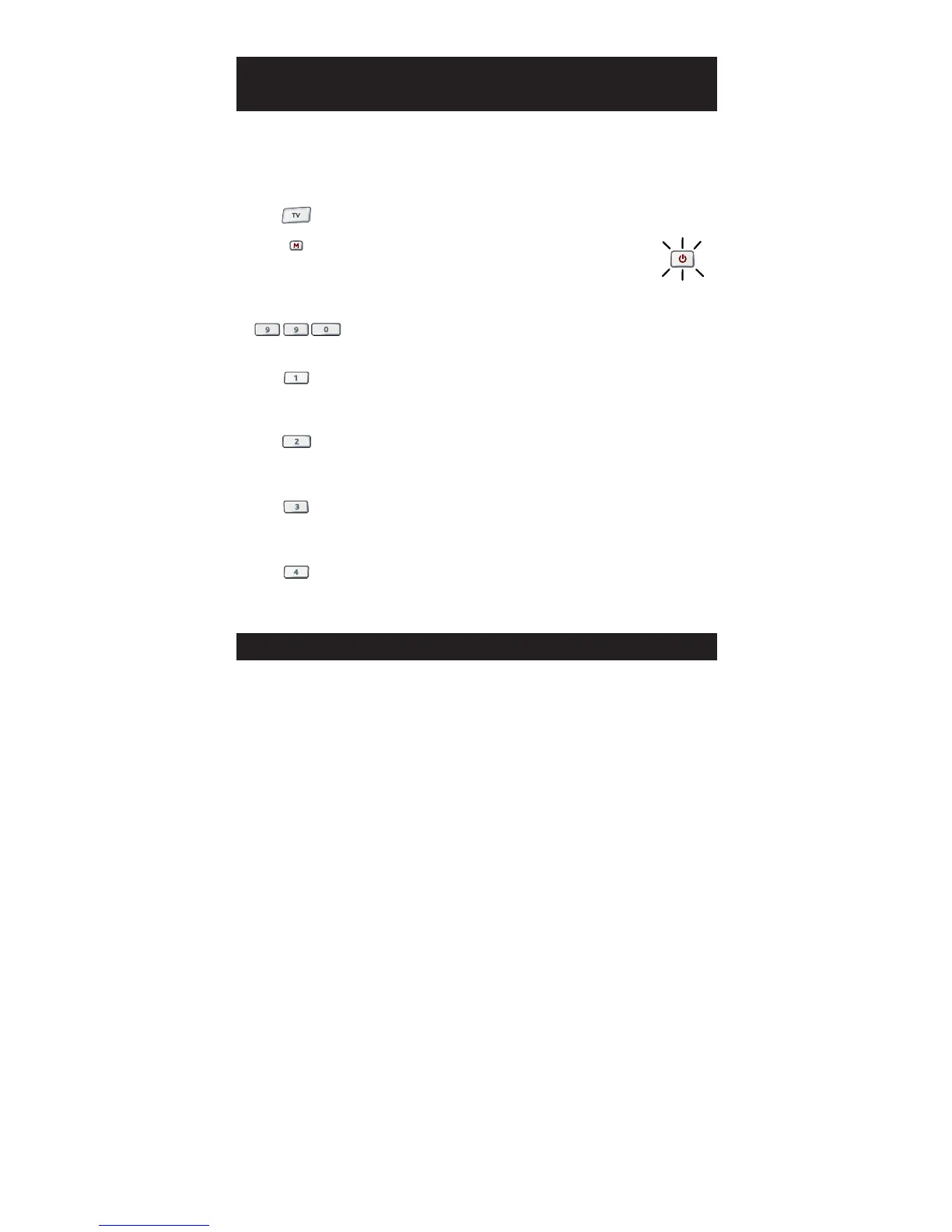x2
Depois de ter programado o seu ONE FOR ALL 5, você pode guardar
o seu CÓDIGO DE PROGRAMAÇÃO para referência futura.
Exemplo: para descobrir o seu código programado de Televisão:
1 Prima TV uma vez.
2 Prima e mantenha premida a tecla M (MAGIC)
o LED vermelho debaixo da tecla POWER piscar
duas vezes (o LED vermelho piscará então
duas vezes).
3 Prima 9 9 0. O LED vermelho debaixo da tecla POWER
piscará duas vezes.
4 Para o primeiro dígito do seu código de quatro dígitos,
prima 1 e conte todas as piscadelas vermelhas. Se não
houver nenhuma piscadela, o dígito é "0".
5 Para o segundo dígito, prima 2 e conte todas as piscadelas
vermelhas. Se não houver nenhuma piscadela, o dígito é
"0".
6 Para o terceiro dígito, prima 3 e conte todas as piscadelas
vermelhas. Se não houver nenhuma piscadela, o dígito é
"0".
7 Para o quarto dígito, prima 4 e conte todas as piscadelas
vermelhas. Se não houver nenhuma piscadela, o dígito é
"0". Agora possui o seu código de quatro dígitos.
Código Blink Out
(Para descobrir qual o código que está actualmente programado)
Código de Referência rápida
1._________________________
2._________________________
3._________________________
4._________________________
5._________________________
■
■
■
■
■
■
■
■
■
■
■
■
■
■
■
■
■
■
■
■
■
■
■
■
■
■
■
■
■
■
■
■
■
■
■
■
■
■
■
■
WWW.ONEFORALL.COM 63
