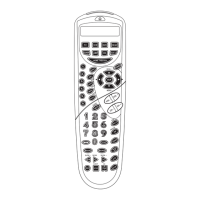KEY INDEX (Continued)
Cable Converter Functions
Press CBL once to control your cable
converter.
Press POWER once to turn on or off the
selected device (e.g, SAT).
Press MENU once to display your cable
converter’s main menu.
Use GUIDE to display your cable converter’s
program guide or setup menu.
Use EXIT to exit from your cable converter’s
guide or menu.
Use INFO to display the cable converter’s
current channel and program information.
Use the cursor keys (▲, ▼,,or) to move
the cursor in the cable converter’s program
guide and menu screens.Use SELECT to
choose options from the menu or guide.
Use VOL+ (or VOL-) to raise (or lower) the
cable converter’s audio volume (if applicable).
Press MUTE once to turn the cable converter’s
audio off or on (if applicable).
Use FAV to scan favorite channels and/or all
channels. See Using Channel Scan and Program-
ming Favorite Channel Scan on page 41.
Use CH+ (or CH-) to select the cable convert-
er’s next higher (or lower) channel.
Press PREV once to recall the last-viewed
channel and to page back one screen on the
cable converter’s main menu.
Use the keypad (1 ~ 9 and 0) to
directly select channels (e.g., 009 or
031). If the original remote control
required pressing an Enter key to
change the channel, also press the
ENTER key after the channel number
(e.g., 0-3-1-ENTER).
▲
▲
47

