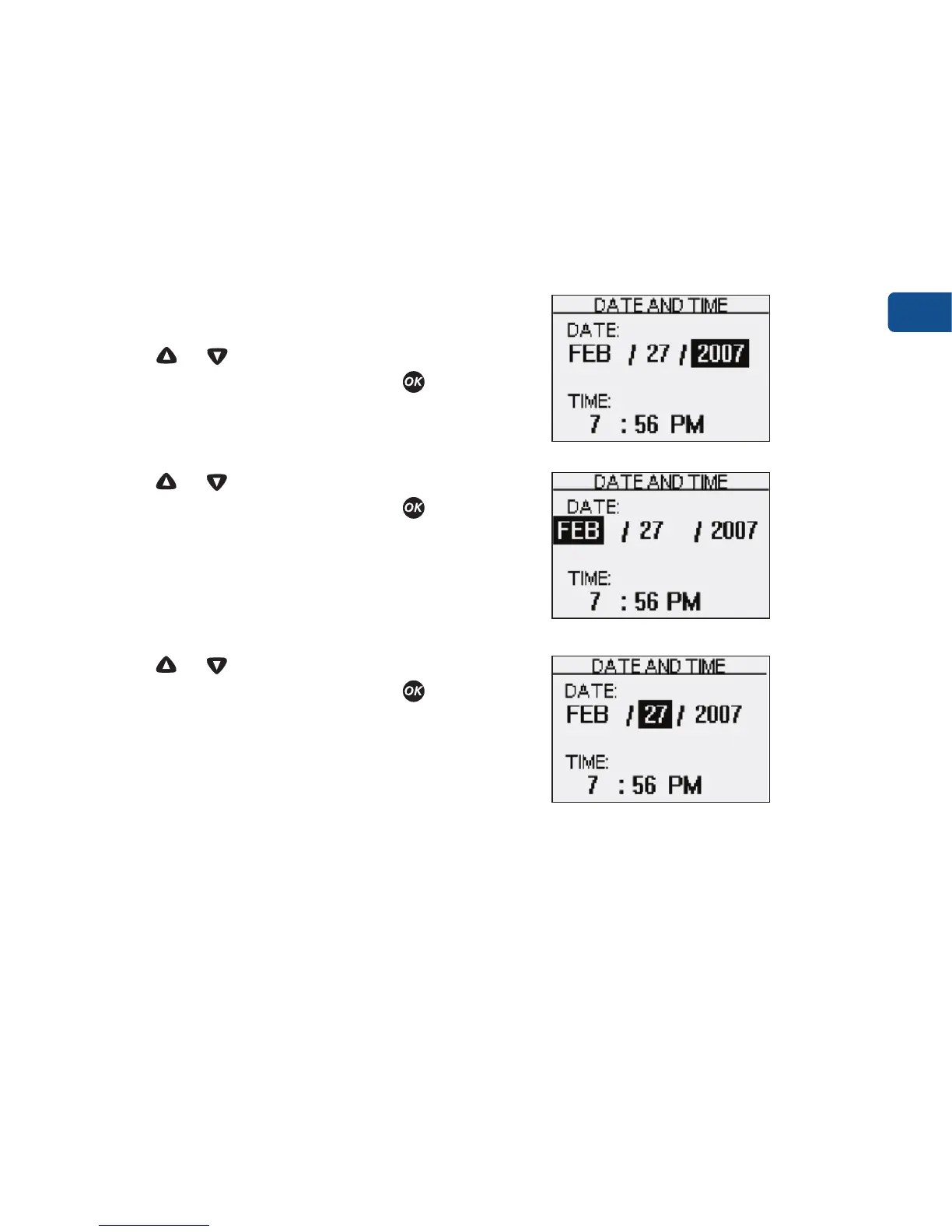Setting up your system
5
4. Set the date
In the DATE AND TIME screen,
press or to change the year.
To confirm your selection, press .
Press or to change the month.
To confirm your selection, press .
Press or to change the day.
To confirm your selection, press .