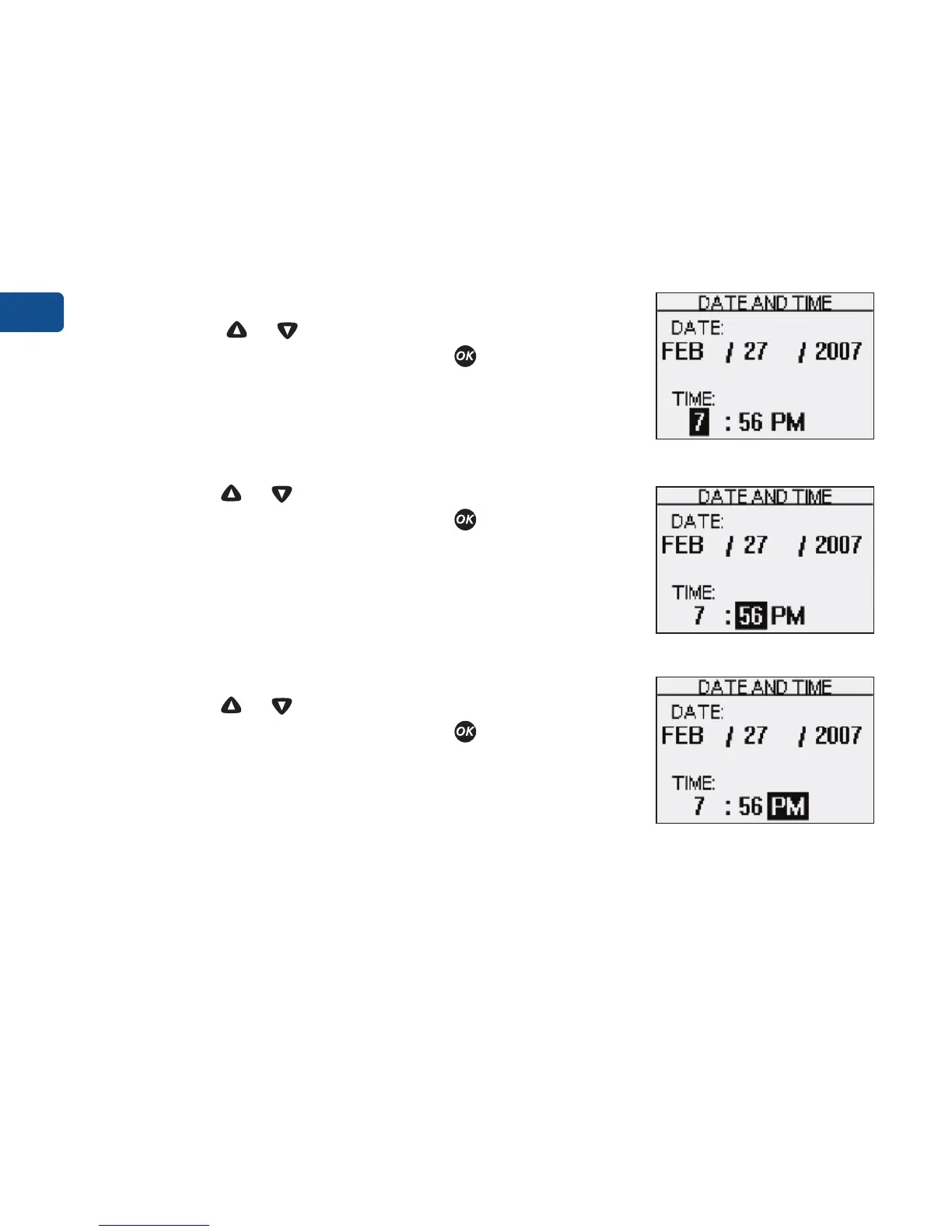Setting up your system
5. Set the time of day
Press or to set the hour.
To confirm your selection, press .
Press or to set the minutes.
To confirm your selection, press .
Press or to set AM or PM.
To confirm your selection, press .
The display now shows the SETTINGS screen.
NOTE: The date and time formats have been
pre-set. You cannot change these settings.
6