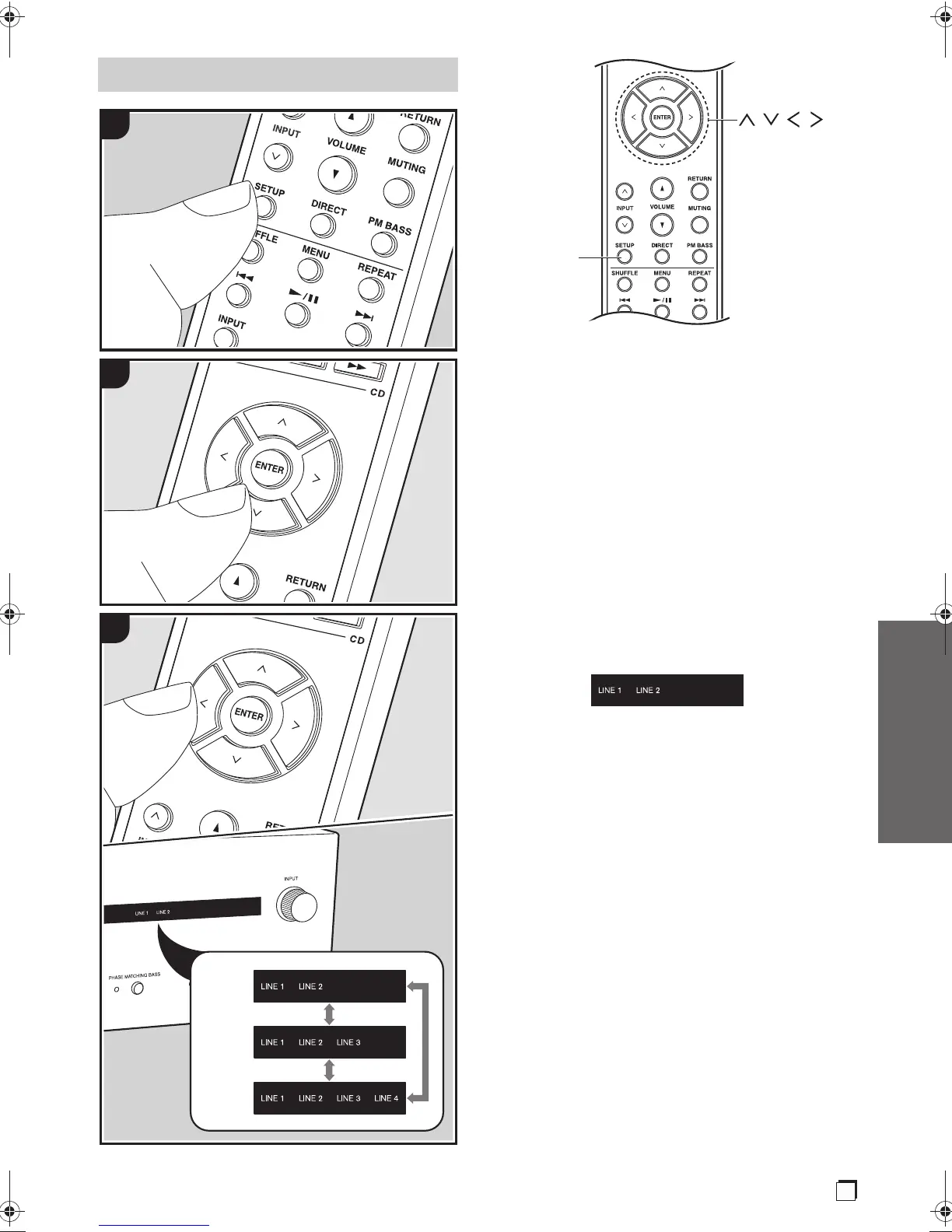17
En
Basic Operations
This unit enables you to choose the subwoofer output mode,
with the choices being "Auto" (default setting), "On", and
"Off".
0 There is no audio output from the subwoofer when
headphones are connected, irrespective of the setting.
1. Press SETUP on the remote controller.
0 If this unit is set to be used as a power amplifier, the
SETUP button will not work. Check the setting. (p19)
2. Press D/C on the remote controller several times so
that some input source indicators, such as "LINE 1" and
"LINE 2", light on the unit.
0 The indicators light and the current setting is displayed.
3. Press B/A on the remote controller to change the
setting.
-Auto (default value): "LINE 1" and "LINE 2" indicators
light
-On: "LINE 1", "LINE 2" and, "LINE 3" indicators light
-Off: "LINE 1", "LINE 2", "LINE 3" and "LINE 4"
indicators light
4. To exit the settings, press SETUP.
0 The setting mode ends after 5 seconds elapse with no
operations performed.
Subwoofer output settings
3
1
2
Auto : The subwoofer signal is not output when the
DIRECT function (p18) is on.
On : The subwoofer signal is always output.
Off : The subwoofer signal output is stopped, and the
effect on sound quality can be moderated within
the unit. It is recommended to set this off if you are
not using a subwoofer.
SETUP
///
SN29403409_A-9130_En_1806XX.book 17 ページ 2018年7月12日 木曜日 午後8時45分
