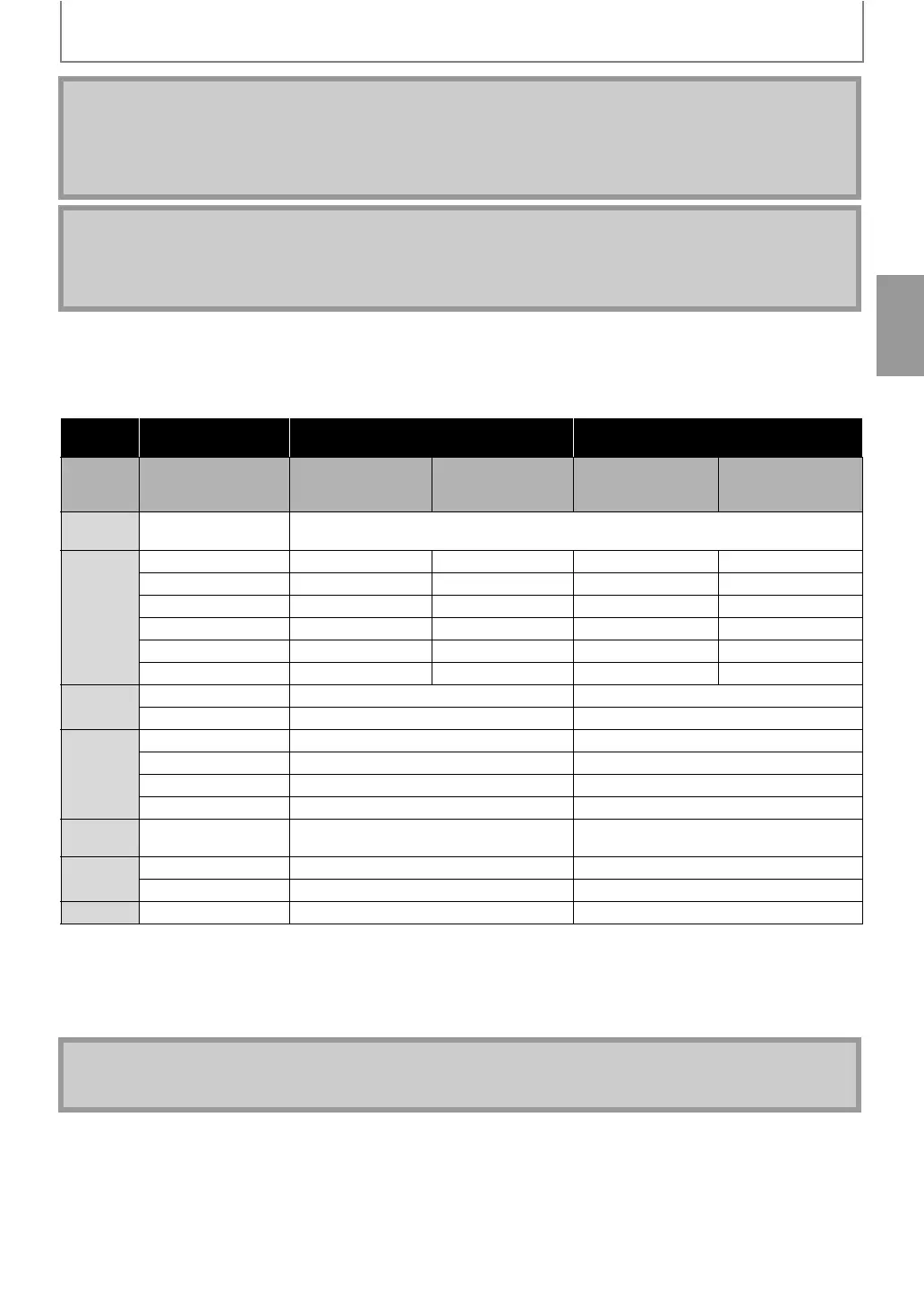17
CONNECTIONS
EN
S Audio signals output from AUDIO OUTPUT (DIGITAL OPTICAL/COAXIAL) jacks
For the settings in the “Digital Out” to take effect, “HDMI Audio Out” should be set to “Audio Mute”. Otherwise, the
settings made in the “HDMI Audio Out” will have a priority, and the same signal as being output from the HDMI OUT jack
will be output from the AUDIO OUTPUT (DIGITAL OPTICAL/COAXIAL) jacks as well. (Except that Dolby Digital will be
output instead of Dolby Digital Plus and Dolby TrueHD, and DTS signal will be output instead of DTS-HD.)
*1
Full decoded.
*2
Only the independent substream is decoded.
*3
Dolby TrueHD stream is decoded.
*4
Only the Dolby Digital substream is decoded.
*5
Only the core substream is decoded.
• When playing back a BD-video which only contains the primary audio, the audio output will be the same case as the
“HD Audio Output” even if the “BD Audio Mode” is set to “Mix Audio Output”.
Note for Digital Audio Optical Cable
• Digital audio optical cable may be damaged when bent at sharp angles. Ensure cables are coiled in loops with a
diameter of 15cm or more when storing them.
• Use a cable which is 3m or shorter.
• Insert cable plugs firmly into the connectors when making connections.
• If a plug has dust or is dirty, clean it with a soft cloth before inserting it into a connector.
Note
• When connecting to a 2-channel audio stereo device, use the AUDIO OUTPUT (DOWN MIX L/R) jacks. If the AUDIO
OUTPUT (ANALOG 7.1ch) jacks are used, set “7.1ch Audio Out” in the “Audio” menu to “2 Channel” (Refer to
page 42). For software recorded in multi-channel, analogue signals that have been down-mixed into 2 channels are
output. (For sources which are prohibited from down-mixing, only the FRONT L/R signals are output.)
“Digital Out” setting
A
“Bitstream” “LPCM”
“BD Audio Mode”
setting
A
“HD Audio Output” “Mix Audio Output” “HD Audio Output” “Mix Audio Output”
Media
ª
Audio Source
ª
Which audio format can be output depends on the compatibility of the connected device.
BD-video
Dolby Digital Dolby Digital Dolby Digital Downmix 2ch PCM Downmix 2ch PCM
Dolby Digital Plus Dolby Digital Dolby Digital Downmix 2ch PCM
*1
Downmix 2ch PCM
*2
Dolby TrueHD Dolby Digital Dolby Digital Downmix 2ch PCM
*3
Downmix 2ch PCM
*4
DTS DTS DTS Downmix 2ch PCM Downmix 2ch PCM
DTS-HD DTS DTS Downmix 2ch PCM
*1
Downmix 2ch PCM
*5
LPCM Downmix 2ch PCM Downmix 2ch PCM Downmix 2ch PCM Downmix 2ch PCM
AVCHD
Dolby Digital Dolby Digital Downmix 2ch PCM
LPCM Downmix 2ch PCM Downmix 2ch PCM
DVD-video
Dolby Digital Dolby Digital Downmix 2ch PCM
DTS DTS Downmix 2ch PCM
LPCM 2ch PCM 2ch PCM
MPEG MPEG Downmix 2ch PCM
Audio CD
/MP3
PCM 2ch PCM 2ch PCM
DivX
®
Dolby Digital Dolby Digital Downmix 2ch PCM
PCM 2ch PCM 2ch PCM
DTS-CD DTS DTS Downmix 2ch PCM
Note
• In order to output LPCM signal from AUDIO OUTPUT (DIGITAL OPTICAL/COAXIAL) jacks while outputting the HDMI
audio signal, set “HDMI Audio Out” setting to “HDMI Multi(LPCM)”.
