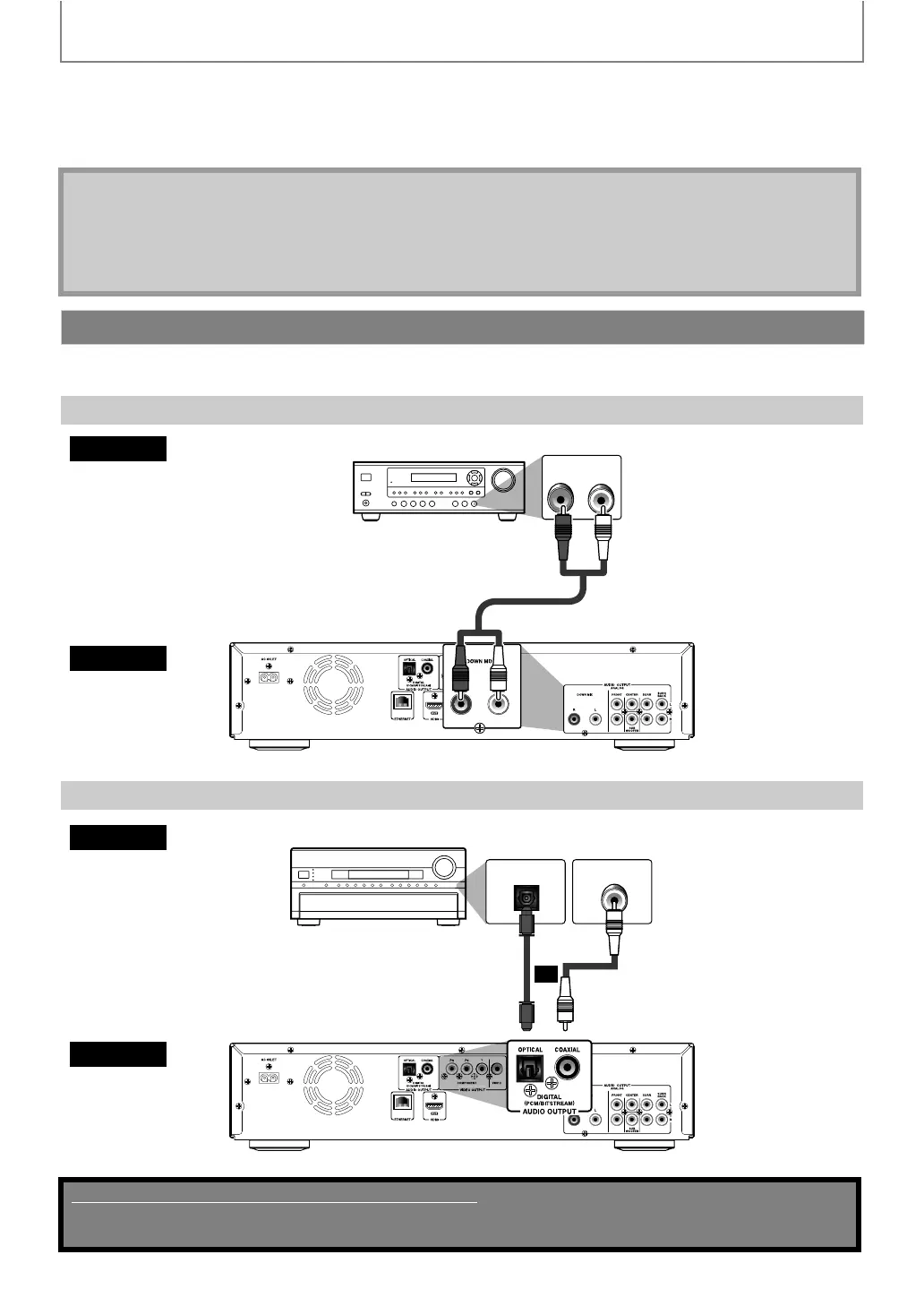16
CONNECTIONS
EN
• If the connected device is not compatible with the HDMI BITSTREAM, audio will be output as multi LPCM or 2-channel
down-mixed LPCM depending on the capability of the connected device even if you select “HDMI Multi(Normal)” in
“HDMI Audio Out” setting. Refer to page 42.
• When playing back a BD-video which only contains the primary audio, the audio output will be the same case as the
“HD Audio Output” even if the “BD Audio Mode” is set to “Mix Audio Output”.
• When you change the connections, all devices should be turned off.
• Refer to the manual accompanying external devices for more information.
Note
• The audio signals from HDMI OUT jack (including the sampling frequency, the number of channels and bit length)
maybe limited by the device that is connected.
• Among the devices that support HDMI, some do not support audio output (e.g. projectors). In connections with
device such as this unit, audio signals are not output from HDMI OUT jack.
• Video and audio signals may be distorted temporarily when switching to / from the HDMI output mode.
Connection to an Audio System
2-Channel Analogue Audio Connection
Digital Audio Connection
AUDIO IN
LR
audio
AUDIO OUTPUT (DOWN MIX L/R)
analogue audio input jacks
RCA audio cable
stereo system
this unit
COAXIAL
DIGITAL AUDIO INPUT
OPTICAL
DIGITAL AUDIO INPUT
audio
or
AUDIO OUTPUT (DIGITAL OPTICAL/COAXIAL)
digital audio
optical input jack
digital audio
optical cable
AV receiver / amplifier
this unit
digital audio
coaxial cable
digital audio
coaxial input jack
Supplied cables used in these connections are as follows:
• RCA audio cable (L/R) x 1
Please purchase the rest of the necessary cables at your local store.
