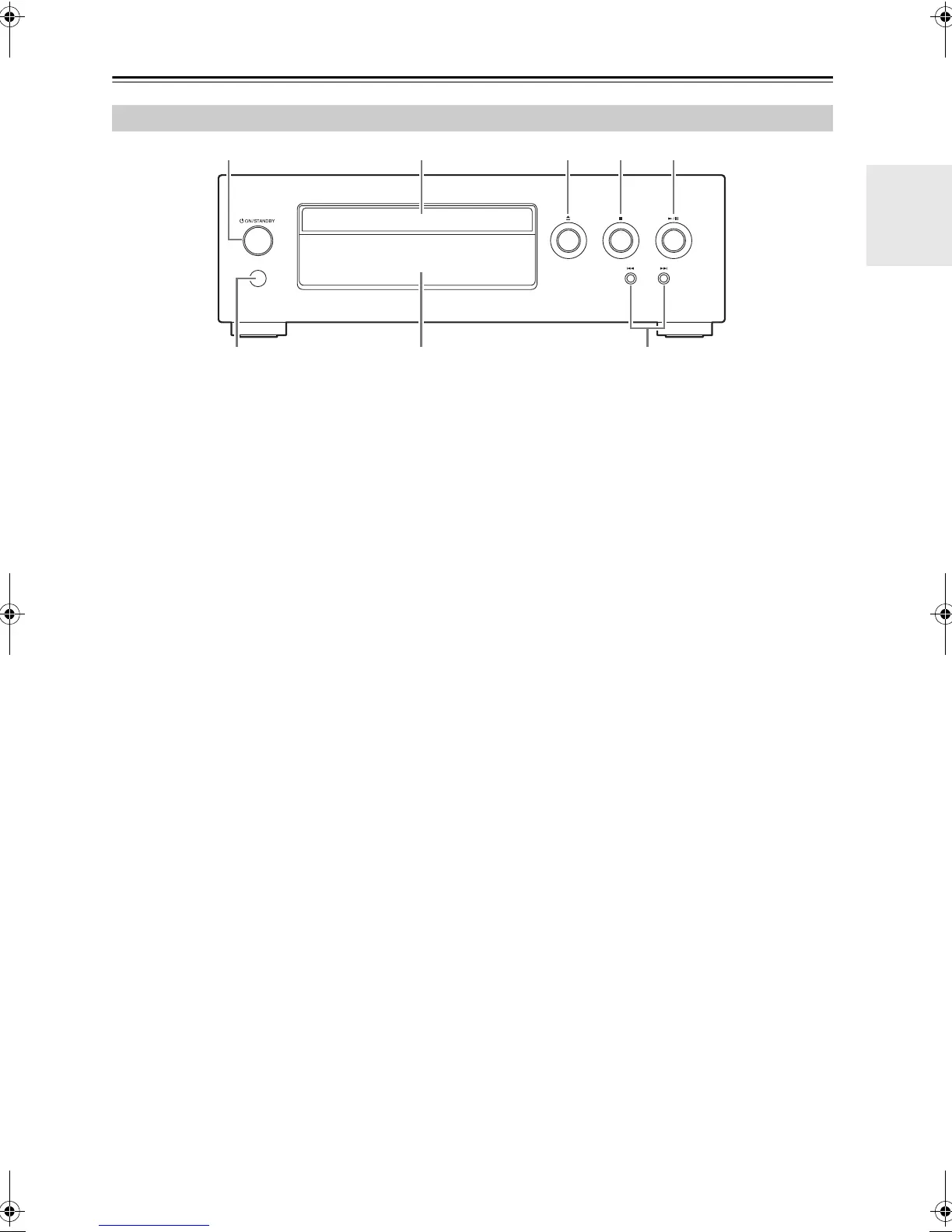En-
7
Getting to Know the CD Player
1.
Í
ON/STANDBY button (15)
Press to turn on or standby the C-755.
2. Disc tray (16)
The CD is loaded here.
3. Open/Close [
<
] button (16)
Press to open and close the disc tray.
4. Stop [
∫
] button (16 , 18, 19, 25)
Press to stop playback.
5. Play/Pause [
1
/
;
] button (16, 18, 19, 21, 22,
26)
Press to start/pause playback.
6. Remote control sensor (10)
Receives control signals from the remote
controller.
7. Display (8)
See next page.
8. [
:
]/[
9
] buttons (16, 26)
Press to select the previous or next track.
Hold down the buttons to fast-reverse or fast-
forward during playback.
Front Panel
SN29402439_C-755_En.book 7 ページ 2016年8月9日 火曜日 午後2時14分
