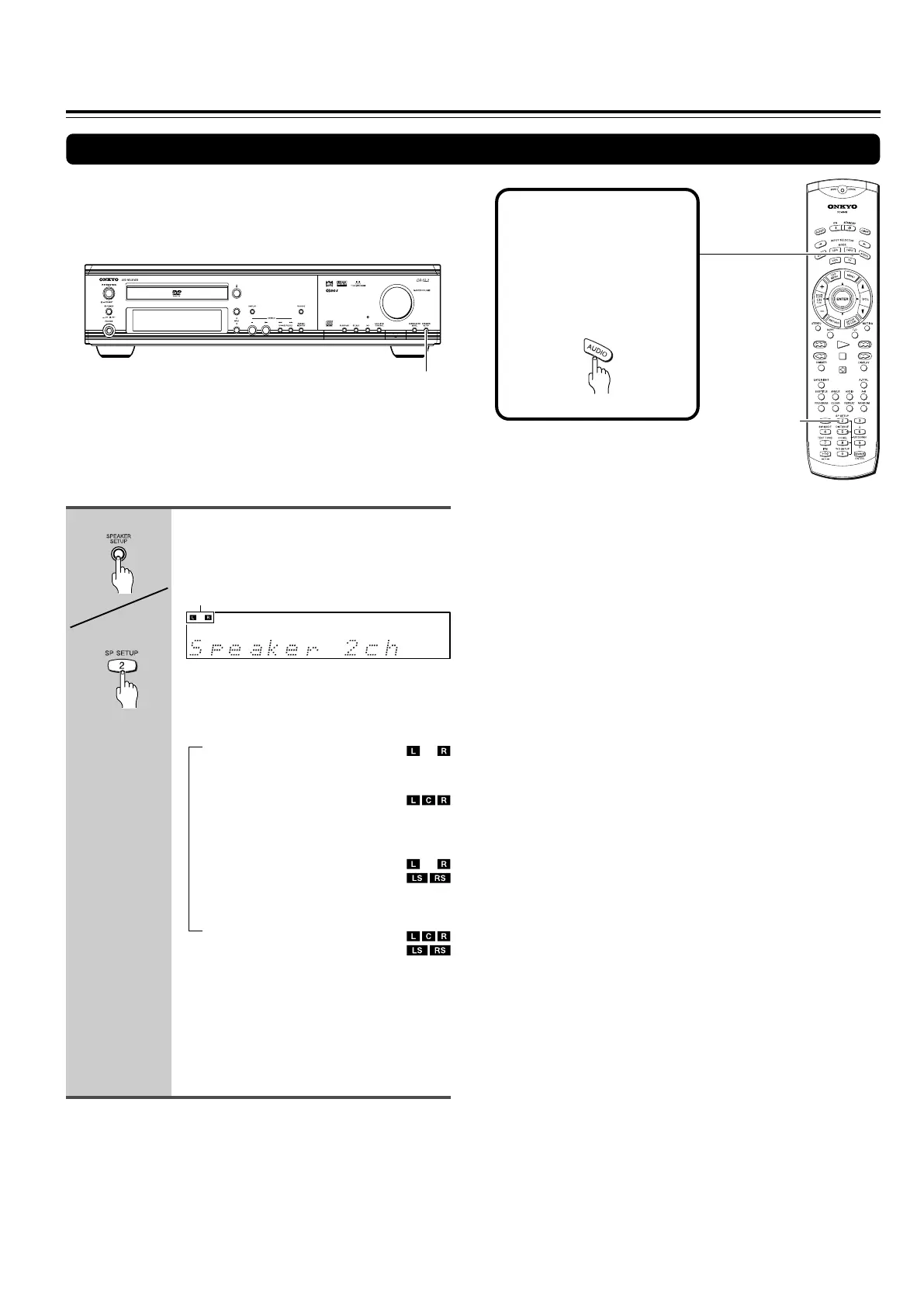3030
Speaker Setup
SP SETUP
Selecting the number of speaker channels (other than North American and South American model)
Before operating the
remote controller
Press MODE AUDIO.
The remote controller
remains in the AUDIO mode,
until another MODE button is
pressed.
→
Press SPEAKER SETUP repeatedly
to select the number of channels
for the SPEAKERS system.
Pressing the button repeatedly within three
seconds changes the number of channels
as follows (the corresponding speaker
configuration is described in parentheses):
Speaker 2
ch
(Front left and right speakers)
↓
Speaker 3
ch
(Front left, center, and right
speakers)
↓
Speaker 4ch
(Front left and right, plus
surround left and right speakers)
↓
Speaker 5
ch
(Front left, center, and right,
plus surround left and right
speakers)
The normal display resumes in three
seconds.
Speaker configuration indicator at the
upper left corner shows the current
speaker configuration.
Note
To check the present setting while the normal display is displayed,
press SPEAKER SETUP once. To change the setting, press the
button repeatedly within three seconds.
SPEAKER SETUP
Unit
Remote controller
Speaker configuration indicators indicate
current speaker configuration,
