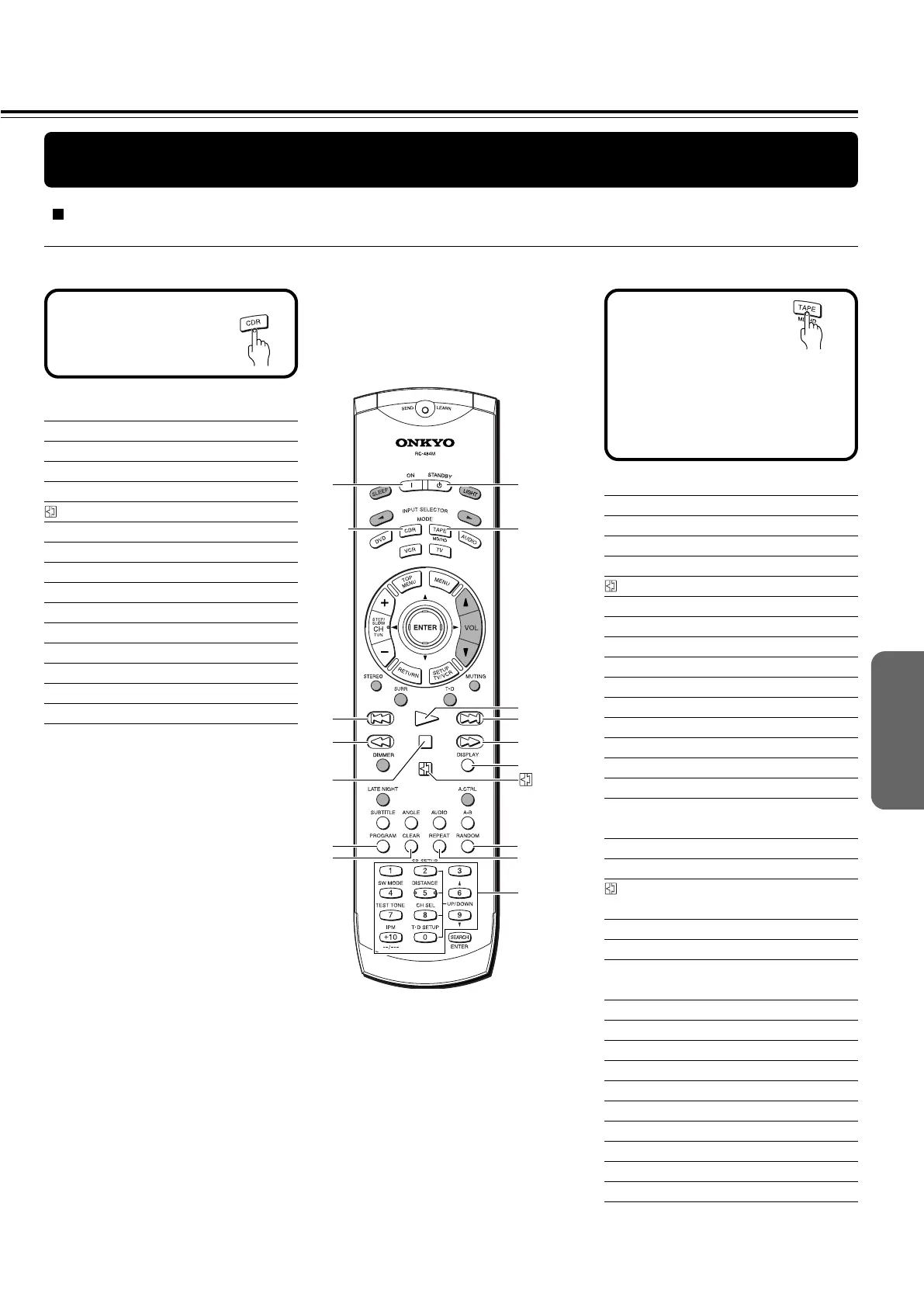41
Operating the Onkyo MD Recorder/CD Recorder/Cassette Tape Deck/Hard Disk
Recorder With the Supplied Remote Controller
Operating the Onkyo CD recorder, MD recorder, cassette tape deck or hard disk recorder to the
DVD Receiver with the z cable (see page 23)
Point the remote controller toward the DVD Receiver when you want to operate this equipment.
Press MODE TAPE/
MD/HD first.
The initial setting for input is TAPE.
Holding MODE TAPE/MD/HD for
about 2 seconds switches the input
setting as follows: TAPE → MD,
MD → HD, HD → TAPE
MODE
TAPE/MD/HD
STANDBY
REPEAT
RANDOM
DISPLAY
¢
£
¡
4
1
7
ON
MODE
CDR
PROGRAM
CLEAR
MD recorder
ON On/Standby
STANDBY Standby/On
£ Play
7 Stop/Cancel
Pause
4 Down
¢ Up
1 Fast Reverse
¡ Fast Forward
REPEAT Repeat mode
RANDOM Random play
DISPLAY Change display
PROGRAM Program
CLEAR Clear
0–9, +10 (--/---) Number buttons
Cassette tape deck
£ Play
7 Stop
Reverse play (Reverse tape
deck only)
4 Rewind
¢ Fast forward
Hard Disk Recorder
ON On
STANDBY Standby
£ Play/Pause
7 Stop/Cancel
4 Down
¢ Up
REPEAT Repeat mode
RANDOM Random play
DISPLAY Change display
0–9, +10 (--/---) Number buttons
Number
buttons
Press MODE CDR
first.
CD recorder
ON On/Standby
STANDBY Standby/On
£ Play
7 Stop/Cancel
Pause
4 Down
¢ Up
1 Fast Reverse
¡ Fast Forward
REPEAT Repeat mode
RANDOM Random play
DISPLAY Change display
PROGRAM Program
CLEAR Clear
0–9, +10 (--/---) Number buttons
Notes
• You can use graied buttons in the
illustration to control the DVD Receiver in
any mode.
• Some buttons may not work properly.