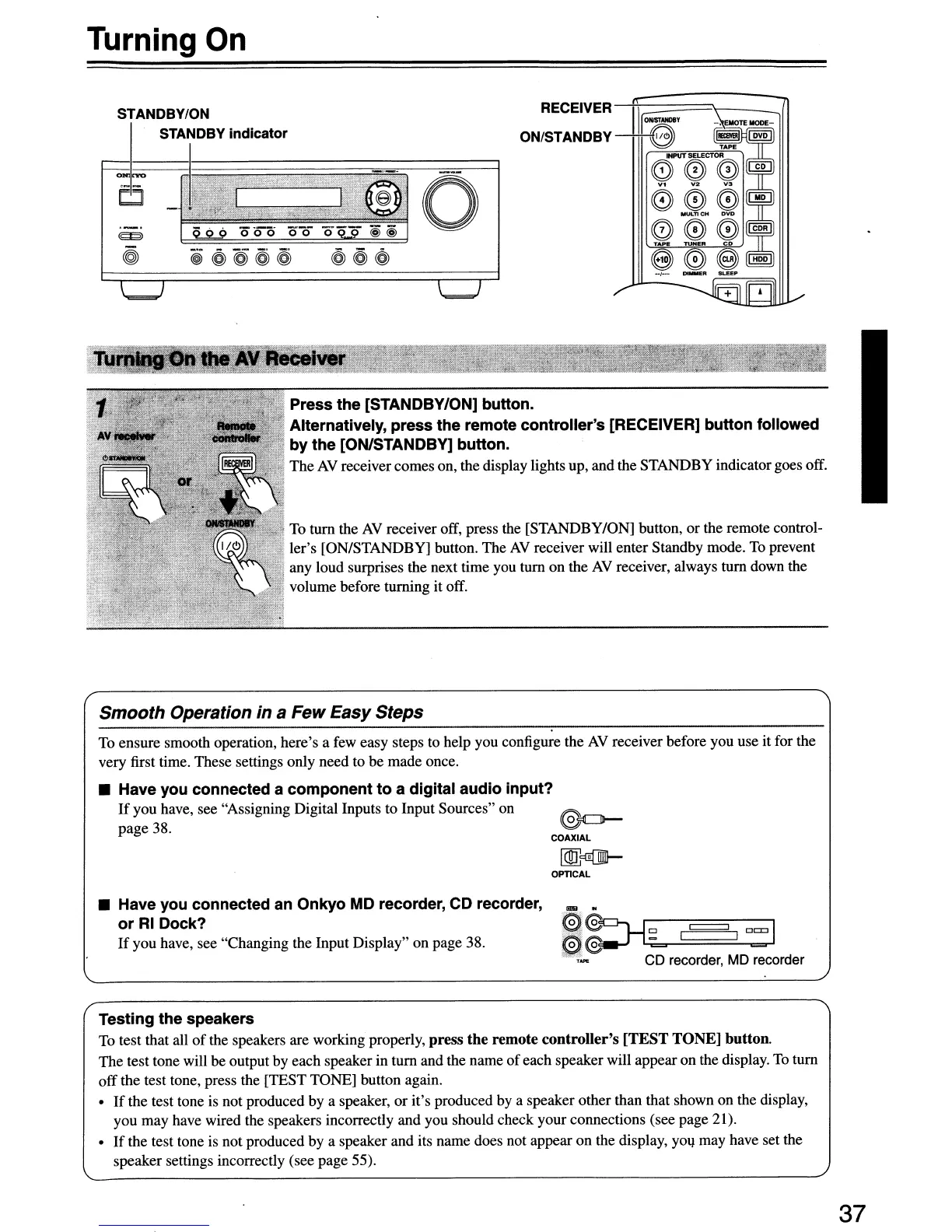Turning
On
STANDBY/ON
STANDBY indicator
COAXIAL
Press
the
[STANDBY/ON] button.
Alternatively, press the remote controller's [RECEIVER] button followed
by
the [ON/STANDBY] button.
The
AV
receiver comes on, the display lights up, and the STANDBY indicator goes off.
To
turn the
AV
receiver off, press the [STANDBY/ON] button, or the remote control-
ler's [ON/STANDBY] button. The
AV
receiver will enter Standby mode.
To
prevent
any loud surprises the next time you tum on the
AV
receiver, always turn down the
volume before turning it off.
Smooth Operation in a Few Easy Steps
To ensure smooth operation, here's a few easy steps to help you configure the
AV
receiver before you use it for the
very first time. These settings only need to be made once.
• Have you connected a component
to
a digital audio input?
If
you have, see "Assigning Digital Inputs to Input Sources" on
page 38.
[m;cf{I-
OPTICAL
• Have you connected an Onkyo
MD
recorder,
CD
recorder,
or
RI
Dock?
If
you have, see "Changing the Input Display" on page 38.
0~~D
=
0=1
..
~~
- I I
~,~
==
==
••
,:"
CD recorder, MD recorder
Testing the speakers
To test that all
of
the speakers are working properly, press the remote controller's
[TEST
TONE]
button.
The test tone will be output by each speaker in tum and the name
of
each speaker will appear on the display.
To
tum
off the test tone, press the [TEST TONE] button again.
•
If
the test tone is not produced by a speaker,
or
it's produced by a speaker other than that shown on the display,
you may have wired the speakers incorrectly and you should check your connections (see page 21).
•
If
the test tone is not produced by a speaker and its name does not appear on the display, yoq may have set the
speaker settings incorrectly (see page 55).
37
