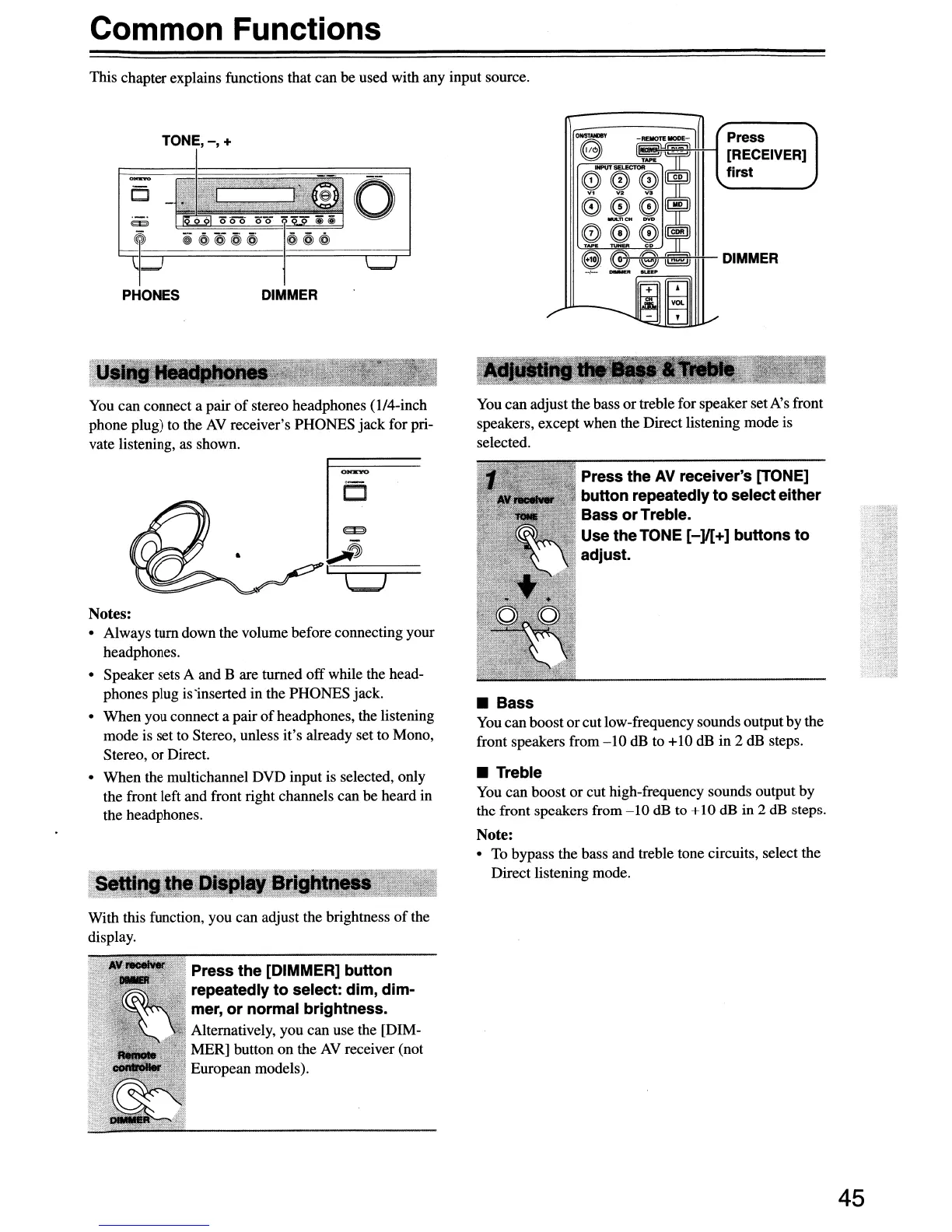Common Functions
This chapter explains functions that can be used with any input source.
DIMMER
TONE,-,
+
Press
[RECEIVER]
first
-AEIIOTEIIIOOE-
,~'=¥.-;;:;o;;;T.+.t-
DIMMER
o
i
You
can connect a pair
of
stereo headphones (l14-inch
phone plug) to the
AV
receiver's PHONES jack for pri-
vate listening, as shown.
You can adjust the bass or treble for speaker setA's front
speakers, except when the Direct listening mode is
selected.
Press the
AV
receiver's [TONE]
button repeatedly
to
select either
Bass
or
Treble.
Use
the
TONE [-]1[+] buttons to
adjust.
• Bass
You
can boost orcutlow-frequency sounds outputby the
front speakers from
-10
dB to +10 dB in 2 dB steps.
• Treble
You can boost
or
cut high-frequency sounds output by
the front speakers from
-10
dB to +
10
dB in 2 dB steps.
Note:
• To bypass the bass and treble tone circuits, select the
Direct listening mode.
Notes:
• Always tum down the volume before connecting your
headphones.
• Speaker sets A and B are turned
off
while the head-
phones plug is'inserted in the PHONES jack.
• When you connect a pair
of
headphones, the listening
mode is set to Stereo, unless it's already set to Mono,
Stereo, or Direct.
• When the multichannel DVD input is selected, only
the front left and front right channels can be heard in
the headphones.
With this function, you can adjust the brightness
of
the
display.
Press the [DIMMER] button
repeatedly
to
select: dim, dim-
mer,
or
normal brightness.
Alternatively, you can use the [DIM-
MER] button on the
AV
receiver (not
European models).
45
