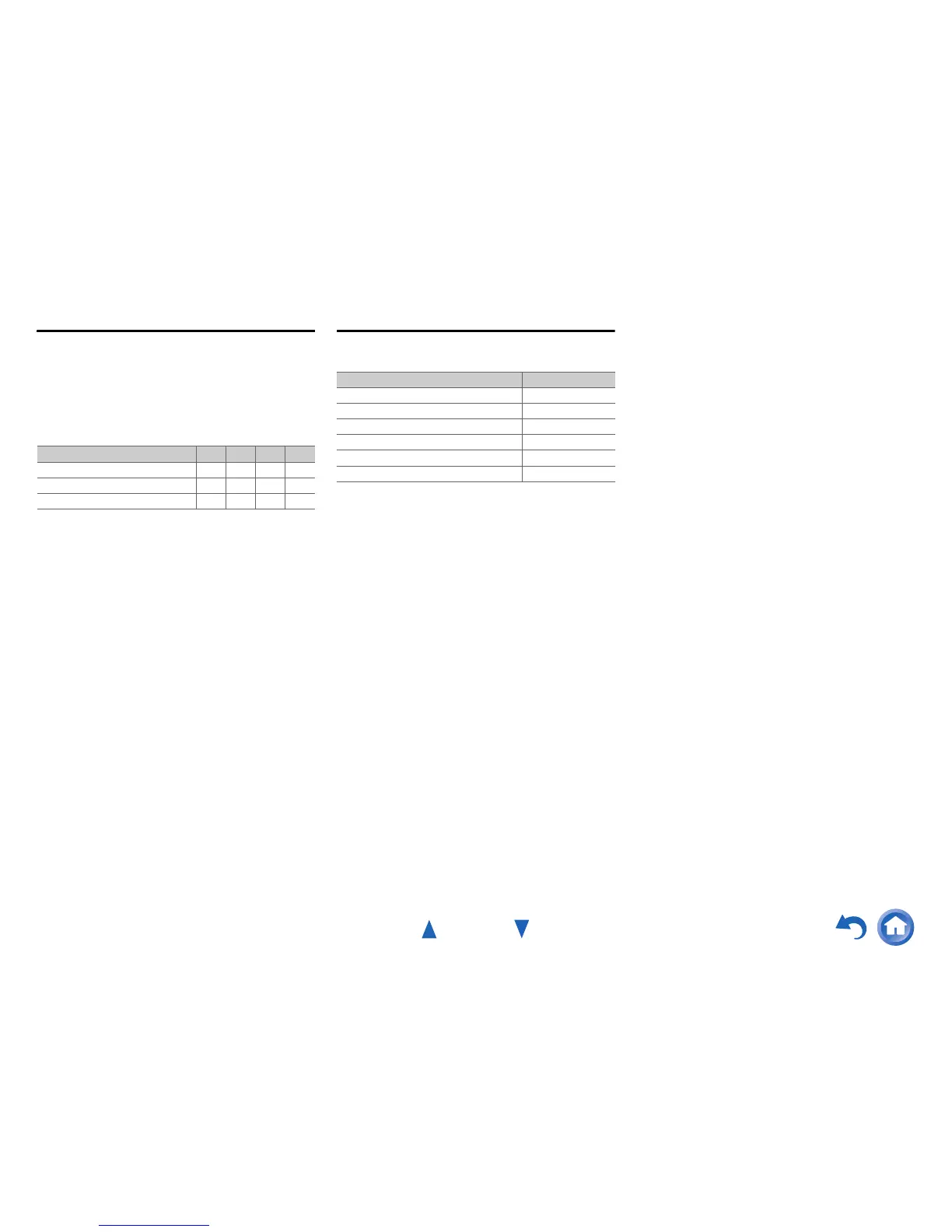Connections
En-13
Speaker Configuration
The following table indicates the channels you should use
depending on the number of speakers that you have.
No matter how many speakers you use, a passive
subwoofer is recommended for a really powerful and solid
bass.
To get the best from your surround sound system, you need
to set the speaker settings manually (➔ page 40).
Connecting the Speaker Cables
The speaker terminals are color-coded for identification
purpose.
Number of speakers 2 3 4 5
Front speakers ✔✔✔✔
Center speaker ✔✔
Surround speakers ✔✔
Speaker Color
Front left White
Front right Red
Center Green
Surround left Blue
Surround right Gray
Subwoofer Purple
