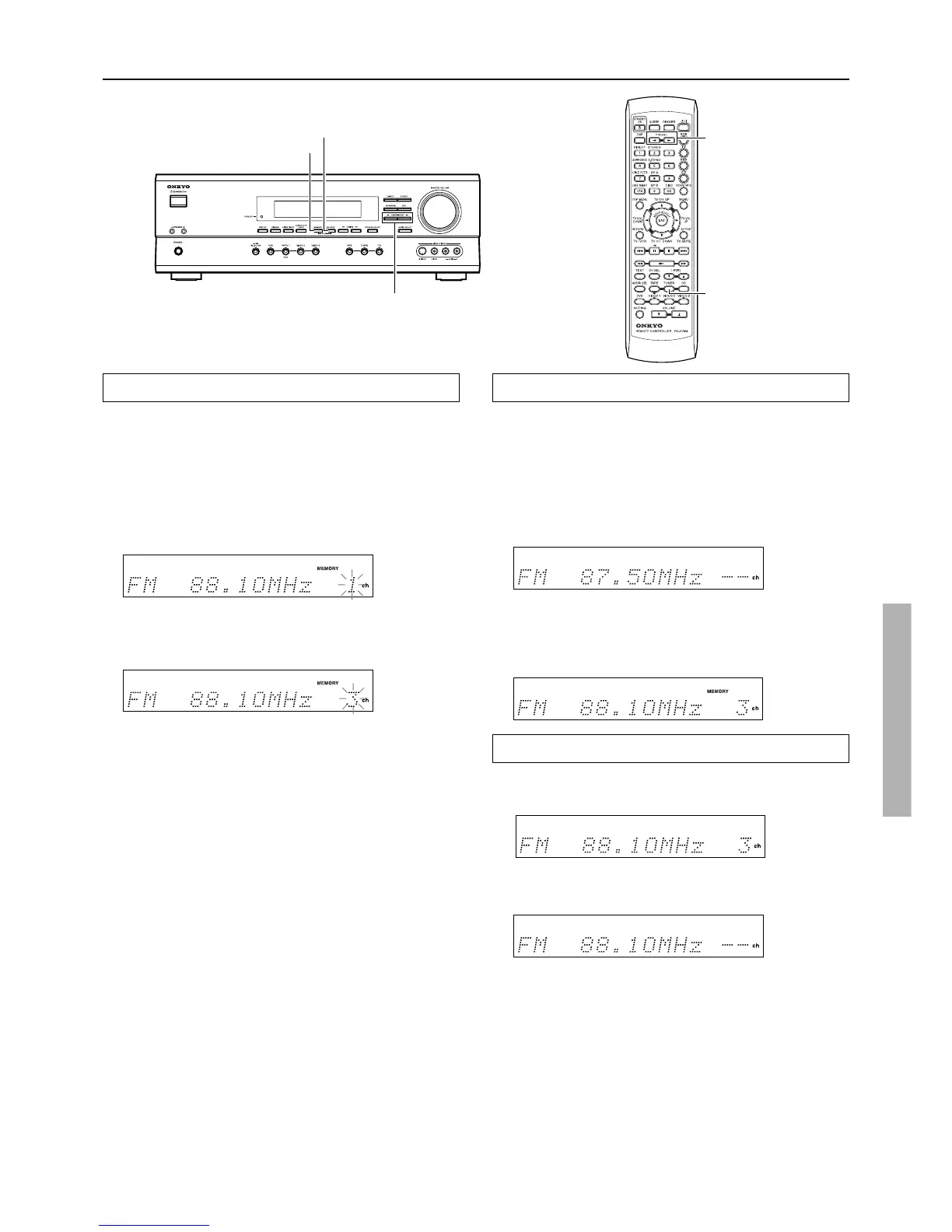25
Selecting preset stations
Before selecting preset stations, you need to preset the radio
stations. See “Presetting radio stations” on the left column of this
page.
1. Press TUNER to switch the input source to the
tuner.
“FM” or “AM” appears in the display.
The band selected in this step will not affect the next step.
Presetting radio stations
You can preset up to 30 stations.
1. Tune in the radio station you wish to preset
(refer to the previous page).
2. Press MEMORY.
The MEMORY indicator lights and the preset number starts
flashing in the display.
Listening to the radio
3. While the MEMORY indicator is lit (for about 8
seconds), press PRESET/ADJUST ™/£ to
select the preset number.
4. Press MEMORY.
The radio station is registered to the preset channel.
To register another preset station, repeat steps 1 to 4.
2. Press PRESET 2/3 on the remote controller or
PRESET/ADJUST ™/£ on the unit repeatedly
to select the preset number of the desired radio
station.
PRESET 2/3
TUNER
PRESET/ADJUST ™/£
MEMORY
FM MODE
Erasing a preset station
1. Select the preset channel you wish to erase
(see steps in the previous page).
2. Press FM MODE while holding down MEMORY.
The selected preset channel will be erased.
Various functions while listening to radio programs
To use the following functions, see pages 26 and 27.
• Turning on/off the SPEAKERS A/SPEAKERS B systems
• Muting the sound
• Listening through headphones
• Changing the display
• Controlling the brightness of the lghts on the AV Receiver
• Using the sleep timer
Enjoying the surround modes while listening to radio
programs
See page 30.
