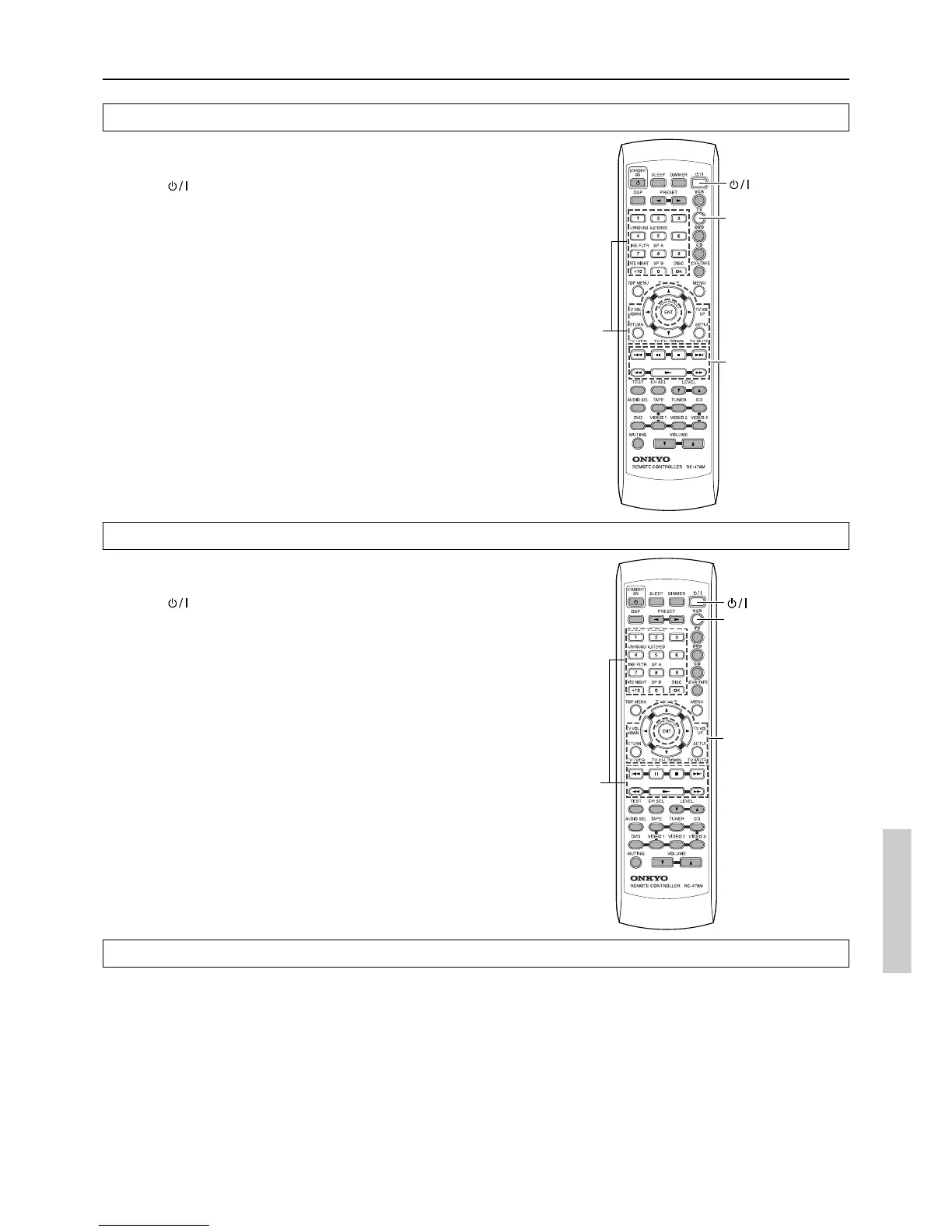37
Pre-programming remote controller
Controlling a TV
1. Press TV mode.
2. Press to turn on the TV.
3. Press the desired operation button.
1–9, +10, 0 : Use to enter numeric values.
OK : Confirm
TV CH UP 5 : Changes the TV channel upward.
TV CH DOWN ∞ : Changes the TV channel downward.
TV VOL UP 3 : Increases the TV volume.
TV VOL DOWN 2 : Decrease the TV volume.
TV/VCR : Switches the TV/VCR inputs.
TV MUTE : Mutes the sound
The graied buttons in the illustration operates the HT-R500 in
any mode.
TV
operation
buttons
Operate VCR when
pre-programming
code for VCR is
learned.
VCR
operation
buttons
Operate TV when
pre-programming
code for TV is
learned.
Controlling a VCR
1. Press VCR mode.
2. Press to turn on the VCR.
3. Press the desired operation button.
1–9, +10, 0 : Use to enter numeric values.
TV CH UP 5 : Changes the received channel upward.
TV CH DOWN ∞ : Changes the received channel
downward.
£ : Starts playback of videotape.
7 : Stops playback, recording, fast forward
or rewinding.
¡ : Fast-forwards the videotape.
1 : Rewinds the videotape.
4 : Changes the VCR channel downward.
¢ : Changes the VCR channel upward.
2/8 : Lets playback pause temporarily.
The graied buttons in the illustration operates the HT-R500 in
any mode.
Controlling a DVD player
Buttons with programmed usage and operations are the same as the
operational buttons on page 35.
When entering the code of Onkyo DVD players
There are two SETTING numbers. Choose the SETTING number
according to how you will be using the DVD player.
No. 601: This code is for operating the Onkyo DVD player by
pointing the remote controller directly at it, either because it does
not have an z connector, or it does but you are not using an z
cable and connecting it.
No. 600: This code is for Onkyo DVD players that have an z
connector that you are connecting to the HT-R500 with an z
cable. You will then operate the DVD player by pointing the
remote controller at the remote control sensor on the HT-R500.
You do not need to enter this code because it is factory preset.
However, if the code has been changed to 601, then you will need
to change it back to 600.
