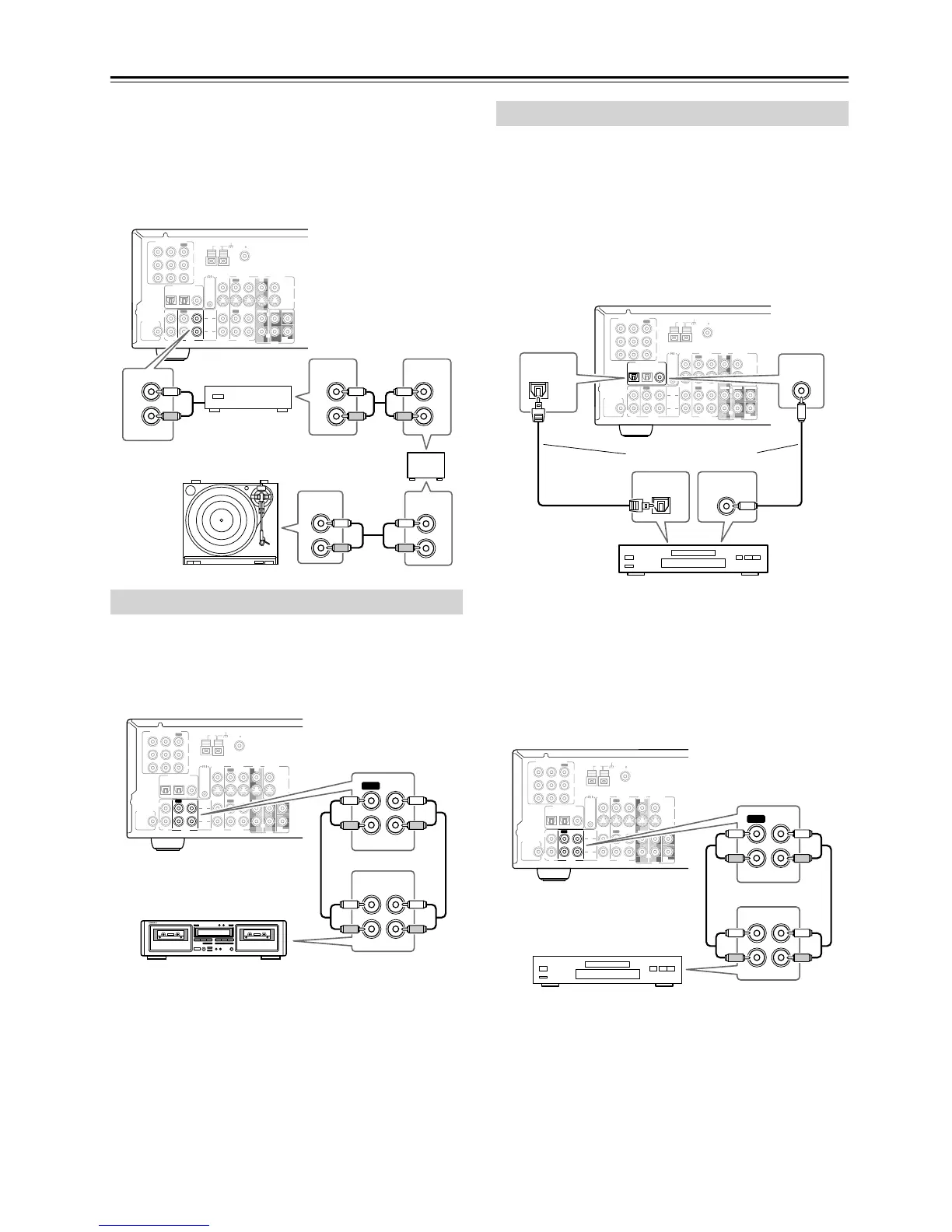18
Connecting Your AV Components—Continued
■ Turntable with an MC-type (Moving Coil) Cartridge
Use an RCA/phono audio cable to connect the HT-R510’s L/
R TAPE IN connectors to the audio outputs on your phono
preamp. Use another RCA/phono audio cable to connect the
phono preamp’s inputs to your MC head amp’s outputs. And
use another RCA/phono audio cable to connect the MC head
amp’s inputs to your turntable, as shown.
Use an RCA/phono audio cable to connect the HT-R510’s L/
R TAPE IN connectors to the cassette recorders outputs, and
use another RCA/phono audio cable to connect the
HT-R510’s L/R TAPE OUT connectors to the cassette
recorders inputs, as shown.
■ Using Coaxial or Optical Connections (playback only)
• Use a coaxial digital audio cable to connect the HT-R510’s
COAXIAL DIGITAL INPUT to the coaxial output on your
DAT or CD/MD recorder, as shown.
OR
• Use an optical digital audio cable to connect the
HT-R510’s OPTICAL 2 DIGITAL INPUT to the optical
output on your DAT or CD/MD recorder, as shown.
You may need to change the input source to digital input
assignments (see page 24).
■ Using Analog Connections (recording & playback)
Use an RCA/phono audio cable to connect the HT-R510’s L/
R TAPE IN connectors to the DAT or CD/MD recorder out-
puts, and use another RCA/phono audio cable to connect the
HT-R510’s L/R TAPE OUT connectors to the DAT or CD/
MD recorder inputs, as shown.
Connecting a Cassette Recorder
L
R
ANTENNA
FM
75
AM
REMOTE
CONTROL
IN
IN
IN
OPTICAL COAXIAL
12
IN
IN
IN
IN
FRONT
SURR
CENTER
SUB
WOOFER
OUT
OUT
OUT
DIGITAL INPUT
VIDEO 2
VIDEO 1
DVD MONITOR
OUT
VIDEO
S VIDEO
DVD
TAPE
CD
L
R
VIDEO 2
VIDEO 1
SUBWOOFER
PRE OUT
VIDEO 1
/2/3
IN
DVD
IN
COMPONENT VIDEO
Y
P
B
PR
OUT
L
R
L
R
L
R
L
R
L
R
IN
TAPE
AUDIO
OUTPUT
AUDIO
OUTPUT
AUDIO
INPUT
AUDIO
INPUT
Phono preamp
MC head amp
/
L
R
ANTENNA
FM
75
AM
REMOTE
CONTROL
IN
IN
IN
OPTICAL COAXIAL
12
IN
IN
IN
IN
FRONT
SURR
CENTER
SUB
WOOFER
OUT
OUT
OUT
DIGITAL INPUT
VIDEO 2
VIDEO 1
DVD MONITOR
OUT
VIDEO
S VIDEO
DVD
TAPE
CD
L
R
VIDEO 2
VIDEO 1
SUBWOOFER
PRE OUT
VIDEO 1
/2/3
IN
DVD
IN
COMPONENT VIDEO
Y
P
B
PR
OUT
L
R
(IN) (OUT)
REC PLAY
IN
OUT
TAPE
Connecting a DAT or CD/MD Recorder
L
R
ANTENNA
FM
75
AM
REMOTE
CONTROL
IN
IN
IN
OPTICAL COAXIAL
12
IN
IN
IN
IN
FRONT
SURR
CENTER
SUB
WOOFER
OUT
OUT
OUT
DIGITAL INPUT
VIDEO 2
VIDEO 1
DVD MONITOR
OUT
VIDEO
S VIDEO
DVD
TAPE
CD
L
R
VIDEO 2
VIDEO 1
SUBWOOFER
PRE OUT
VIDEO 1
/2/3
IN
DVD
IN
COMPONENT VIDEO
Y
P
B
PR
OUT
L
R
COAXIAL
OPTICAL
2
DIGITAL OUT
OPTICAL
DIGITAL OUT
COAXIAL
Connect one or the other
DAT or CD/MD
recorder
L
R
ANTENNA
FM
75
AM
REMOTE
CONTROL
IN
IN
IN
OPTICAL COAXIAL
12
IN
IN
IN
IN
FRONT
SURR
CENTER
SUB
WOOFER
OUT
OUT
OUT
DIGITAL INPUT
VIDEO 2
VIDEO 1
DVD MONITOR
OUT
VIDEO
S VIDEO
DVD
TAPE
CD
L
R
VIDEO 2
VIDEO 1
SUBWOOFER
PRE OUT
VIDEO 1
/2/3
IN
DVD
IN
COMPONENT VIDEO
Y
P
B
PR
OUT
L
R
IN OUT
IN
OUT
TAPE
DAT or CD/MD recorder
