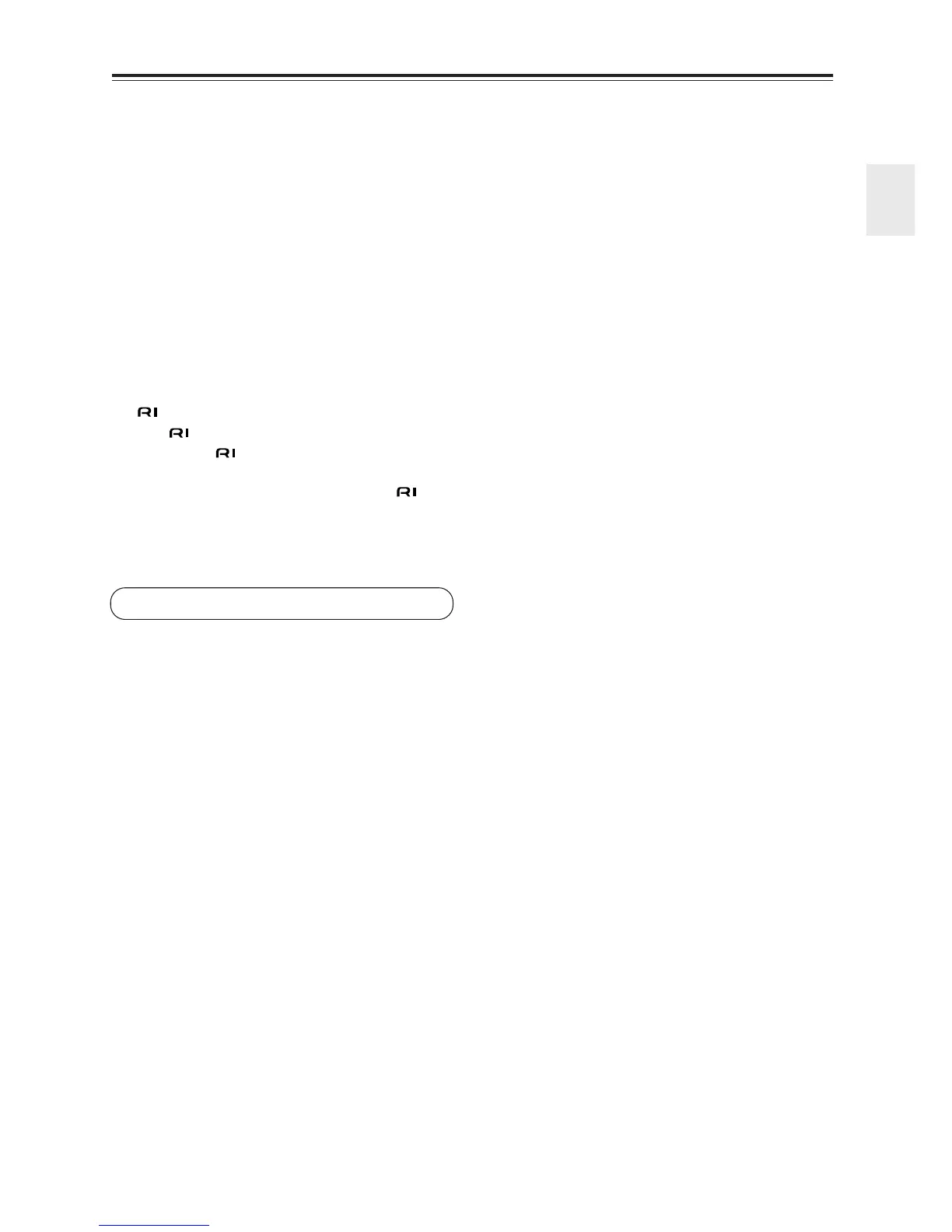11
Front & Rear Panels—Continued
O TAPE IN/OUT
This analog audio input and output are for connect-
ing a recorder with an analog audio input and output
(cassette, Mini Disc, etc.).
P CD IN
This analog audio input is for connecting a CD
player’s analog audio output.
Q COMPONENT VIDEO OUT
This component video output can be used to con-
nect a TV or projector with a component video
input.
R COMPONENT VIDEO IN 1, 2, 3
These component video inputs can be used to con-
nect AV components with component video outputs,
such as DVD players.
S REMOTE CONTROL
This (Remote Interactive) jack can be con-
nected to an jack on another Onkyo AV compo-
nent. The AV receiver’s remote controller can then
be used to control that component. To use , you
must make an analog audio connection (RCA)
between the AV receiver and the other AV compo-
nent, even if they are connected digitally.
See pages 18-36 for connection information.
