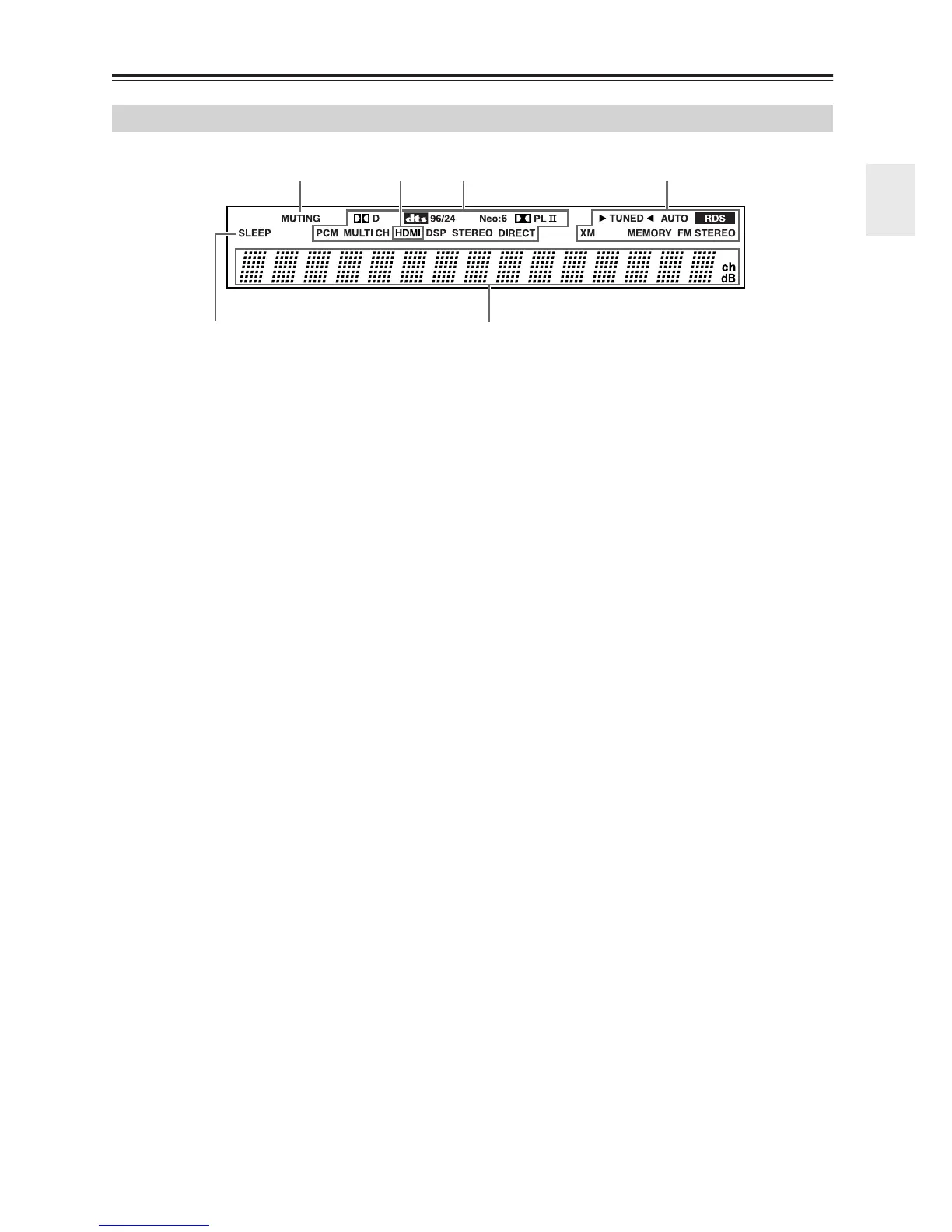9
Front & Rear Panels—Continued
The page numbers in parentheses show where you can find the main explanation for each item.
1 MUTING indicator (47)
This indicator flashes while the AV receiver is
muted.
2 HDMI indicator
This indicator lights up when the HDMI input is
used.
3 Listening mode & format indicators
These indicators show the currently selected listen-
ing mode and the format of digital input signals.
4 Tuning indicators
TUNED (48): This indicator lights up when the AV
receiver is tuned into a radio station.
AUTO (48): This indicator lights up when the Auto
Tuning mode is selected, and disappears when the
Manual Tuning mode is selected.
RDS (European models only) (50): This indi-
cator lights up when tuned to a radio station that
supports RDS (Radio Data System).
XM (North American models only) (52): This
indicator lights up when XM radio is selected.
MEMORY (49): This indicator lights up when pre-
setting radio stations.
FM STEREO (48): This indicator lights up when
the AV receiver is tuned to a stereo FM station.
5 Message area
This area of the display shows various information
about the currently selected source.
6 SLEEP indicator (47)
This indicator lights up when the Sleep function has
been set.
Display
13 4
6
5
2
