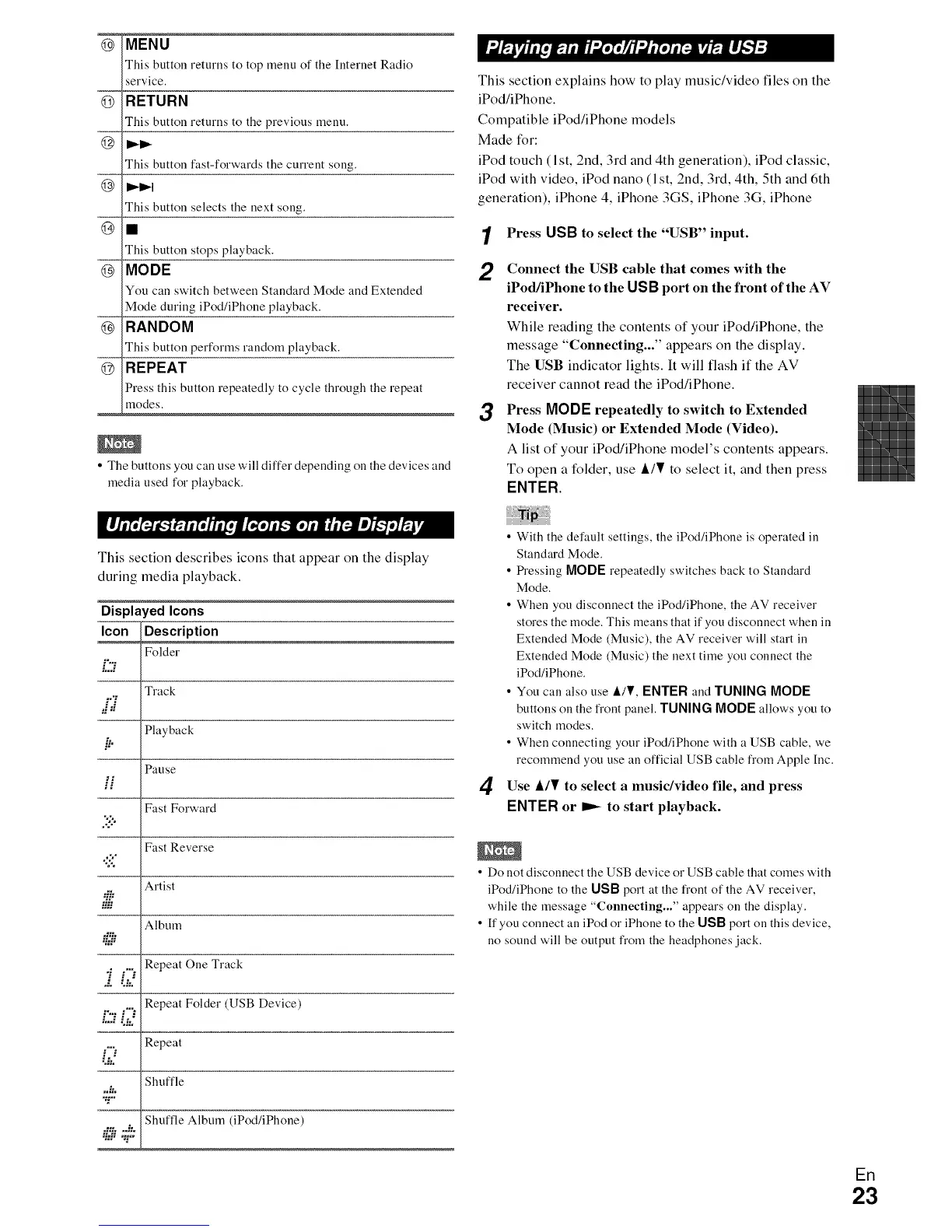m
Q MENU
Tiffs button returns to top menu of the [ntemet Radio
service,
@ RETURN
This button returns to the previous menu.
@ _D,-
This button fast-forwards the current song.
@ m,-_l
This button selects the next song.
@m
This button stops playback.
@ MODE
You call switch betweeu Standard Mode and Extended
Mode duriug iPod/iPhoue playback.
@ RANDOM
Tiffs buttou performs raudom playback.
@ REPEAT
Press this button repeatedly to cycle through the repeat
modes.
• The buttons you can use will differ depending on the devices and
media used for playback.
This section explains how to play music/video files on the
iPod/iPhone.
Compatible iPod/iPhone models
Made for:
iPod touch (lst, 2nd, 3rd and 4th generation), iPod classic,
iPod with video, iPod nano (1 st, 2nd, 3rd, 4th, 5th and 6th
generation), iPhone 4, iPhone 3GS, iPhone 3G, iPhone
1
2
3
Press OSB to select the "USB" input.
Connect the USB cable that comes with the
iPod/iPhone to the US B port on the front of the AV
receiver.
While reading the contents of your iPod/iPhone, the
message "Connecting..." appears on the display.
The USB indicator lights. It will flash if the AV
receiver cannot read the iPod/iPhone.
Press MODE repeatedly to switch to Extended
Mode (Music) or Extended Mode (Video).
A list of your iPod/iPhone model's contents appears.
To open a folder, use ill to select it, and then press
ENTER.
gr ] r,mrhl J ¢L"-FJI
This section describes icons that appear on the display
during media playback.
Displayed Icons
Icon Description
FoMer
=%,,g
Track
g :.-"
Playback
b"
Pause
.q
Fast Forward
Fast Reverse
.g
Artist
Album
._ {;? Repeat One Track
Repeat Folder (USB Device)
.-"'B.-"7"."
...... d;.
d"." Repeat
Shuffle
Shuffle Album (iPod/iPhoue)
d:i_.J:.
• With the default settings, the iPod/iPhoue is operated in
Standard Mode.
• Pressing MODE repeatedly switches back to Standard
Mode.
• When you disconnect the iPod/iPhoue, the AV receiver
stores the mode. This means that if you disconnect when in
Extended Mode (Music), the AV receiver will start in
Extended Mode (Music) the next time you connect the
iPod/iPhoue.
• You can also use A/y, ENTER and TUNING MODE
buttous on the front panel. TUNING MODEallows you to
switch modes.
• When connecting your iPod/iPhoue with a USB cable, we
recommend you use an official USB cable from Apple Inc.
4 Use A/¥ to select a music/video file, and press
ENTER or _ to start playback.
• Do not disconnect the USB device or USB cable that comes with
iPod/iPhoue to the USB port at the front of the AV receiver,
while the message "Connecting..." appears on the display.
• If you connect an iPod or iPhoue to the USB port on this device,
no sound will be output from the headphones jack.
En
23
