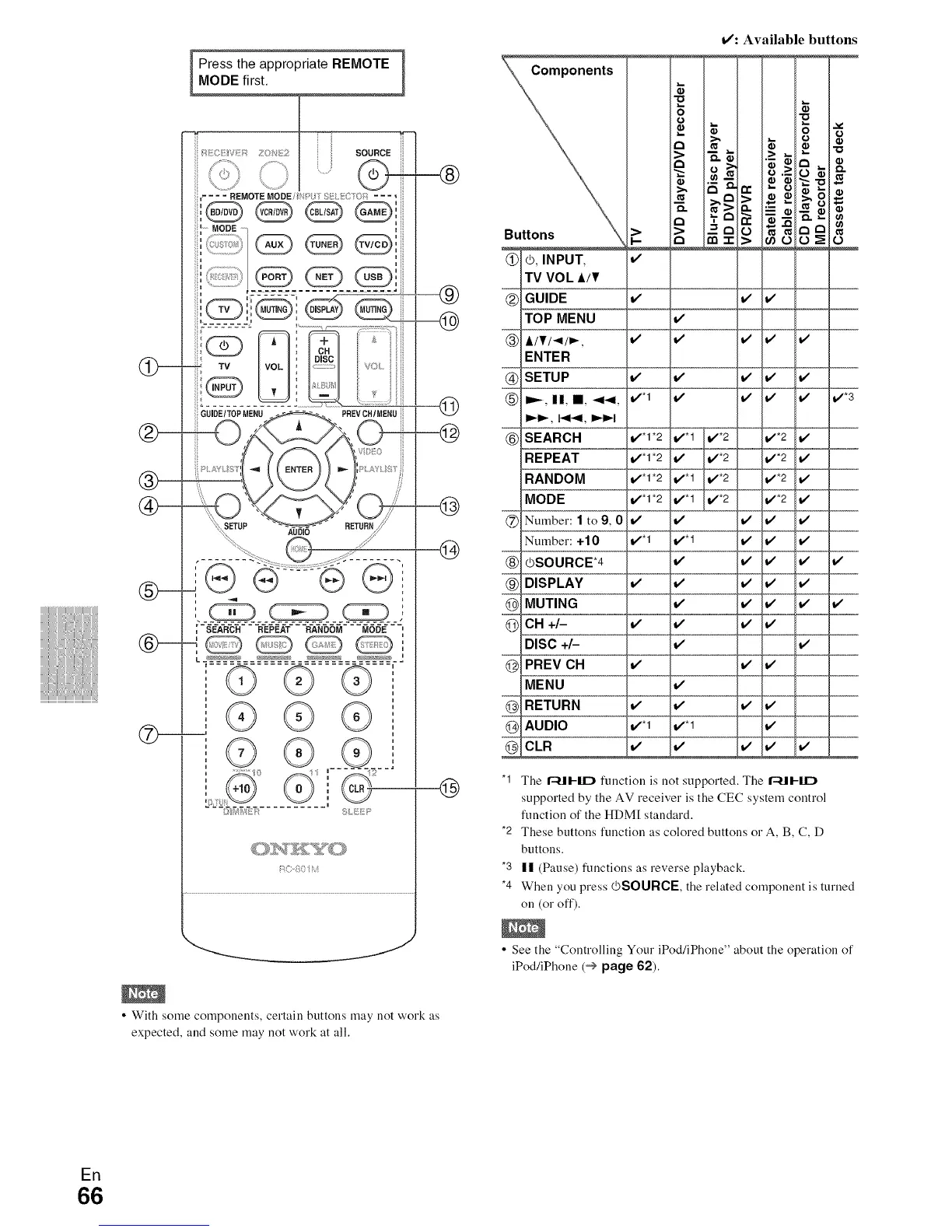iiiiiiiiiiiiiiiiiiiiiiiiiiiiiiiiiI_
I Press the appropriate REMOTE
MODE first,
[ SEARCH REPEAT RANDOM MODE
©
@
©
O_¢RI
i;]SO !
@
ji
• With some components, certain buttons may not work as
expected, and some may not work at all.
Buttons "_
Q O, INPUT,
TV VOL t/V
GUIDE
TOP MENU
(_ ilVl_lll,-,
ENTER
SETUP
(_5 i_, II, I, ,,_1,
ll_-ll.-, I_ll-,,ll, il,.-li,.-I
SEARCH
REPEAT
RANDOM
MODE
Number: 1 to 9, 0
Nul_lber: +10
_SOURCE*4
DISPLAY
Q MUTING
Q CH +/-
DISC +/-
@ PREV CH
MENU
(i_ RETURN
(i_ AUDIO
_ CLR
v'*l
_/'1 *2
_/'1 *2
_/'1 *2
_/'1 *2
_'1
_'1
_: Available buttons
i
Ii5 _-_- _
-I I_I > -"
e Ii2_ .-z
> _ e',i €,.) _
_ _'* 2
_ _'* 2
_/i 1..................iv" iv"
_, i --
o
o_
_'3
"1 The r"-[ll-ll_ function is not supported. The r"-[ll-ll_
supported by the AV receiver is the CEC system control
function of the HDM[ standard.
*2 These buttons function as colored buttons or A, B, C, D
buttons.
*3 II (Pause) functions as reverse playback.
*4 When you press @SOURCE, the related component is turned
oil (or off).
• See the "Controlling Your iPod/iPhone" about the operation of
iPod/iPhone (@ page 62).
En
66
