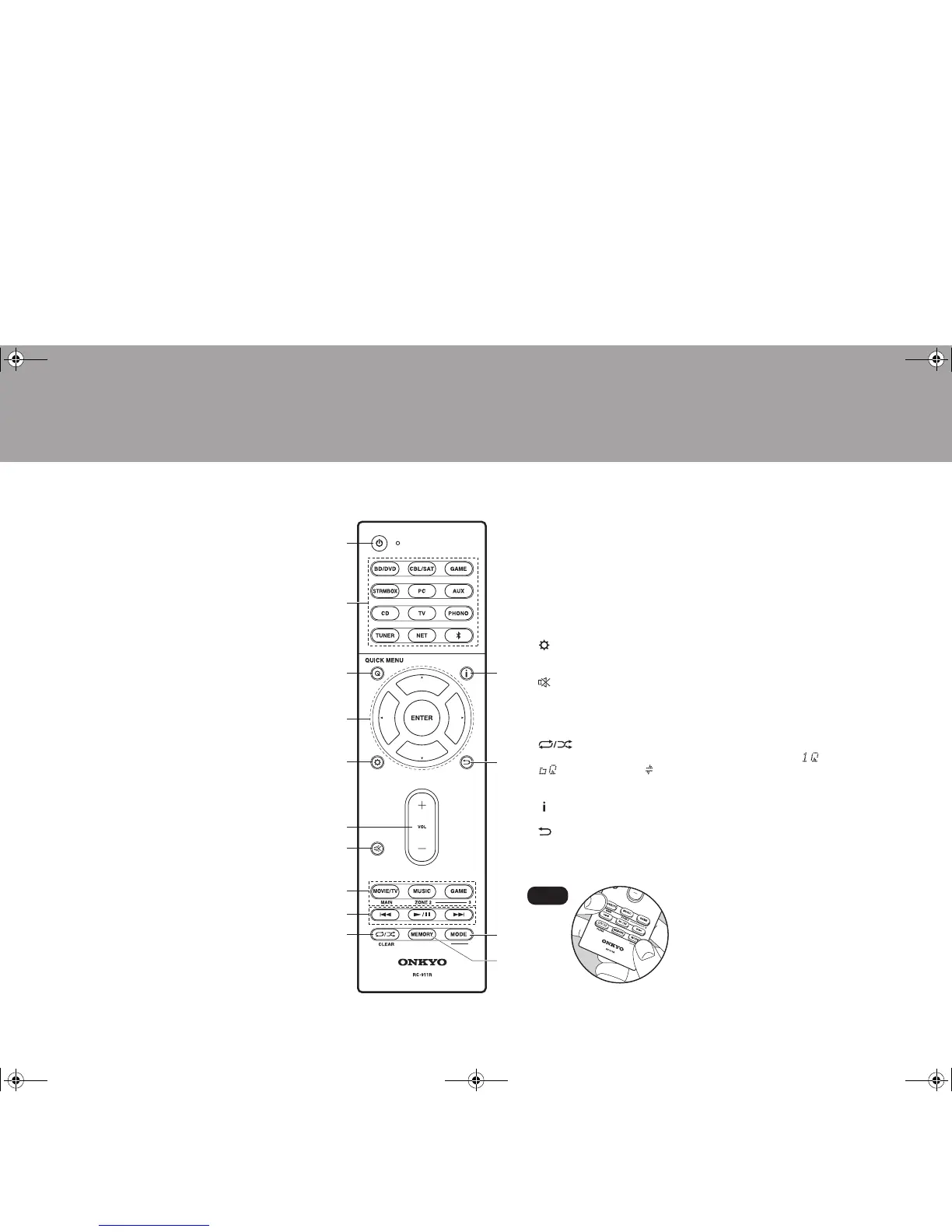15.
SUBWOOFER PRE OUT jack: Connect a powered
subwoofer with a subwoofer cable. Up to two powered
subwoofers can be connected. The same signal is
output from each of the SUBWOOFER PRE OUT
jacks.
Remote Controller
1. Í ON/STANDBY button
2. Input selector buttons: Switches the input to be played.
3. Q (QUICK MENU) button: Settings such as "Tone" and "Level" can be made
quickly during play on the TV screen. "Other" has settings to switch the speakers
given priority for output and to switch HDMI output (P9). (*)
4. Cursor buttons and ENTER button: Select the item with the cursors and press
ENTER to confirm your selection. When the folder or file lists are not shown on
one screen on the TV, press W / X to change the screen.
5. button: You can show advanced setting items on the TV and display to
provide you with an even better experience. (*)
6. Volume buttons
7. button: Temporarily mutes audio. Press again to cancel muting.
8. LISTENING MODE buttons: Allows you to select the listening mode (P23). (*)
MAIN/ZONE 2 buttons: Controls the multi-zone function (P22). (The ZONE 3
button is not used with this unit.)
9. Play buttons: Used for play operations when playing Music Server or USB.
10.
button: You can start repeat/random play of the Music Server or USB.
Each time you press the button, the mode switches from (1-track repeat), to
(folder repeat), to (random).
CLEAR button: Deletes all characters you have entered when entering text on
the TV screen.
11.
button: Switches the information on the display and is used to operate RDS
(P21).
12.
button: Returns the display to the previous state.
13.
MODE button: Switches tuning to an AM/FM station between automatic tuning
and manual tuning (P20), and also used to control the multi-zone feature (P22).
14.
MEMORY button: Used to register AM/FM radio stations.
Tips
When the remote controller isn't working: The
remote controller may have switched to the mode
for controlling ZONE 2. While holding down
MODE, press MAIN for 3 seconds or more until
the remote indicator flashes once to switch it to
the mode to control the main room.
