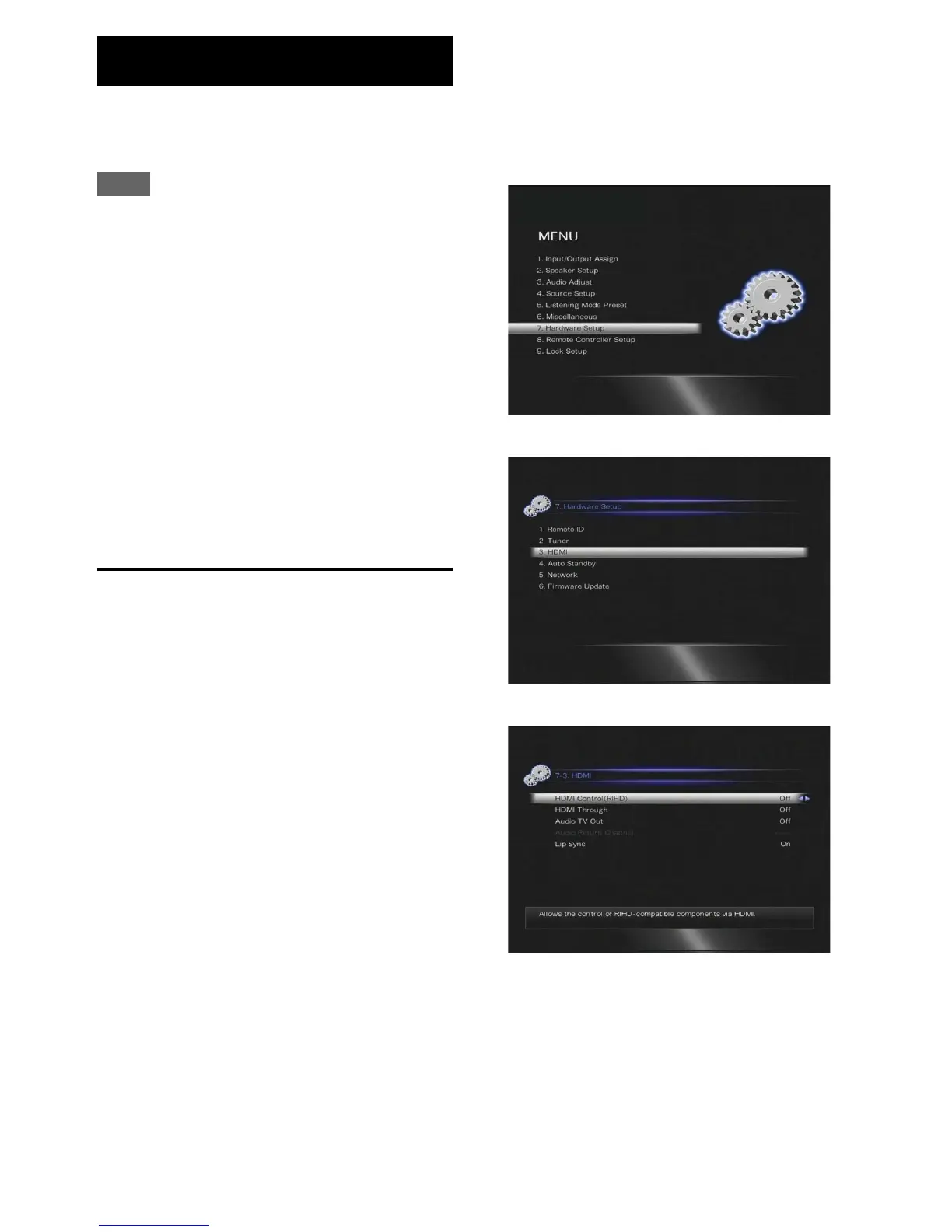2
En
The AV receiver allows you to update the
firmware using network connection on the rear
panel.
Note
• Make sure your AV receiver and TV are turned
on and an Ethernet cable is connected to the rear
panel of the AV receiver.
• Never unplug or turn off the AV receiver while it
is being updated.
• Never plug or unplug an HDMI or Ethernet cable
during the update process.
• Do not attempt to access the AV receiver from
your PC while it is being updated.
• Never unplug the power cord during the update
process.
• It takes maximum 60 minutes to complete the
firmware update.
• The AV receiver will retain all your settings after
the update is finished.
Before you start
• Set the “HDMI Control(RIHD)” setting to
“Off”.
• Turn off the controller device connected via
Ethernet cable.
• Turn off Zone 2.
• Stop playback of contents from Internet
Radio, iPod/iPhone, USB or servers, etc.
■ How to turn off HDMI Control(RIHD)
Updating the Firmware via
Network
1
Press RECEIVER followed by SETUP
on the remote controller.
2
Select “Hardware Setup” and press
ENTER.
3
Select “HDMI” and press ENTER.
4
Set “HDMI Control(RIHD)” to “Off”.