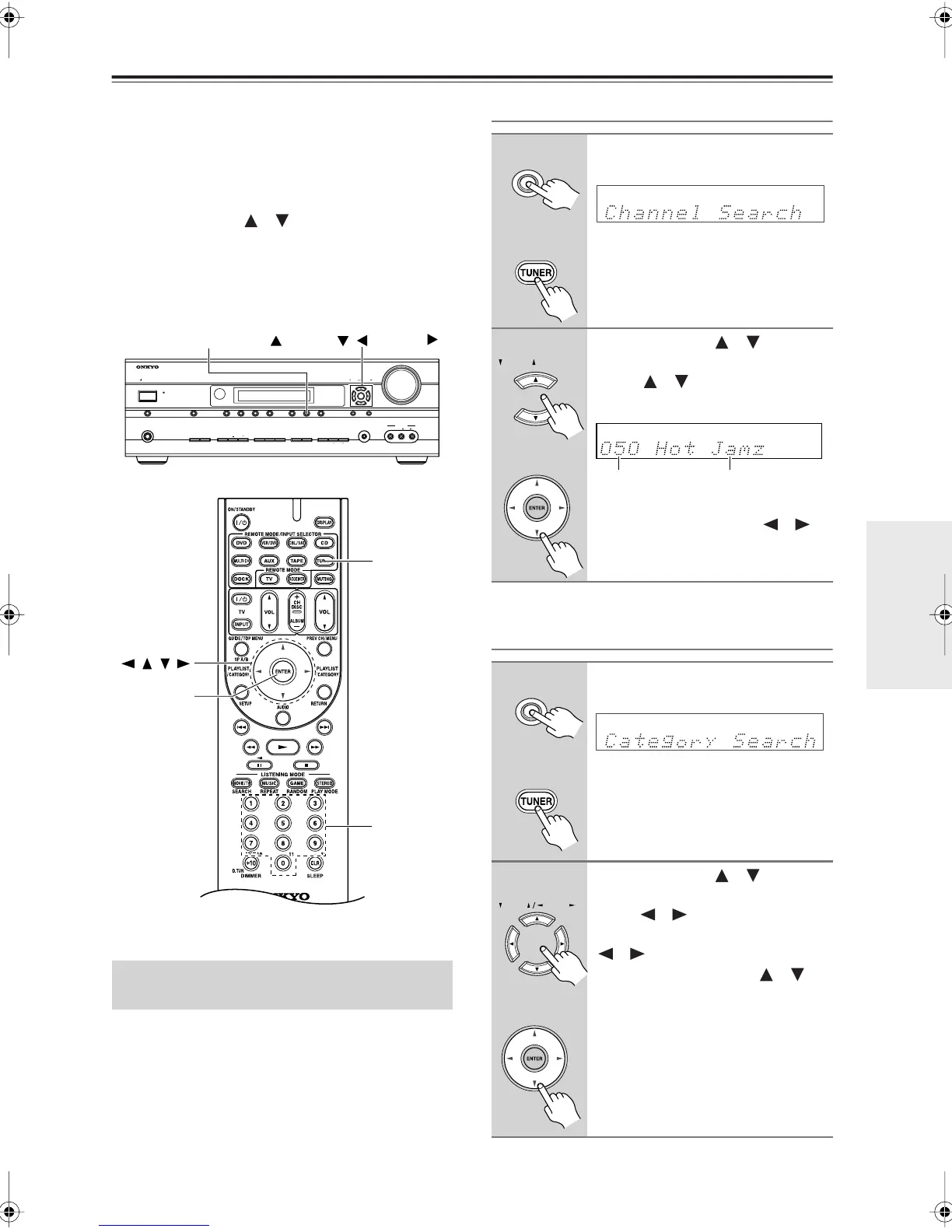57
Listening to SIRIUS Satellite Radio
—Continued
Note:
• After you’ve activated your subscription with SIRIUS
Satellite Radio, your SIRIUS Satellite Radio ID num-
ber will no longer be displayed when you select chan-
nel 0. To check your ID, you’ll need to;
press the [SETUP] button, select “11. SiriusID” with
the Up and Down [ ]/[ ] buttons, and then press
[ENTER].
Press the [SETUP] button when you’ve finished.
There are three ways to select SIRIUS Satellite Radio
channels:
•
Channel Search mode:
select any channel.
•
Category Search mode:
select channels by category.
•
Direct tuning:
enter channel number.
Channel Search Mode
Category Search Mode
Selecting SIRIUS Satellite Radio
Channels
ON/STANDBY
STANDBY
SPEAKERS
TONE
MOVIE/TV MUSIC GAME
DISPLAY RT/PTY/TP MEMORY
CLEAR
DIGITAL INPUT TUNING MODE
BA
PHONES
MULTI CH
DOCK
DVD VCR/DVR CBL/SAT AUX TAPE TUNER CD
SETUP
SETUP MIC
VIDEO
L AUDIO R
AUX INPUT
ENTER
RETURN
TUNING PRESET
MASTER VOLUME
AV RECEIVER
HT-R560
TUNER
/
/
/
TUNER
ENTER
PRESET,
TUNING
Number
buttons
1
Press the [TUNER] button to
select Channel Search mode.
2
Use the TUNING [ ]/[ ] buttons,
or remote controller’s Up and
Down [ ]/[ ] buttons to select a
channel.
You can also use the remote control-
ler’s Left and Right Arrow [ ]/[ ]
buttons to select a category.
1
Press the [TUNER] button to
select Category Search mode.
2
Use the TUNING [ ]/[ ] buttons,
or remote controller’s Left and
Right [ ]/[ ] buttons to select a
category, and use the PRESET
[ ]/[ ] buttons, or remote con-
troller’s Up and Down [ ]/[ ]
buttons to select a channel in
that category.
TUNER
Remote
controller
TUNING
Remote
controller
Channel nameChannel number
TUNER
Remote
controller
Remote
controller
TUNING PRESET
HT-S5100En.book Page 57 Monday, May 19, 2008 1:47 PM
