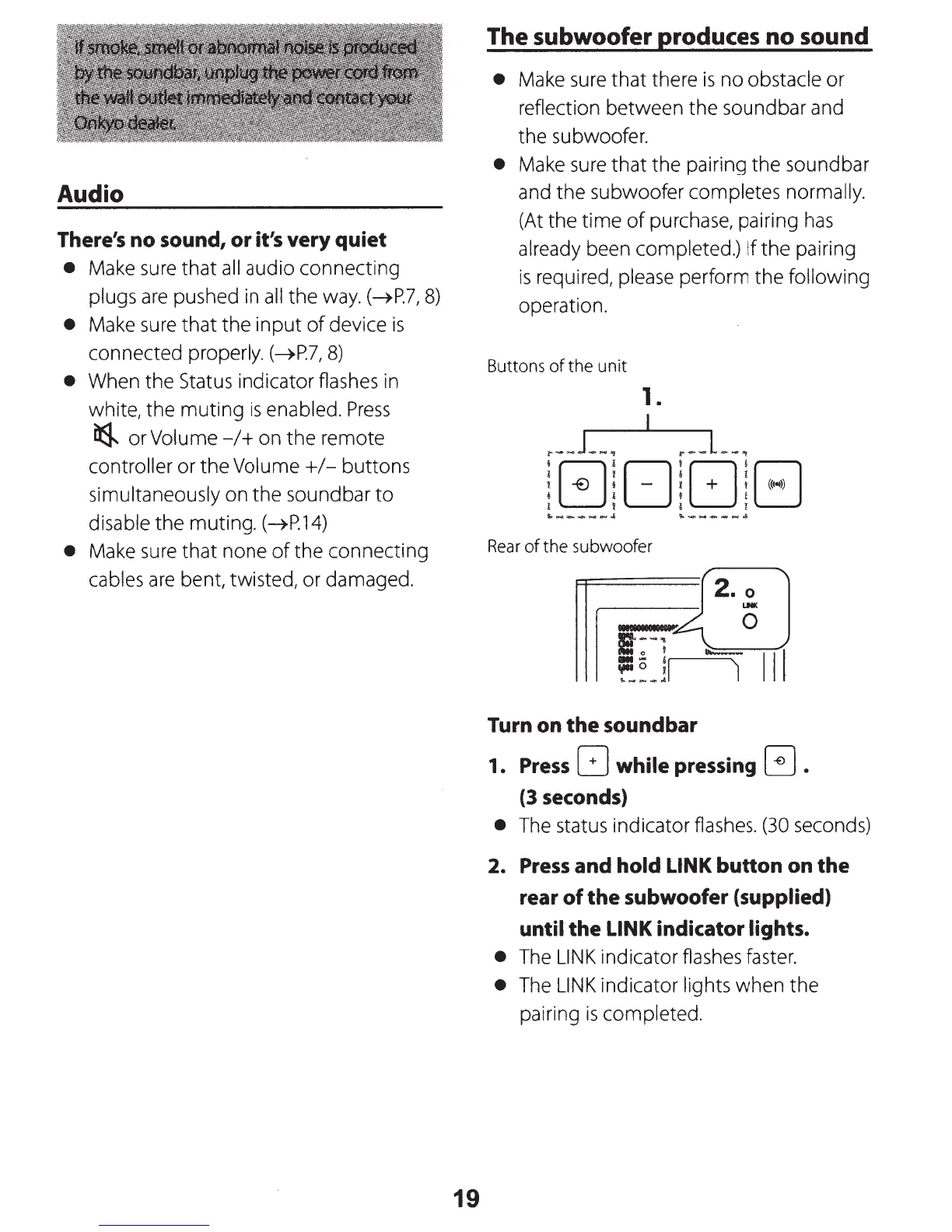Audio
There's
no
sound,
or
it's
very
quiet
• Make sure
that
all
audio connecting
plugs are pushed in
all
the
way.
(~P.7,
8)
• Make sure
that
the
input
of
device
is
connected properly.
(~P.7,
8)
• When the Status indicator flashes in
white, the
muting
is
enabled.
Press
~
or
Volume-/+
on
the
remote
controller or
the
Volume+/-
buttons
simultaneously on the sound bar
to
disable the muting.
(~P.14)
• Make sure
that
none
of
the
connecting
cables
are
bent, twisted,
or
damaged.
19
The subwoofer produces
no
sound
• Make sure
that
there
is
no obstacle or
reflection between
the
sound bar and
the subwoofer.
• Make sure
that
the pairing the sound bar
and the subwoofer completes normally.
(At the
time
of
purchase, pairing
has
already been completed.)
If
the
pairing
is
required, please perform the following
operation.
Buttons
of
the
unit
1.
I
'lo,...,
____
.,.
Rear
of
the subwoofer
2. 0
...
..
111111111.
0
---,
o I
Ill
--
I
I
~~-11
Turn on
the
soundbar
1. Press
GJ
while
pressing G .
(3 seconds)
• The status indicator flashes.
(30
seconds)
2.
Press
and
hold
LINK
button
on
the
rear
of
the
subwoofer (supplied)
until
the
LINK indicator lights.
• The
LINK
indicator flashes faster.
• The
LINK
indicator lights
when
the
pairing
is
completed.