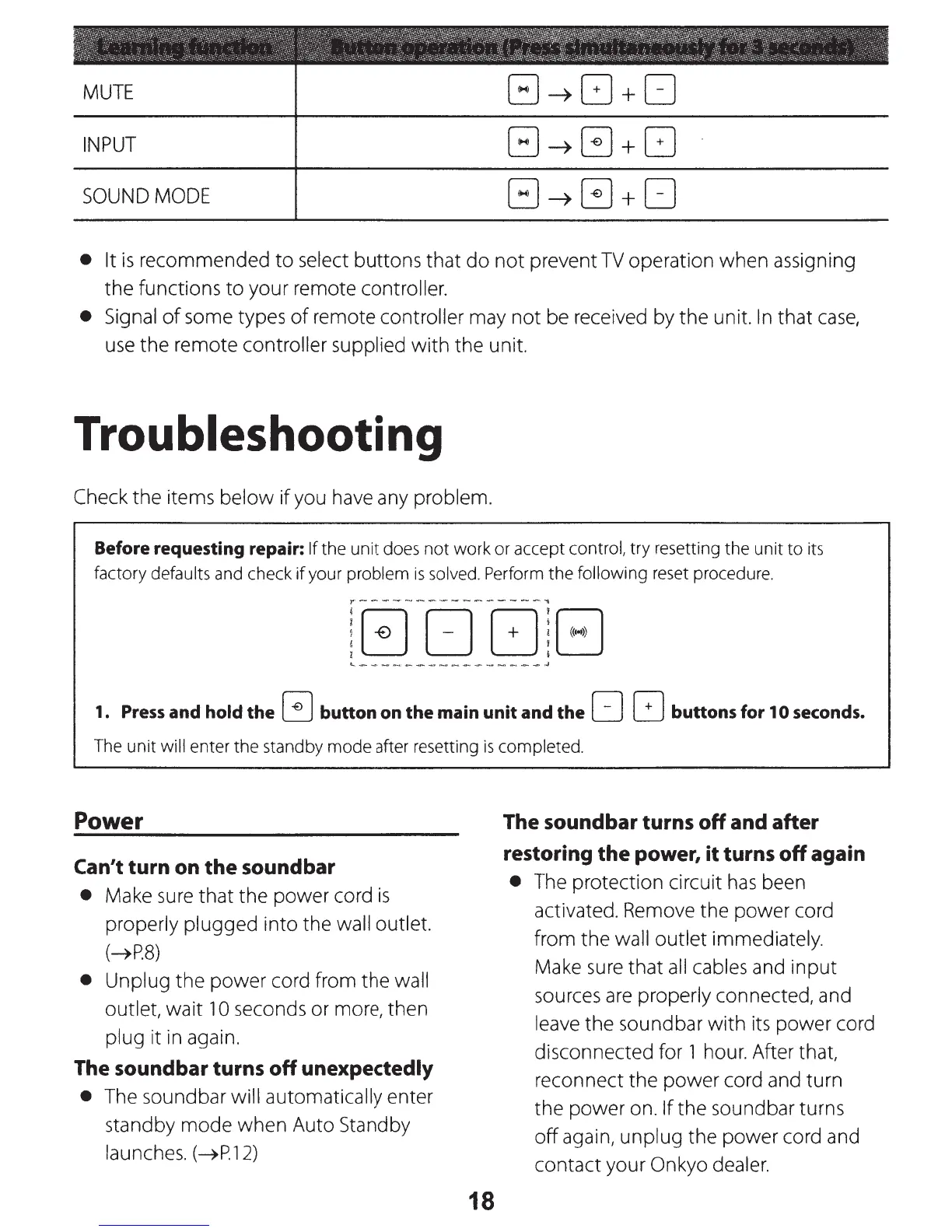MUTE
INPUT
SOUND MODE
• It
is
recommended to select buttons that
do
not
prevent
TV
operation when assigning
the functions
to
your remote controller.
• Signal
of
some types
of
remote controller may
not
be
received by
the
unit.
In
that
case,
use
the remote controller supplied wi
th
the
unit.
Troubleshooting
Check
the
items below
if
you have any problem.
Before requesting repair: If the
unit
do
es not work or accept control,
try
resetting the
unit
to
it
s
factory defaults and check
if
your problem
is
solved. Perform the following reset procedure.
r-
---
-
---
-
--
-
-
---
~
~-
-
--
-
-
----
-
----
-
~
1. Press and hold
the
G button on
the
main
unit
and
the
[]
8 buttons
for
1 0 seconds.
The
unit
will enter
the
standby
mode
after
re
setting
is
completed.
Power
Can't
turn
on
the
sound
bar
• Make
sure
that
the
power cord
is
properly plugged into the wall outlet.
(~P.8)
• Unplug
the
power cord from
the
wall
outlet, wait
10
seconds or more, then
plug it in aga
in.
The sound
bar
turns
off
unexpectedly
• The sound bar will
au
tomatically enter
standby
mode
wh
en Auto Standby
launch
es.
(~P.1
2
)
18
The sound
bar
turns
off
and
after
restoring
the
power,
it
turns
off
again
• The protection circuit
has
been
activated. Remove the power cord
from
the
wall
outlet
immed
iately.
Make sure
that
all
cables and
input
sources
are
properly connected, and
leave the sound bar
with
its power cord
disconnected for 1 hour. After that,
reconnect
the
power cord and turn
the power on.
If
the
sound bar turns
off
again, unplug
th
e power cord and
contact your On kyo dealer.
