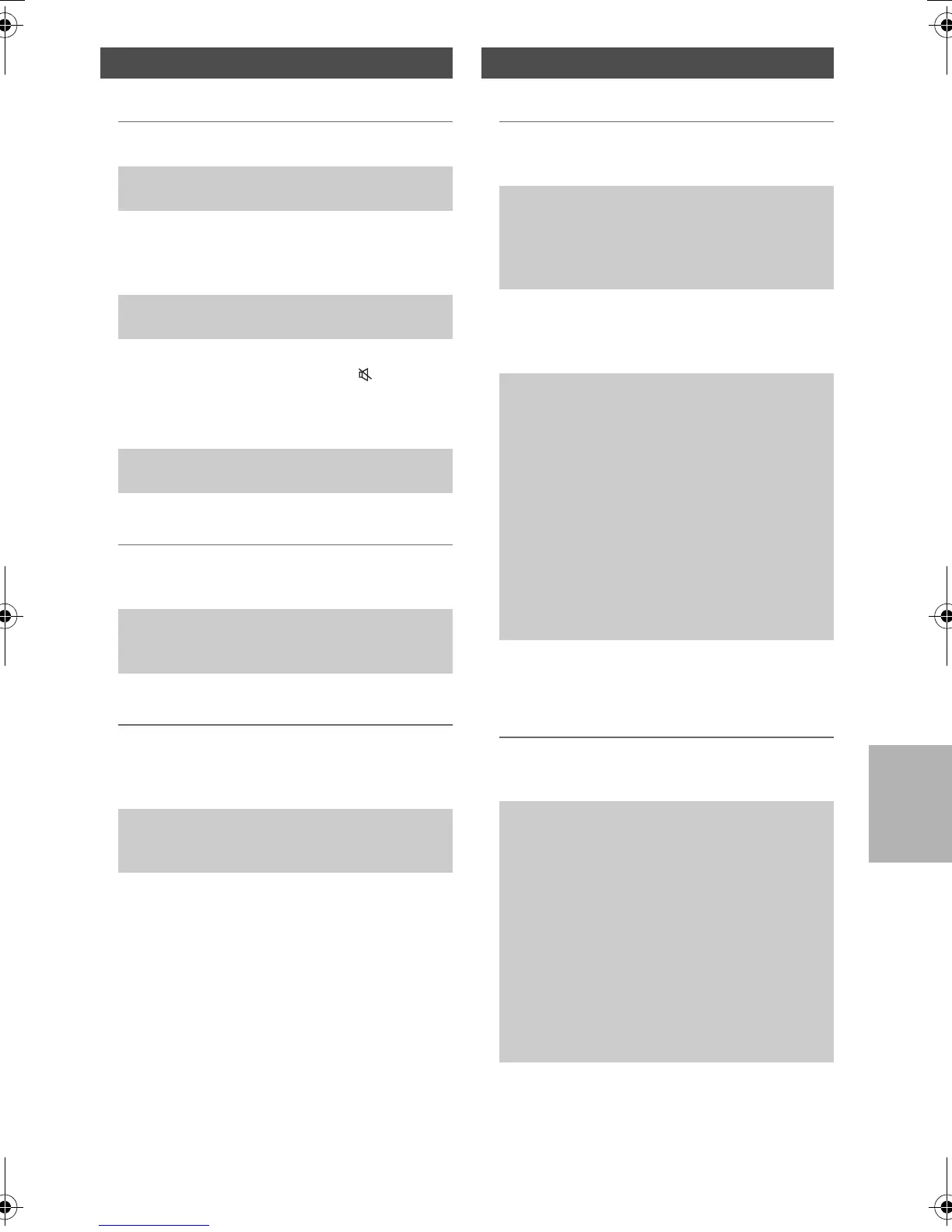23
En
There’s no sound, or it’s very quiet
The subwoofer produces no sound
Noise can be heard
The remote controller doesn’t work
The controller and the TV operated by
your TV remote controller doesn’t
work
Audio
Make sure that all audio connecting
plugs are pushed in all the way.
15
Make sure that the input of TV is
connected properly.
15
Make sure that the polarity of the
speaker cables is correct, and that the
bare wires are in contact with the metal
part of each speaker terminal.
14
Make sure that the speaker cables are
not shorting.
14
When the ON/STANDBY LED flashes
white, the muting is enabled. Press
on the remote controller or the
Volume
-
/+ buttons simultaneously on
the controller to disable the muting.
18
Make sure that none of the connecting
cables are bent, twisted, or damaged.
—
Make sure that there is no obstacle or
reflection between the controller and the
subwoofer.
—
Check that the LINK LED on the
subwoofer is lit. If the LED is flashing,
pair the controller and subwoofer.
24
Using cable ties to bundle audio cables
with power cords, speaker cables, and
the like may degrade the audio
performance, so refrain from doing it.
—
An audio cable may be picking up
interference. Try repositioning your
cables.
—
Remote Controller
Make sure that the battery is correctly
installed with its polarity (+/–) as
indicated.
8
Make sure that the remote controller is
not too far away from the controller, and
that there’s no obstruction between the
remote controller and the remote control
sensor of the controller.
8
Make sure that the remote control
sensor of the controller is not being
subjected to bright light (direct sunlight
or inverter-type fluorescent lights).
—
If the remote controller doesn’t work the
first time it is used after the unit is
purchased or if it is not used for a long
period of time, the battery may have
become depleted.
Try the following operations.
• Press and hold the VOLUME – button
on the remote controller for a while (at
least 10 seconds). (Try repeating this
multiple times.)
• Remove the button battery, wipe it
with a dry cloth, and then insert it
again.
—
Make sure that the controller mounted
to the wall and the TV set are not placed
too far.
11
Your TV remote controller might not be
compatible with TV remote controller
preprogrammed codes function. If the
ON/STANDBY LED (white) does not
flash by pressing the buttons on your
TV remote controller, use the supplied
remote controller or program the
controller. If the controller cannot be
operated with your remote controller
even if the programming has been
performed, the controller might not
recognize your remote controller. In this
case, use the supplied remote controller.
—
LS3200_En.book 23 ページ 2015年5月13日 水曜日 午後5時51分
