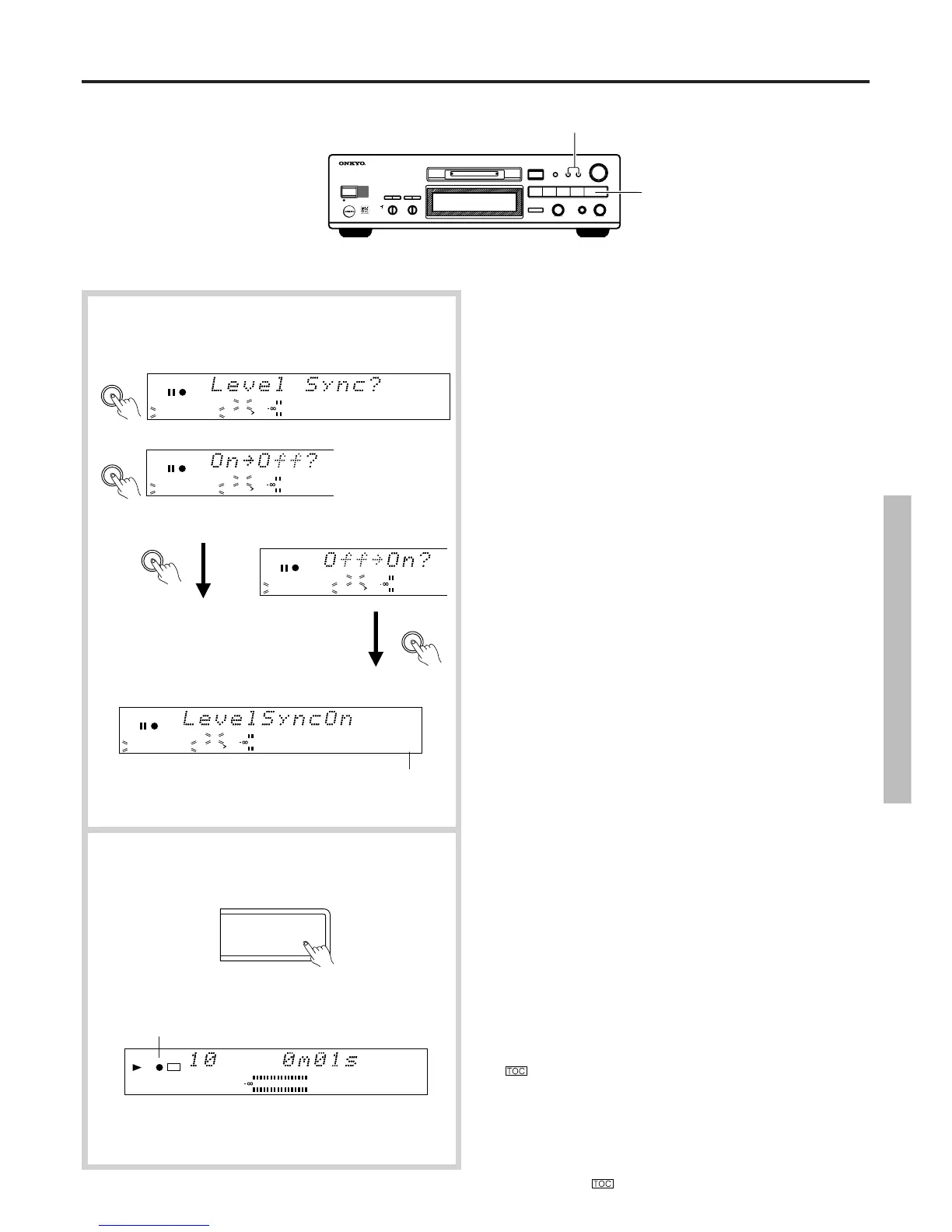15
REC indicator
s PLAY
1
EDIT / NO
2
YES
or
EDIT / NO
YES
LEVEL-SYNC indicator
7
8
7. Set the "Level Sync" mode for automatic recording of the track
numbers.
LevelSync is the function which marks track numbers when the
source input level starts raising from a minimum point. If the
LevelSync function is on, the track numbers will automatically be
marked while recording onto the MD.
When the LEVEL-SYNC indicator is lit, the LevelSync function is
on. If you set LevelSync to Off, the indicator will be turned off.
To change the LevelSync setting, execute the following steps while
the MD is recording or in recording pause.
First press the EDIT/NO button ("Level Sync?" appears) and then
the YES button ("Off→ On?" or "On→ Off?" is shown depending
on the current setting). To change the current setting, press the YES
button; Otherwise, press the EDIT/NO button.
Note:
• The MD recorder determines the end and beginning of tracks by the
strength of the input signals. Therefore, for some recording sources
which include silent passages, track numbers will not be marked
correctly.
To manually record a track number...
While recording, press the o REC button when you wish to mark a
track number.
If you wish to mark two or more track numbers sequentially, provide
a sufficient interval between each press of the o REC button. Too
short an interval may lead to a failure in marking track numbers.
8. Press the s PLAY button to start recording and then start
playing the recording source immediately.
The MD recorder stops automatically when recording of the disc is
completed up to the final track.
To stop recording temporarily...
Press the g PAUSE button. To resume recording, press the s PLAY
button again.
To stop recording and check the contents of recording...
Press the e STOP button. When recording has been stopped, the first
of the newly recorded track numbers is shown in flashing display,
allowing you to playback the newly recorded contents from the
beginning by pressing the s PLAY button.
To playback from the beginning of the MD, immediately after
recording is stopped, press the e STOP button again. Then, press the
s PLAY button to start playback.
To eject the MD...
Press the e STOP button and then the r EJECT button.
Note:
If
is flashing when you press the r EJECT button or the
STANDBY/ON button, it means the MD recorder is writing the
recorded contents onto the MD. During this period, do not disconnect
the power cord or apply strong vibrations to the MD recorder. Doing so
may prevent normal recording onto the MD.
If the MD recorder's power cord is plugged into the SWITCHED power
outlet on the rear panel of the amplifier etc., do not power off the
amplifier until the
indicator disappears.
Recording to an MD
TRACK
231 45678910
L
R
-40 -30 -20 -10 -4 -2 0
ANALOG I N
-
SYNCLEVEL
TOC
(PUSH ENTER)
qAMCSw
f
r EJECT
DISPLAY EDIT / NO YES
g PAUSE e STOP s PLAY
d
PHONES LEVEL
PHONES
REC LEVEL
MAXMIN
MINIDISC RECORDER
MD-2521
o REC
STANDBY
DIGITAL INPUT-2
STANDBY / ON
MEMORY CLEAR REPEAT RANDOM
INPUT TIMER
STEREO
MONO
ANALOG
DIGITAL-1
DIGITAL-2
DIGITAL-3
(COAXIAL)
OFF
REC PLAY
MAXMIN
DISC LOADING MECHANISM
3 DIGITAL INPUTS
m
,
231 45678910
11 12 13 14 15 16 17
20
L
R
-40 -30 -20 -10 -4 -2 0
ANALOG I N
231 45678910
11 12 13 14 15 16 17
20
L
R
-40 -30 -20 -10
231 45678910
11 12 13 14 15 16 17
20
L
R
-40 -30 -20 -10
231 45678910
11 12 13 14 15 16 17
20
L
R
-40 -30 -20 -10 -4 -2 0
-
SYNCLEVEL
ANALOG I N